-
Última Versión
DirectX 12 ÚLTIMO
-
Revisado por
-
Sistema Operativo
Windows XP / Vista / Windows 7 / Windows 8 / Windows 10
-
Ránking Usuario
Haga clic para votar -
Autor / Producto
-
Nombre de Fichero
dxwebsetup.exe
-
MD5 Checksum
bcbb7c0cd9696068988953990ec5bd11
DirectX 11 incluye actualizaciones de seguridad y rendimiento, junto con muchas nuevas características en todas las tecnologías, a las que pueden acceder las aplicaciones que utilizan las DirectX APIs.
Visión general
DirectX 12 es un kit de desarrollo de software (SDK) y un entorno de ejecución que proporciona una colección de interfaces de programación de aplicaciones para multimedia y juegos.
Sirve como puente entre el software y el hardware, permitiendo a los desarrolladores aprovechar todo el potencial de las GPUs modernas (Unidades de Procesamiento Gráfico) y CPUs (Unidades Centrales de Procesamiento). La aplicación está diseñada específicamente para sistemas basados en Windows, ofreciendo capacidades gráficas avanzadas y optimizaciones de rendimiento.
No todas las versiones de Windows son compatibles con todas las versiones de DirectX. A continuación, se detalla cómo funciona cada versión de DirectX en la familia Windows. Tenga en cuenta, especialmente, las diferencias en Windows 10 y Windows 8 o Windows 7 en comparación con versiones anteriores de Windows.
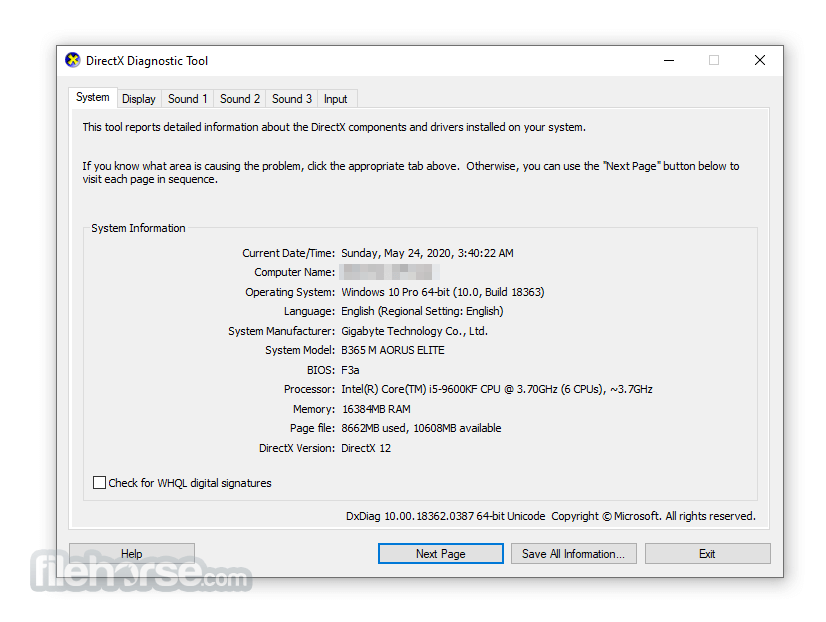
La herramienta es un conjunto de componentes en Windows que permite al software, principal y especialmente a los juegos, trabajar directamente con su hardware de vídeo y audio. Los juegos que utilizan DirectX pueden usar las funciones de acelerador multimedia integradas en su hardware de manera más eficiente, lo que mejora su experiencia multimedia general.
La herramienta DxDiag informa sobre los componentes de DirectX y los controladores instalados en su sistema y puede ser utilizada.
Cómo instalar
¿Cómo instalar la última versión de DirectX 12 más reciente? Las actualizaciones estarán disponibles a través de Windows Update. No existe un paquete independiente para estas versiones de DirectX.
Esta aplicación solo está disponible en PC y es desarrollada exclusivamente por Microsoft. Es una descarga gratuita que es requerida por algunos juegos con gráficos avanzados.
Esencialmente, facilita a los desarrolladores liberar todo el potencial de las tarjetas de vídeo (y tarjetas de vídeo virtuales) para obtener la mejor calidad de juego. Mejora tanto las imágenes como el tiempo de renderizado.
Cómo usar
Para utilizar las capacidades de DirectX 12, los desarrolladores necesitan integrar el SDK de DirectX 12 en sus aplicaciones. El SDK proporciona un conjunto completo de herramientas, documentación y ejemplos para ayudar a los desarrolladores a aprovechar las características de la API.
Los desarrolladores pueden acceder a la API de DirectX 12 a través de varios lenguajes de programación, incluyendo C++, C# y Visual Basic.
Muchos usuarios se preguntan, ¿cuándo veremos DirectX 13? En nuestra opinión, probablemente DX 13 se lanzará en la próxima versión de Windows.
Microsoft DirectX 12 tiene licencia de Freeware para sistemas operativos/plataformas de PC con Windows (32-bit y 64-bit) a partir de componentes sin restricciones. ¡DirectX12 está disponible para todos los usuarios de software como descarga gratuita!
Características principales
API de bajo nivel
Introduce una interfaz de programación de bajo nivel que concede a los desarrolladores acceso directo a los recursos de hardware, minimizando la sobrecarga de la CPU y desbloqueando todo el potencial de las GPUs modernas.
Rendimiento mejorado
Con una sobrecarga reducida y una mejor utilización de múltiples núcleos, mejora el rendimiento de la CPU, lo que resulta en mayores velocidades de fotogramas y experiencias de juego más fluidas.
Técnicas avanzadas de renderizado
Soporta técnicas de renderizado de vanguardia, como la computación asíncrona, que permite la ejecución concurrente de tareas gráficas y de cálculo, lo que lleva a gráficos más inmersivos y visualmente impresionantes.
Soporte Multi-GPU
Permite a los desarrolladores aprovechar la potencia de múltiples GPUs en un sistema, lo que permite un mayor rendimiento y escalabilidad.
Eficiencia energética mejorada
A través de una gestión más eficiente de los recursos y una mejor utilización de las capacidades del hardware, el paquete tiene como objetivo ofrecer una mayor eficiencia energética, asegurando una mayor duración de la batería para portátiles de juegos y dispositivos móviles.
Preguntas frecuentes
¿Es DirectX 12 compatible con versiones anteriores de Windows?
DX 12 es exclusivo de Windows 10 y versiones más recientes del sistema operativo. No es compatible con versiones anteriores como Windows 7 o Windows 8/8.1.
¿Necesito hardware específico para usar DirectX 12?
Requiere soporte de hardware tanto de la GPU como de la CPU. Aunque la mayoría de las GPUs y CPUs modernas son compatibles, se recomienda verificar los requisitos del sistema de aplicaciones y juegos específicos para asegurar la compatibilidad.
¿Existen alternativas a DirectX 12?
Sí, existen APIs alternativas disponibles, como Vulkan y OpenGL. Sin embargo, DirectX 12 está específicamente optimizado para Windows y ofrece características únicas y ventajas de integración para los desarrolladores que se dirigen a sistemas basados en Windows.
¿Puedo usar DirectX 12 en consolas Xbox?
Sí, el programa es la API gráfica principal utilizada en las consolas Xbox, proporcionando a los desarrolladores una experiencia de desarrollo unificada en PCs con Windows y plataformas Xbox.
¿Existen beneficios de rendimiento para DirectX 12 en hardware antiguo?
Aunque DirectX 12 está diseñado para aprovechar las características del hardware moderno, el hardware más antiguo aún puede beneficiarse de una menor sobrecarga de la CPU y una mejor utilización de múltiples núcleos. Sin embargo, el grado de mejora del rendimiento puede variar dependiendo de la configuración de hardware específica.
Precios
DX 12 está disponible como parte del SDK de Windows, que es de descarga GRATUITA y uso para desarrolladores.
No hay tarifas de licencia adicionales asociadas con el uso de la aplicación para fines comerciales o no comerciales.
Requisitos del sistema
- Windows 10 o una versión más reciente del sistema operativo
- Una CPU compatible con soporte para DirectX 12
- Memoria del sistema y almacenamiento suficientes según los requisitos de la aplicación o juego específico
- Control mejorado sobre los recursos de hardware
- Rendimiento y eficiencia mejorados
- Técnicas de renderizado avanzadas para gráficos más realistas
- Soporte Multi-GPU para mayor escalabilidad
- Mejoras en la eficiencia energética para juegos en portátiles y dispositivos móviles
- Limitado a Windows 10 y versiones más recientes del sistema operativo
- Requiere soporte de hardware tanto de la GPU como de la CPU
- La compatibilidad puede variar según la configuración de hardware específica
- Curva de aprendizaje más pronunciada para desarrolladores en comparación con APIs de nivel superior
DirectX 12 es una API revolucionaria que permite a los desarrolladores aprovechar todo el potencial del hardware moderno para crear experiencias de juego inmersivas. Con su interfaz de programación de bajo nivel, rendimiento mejorado y técnicas de renderizado avanzadas, establece un nuevo estándar para gráficos y optimización del rendimiento.
Aunque limitado a Windows 10 y versiones más recientes, DX 12 sigue siendo una opción preferente para los desarrolladores que se dirigen a la plataforma Windows. Con su vasta gama de características y potencial para desatar gráficos y rendimiento de vanguardia, DirectX 12 es sin duda una herramienta valiosa en la industria del desarrollo de juegos.
Traducido por el Equipo de Localización de Filehorse
 OperaOpera 125.0 Build 5729.49 (64-bit)
OperaOpera 125.0 Build 5729.49 (64-bit) MalwarebytesMalwarebytes Premium 5.4.5
MalwarebytesMalwarebytes Premium 5.4.5 PhotoshopAdobe Photoshop CC 2026 27.2 (64-bit)
PhotoshopAdobe Photoshop CC 2026 27.2 (64-bit) BlueStacksBlueStacks 10.42.153.1001
BlueStacksBlueStacks 10.42.153.1001 OKXOKX - Buy Bitcoin or Ethereum
OKXOKX - Buy Bitcoin or Ethereum Premiere ProAdobe Premiere Pro CC 2025 25.6.3
Premiere ProAdobe Premiere Pro CC 2025 25.6.3 PC RepairPC Repair Tool 2025
PC RepairPC Repair Tool 2025 Hero WarsHero Wars - Online Action Game
Hero WarsHero Wars - Online Action Game TradingViewTradingView - Trusted by 60 Million Traders
TradingViewTradingView - Trusted by 60 Million Traders WPS OfficeWPS Office Free 12.2.0.23155
WPS OfficeWPS Office Free 12.2.0.23155

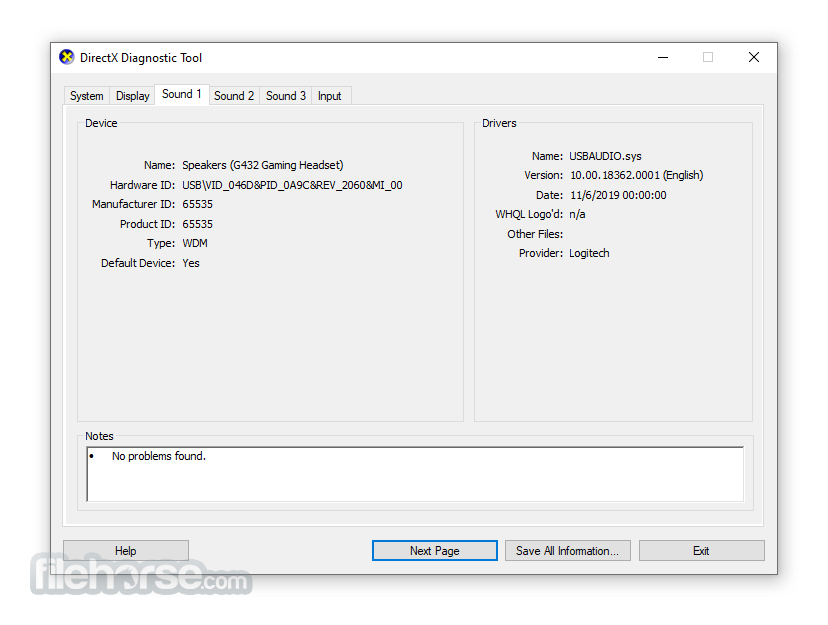
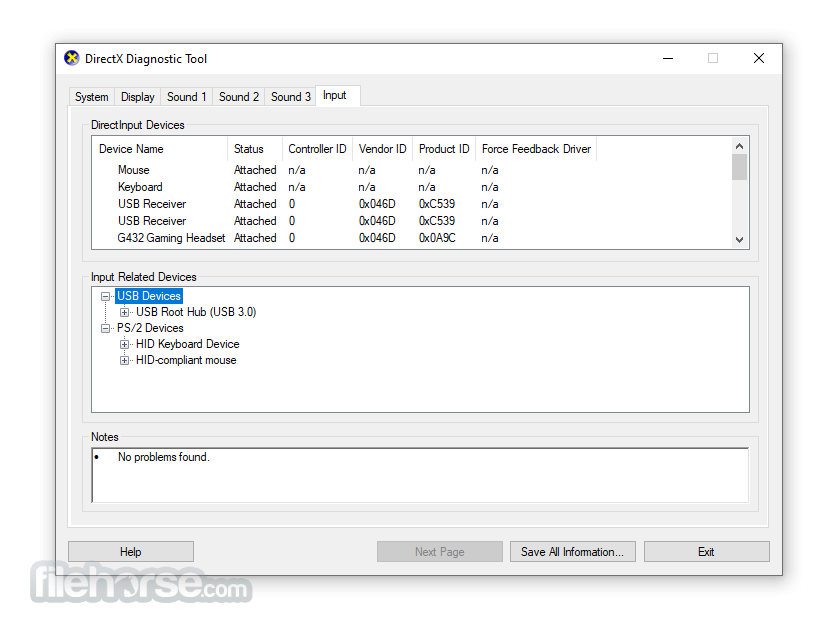




Comentarios y Críticas de Usuarios