-
Latest Version
TreeSize Free 4.7.3 LATEST
-
Review by
-
Operating System
Windows 8 / Windows 8 64 / Windows 10 / Windows 10 64 / Windows 11
-
User Rating
Click to vote -
Author / Product
-
Filename
TreeSizeFreeSetup.exe
-
MD5 Checksum
f818f2dac2d096073210a183b91cff4e
It provides a detailed, hierarchical view of disk usage and is an essential tool for users who want to manage storage more effectively.

TreeSize Free scans entire drives or specific folders and presents disk usage in an easy-to-navigate tree structure.
It’s ideal for users who need a quick way to visualize and reclaim disk space without diving deep into complex system tools.
Features
Folder Size Analysis: Displays folder sizes and the percentage of space they occupy.
Treemap Visualization: Offers visual charts to highlight how space is used.
Windows Explorer Integration: Allows scans directly from the right-click context menu.
Touch-Optimized UI: Fully functional on touchscreen devices.
Dark Mode: Reduces eye strain during extended sessions.
User Interface
The interface resembles Windows File Explorer, making it familiar and easy to use. Folder trees are expandable, and columns can be sorted by size, number of files, or allocated space.
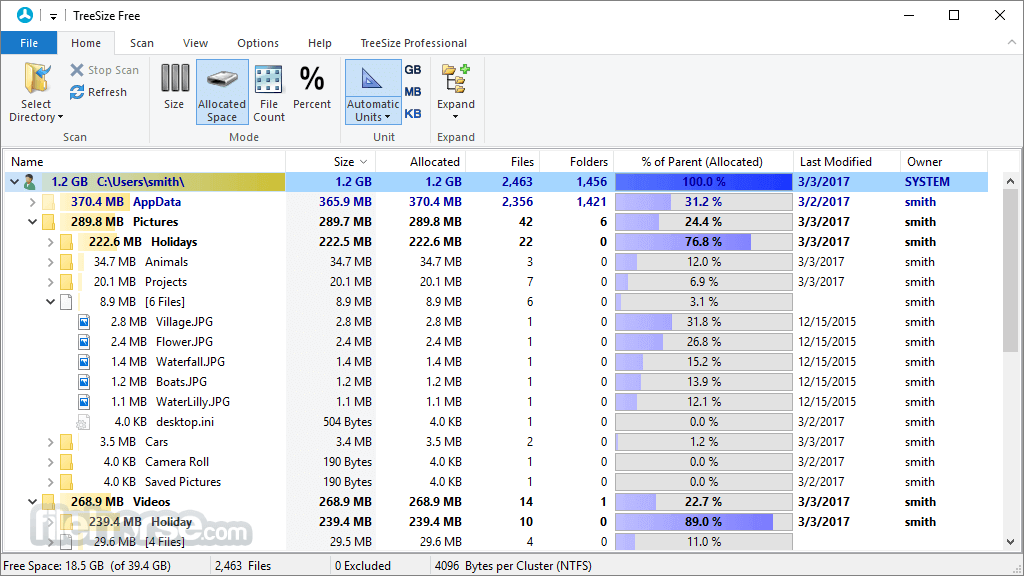
The real-time progress bar makes scanning transparent, and the visual feedback is both informative and clean.
Installation and Setup
Run the setup and follow the prompts.
Once installed, TreeSize Free can be launched from the Start menu or directly via right-clicking any folder in Explorer.
Setup is quick, with no bundled software or unnecessary options.
How to Use
- Launch TreeSize Free.
- Select a drive or folder to scan.
- View results in a hierarchical list showing size and space usage.
- Expand folders to see detailed subfolder information.
- Use the treemap view for a graphical breakdown.
- Delete or explore files directly from the interface.
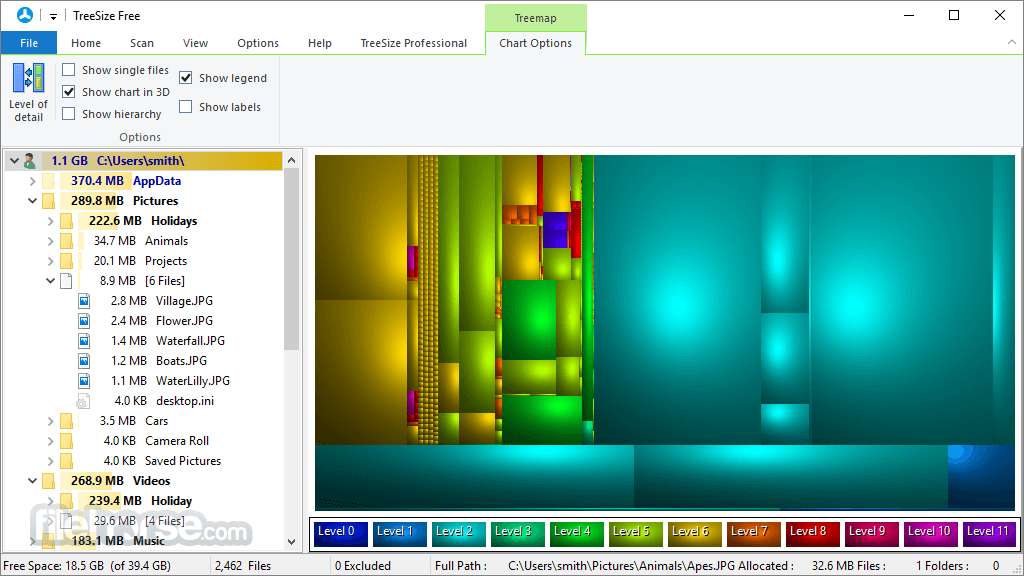
FAQs
Is TreeSize Free completely free?
Yes, it's free for personal and basic commercial use.
Can it delete files?
Yes, you can delete files and folders directly from within the app.
Does it support network drives?
Yes, as long as they are mapped to a local drive letter.
Is there a portable version?
Yes, it can be used without installation via the portable edition.
How does it compare to the Pro version?
The Professional version includes advanced reports, scheduled scans, and more extensive file system support.

Alternatives
WinDirStat – Open-source disk usage tool with colorful treemap visuals.
WizTree – Exceptionally fast scanner using MFT for speed.
Pricing
TreeSize Free is completely free. Advanced users can upgrade to TreeSize Personal or Professional for additional features, available via one-time purchase licenses.
System Requirements
- Windows 11, 10, 8 or 7
- 1 GHz processor
- 2 GB RAM minimum
- Around 50 MB of disk space
- Intuitive, user-friendly interface
- Fast, accurate scans
- Windows Explorer integration
- Portable version available
- Treemap visualizations
- Limited advanced features compared to Pro version
- Filtering and reporting options are basic
- Windows-only
TreeSize Free is a must-have tool for Windows users who want to keep their storage organized and under control. With its clean interface, reliable scanning engine, and visualizations, it helps users reclaim disk space with ease.
Note: Limited functionality in the unregistered version.
Also Available: Download TreeSize Free Portable
What's new in this version:
- The setting that allows large folders and files to be marked in bold can be correctly deactivated again
- The column width in PDF exports has been optimized. It is now comparable to the respective width in the user interface, regardless of the scaling of the monitor.
- A bug that could cause the user interface to freeze in rare cases has been fixed
- The use of TreeSize Free on a Windows server is no longer supported. We recommend TreeSize Professional
 OperaOpera 117.0 Build 5408.197 (64-bit)
OperaOpera 117.0 Build 5408.197 (64-bit) PC RepairPC Repair Tool 2025
PC RepairPC Repair Tool 2025 PhotoshopAdobe Photoshop CC 2025 26.5.0 (64-bit)
PhotoshopAdobe Photoshop CC 2025 26.5.0 (64-bit) OKXOKX - Buy Bitcoin or Ethereum
OKXOKX - Buy Bitcoin or Ethereum iTop VPNiTop VPN 6.3.0 - Fast, Safe & Secure
iTop VPNiTop VPN 6.3.0 - Fast, Safe & Secure Premiere ProAdobe Premiere Pro CC 2025 25.2
Premiere ProAdobe Premiere Pro CC 2025 25.2 BlueStacksBlueStacks 10.42.50.1004
BlueStacksBlueStacks 10.42.50.1004 Hero WarsHero Wars - Online Action Game
Hero WarsHero Wars - Online Action Game SemrushSemrush - Keyword Research Tool
SemrushSemrush - Keyword Research Tool LockWiperiMyFone LockWiper (Android) 5.7.2
LockWiperiMyFone LockWiper (Android) 5.7.2
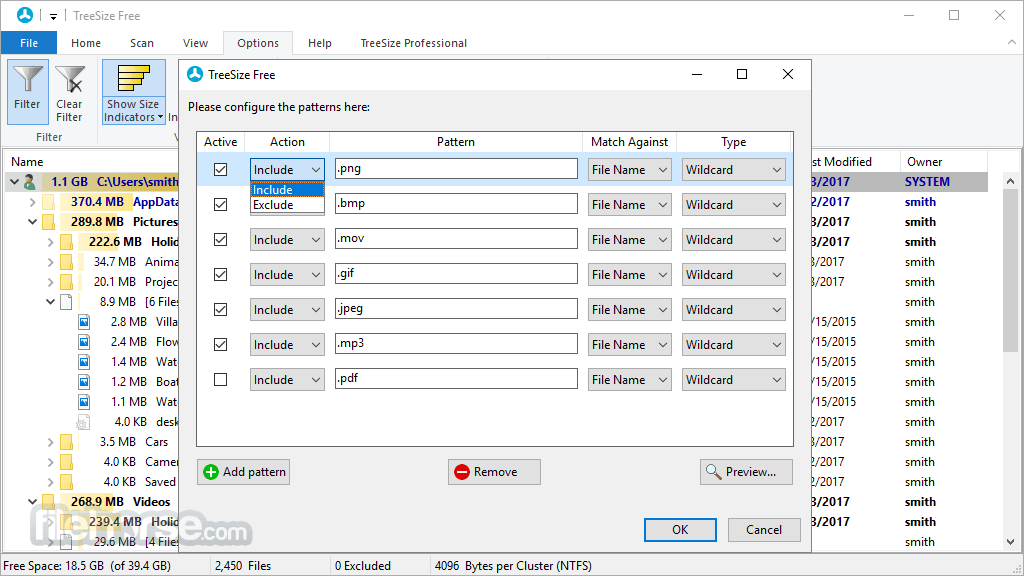





Comments and User Reviews