-
Latest Version
MarkGo Watermark Remover 2.5.3 LATEST
-
Review by
-
Operating System
Windows 7 / Windows 8 / Windows 10 / Windows 11
-
User Rating
Click to vote -
Author / Product
-
Filename
markgo_setup_x64.exe
-
MD5 Checksum
e93e5425449fcdd2fd1db546b20a97cf
Few Steps to Erase Watermark from Your Video and Image - BUY NOW!
- Remove watermark from video and photo without blur.
- Erase logo/object/people/text from video and image.
- Build-in AI Tech to remove watermark automatically.
- Get rid of moving watermark from video without effort.
- Batch remove watermark from images using AI Algorithm.

What is the best watermark remover tool for PC?
Featured with advanced AI-powered technology, MarkGo AI Watermark Remover is universally considered the best watermark deleter in the software market, standing out among average watermark removers.
How can I remove the watermark from the video for free?
Logos or unnecessary texts are absolutely annoying for those who pursue aesthetics. To remove watermark from video for free, MarkGo for PC is your best of the best choice, providing you the top-notch AI-powered algorithm to get rid of unwanted objects, from people to logos. Within 3 clicks, you can successfully erase the watermark without any traces.
Video Watermark Features
Color Filling
Cover the watermark with the color around it
Matte Filling
Copy the selected area and cover to remove an object
Gaussian Blur
Smoothly blur as to remove the logo in the video

Image Watermark Features
Smooth Covering
Remove any unwanted objects and make them look smooth
Texture Filling
Fill the selected area with surrounding color and texture
Easy Removing
1 Click to easily remove any unwanted objects as you like
Faster Way to Remove Watermarks in Batch with iMyFone MarkGo
- Batch remove watermark from video
- Batch remove watermark from image
Step 1. Upload video or image to watermark remover app
Step 2. Locate the watermark and adjust the selection box.
Step 3. Preview and export.

FAQ
How can I remove a watermark from a video for free?
Logos or unnecessary text can be quite bothersome for those who value aesthetic quality. To remove watermarks from videos for free, this program is an excellent choice. It offers a top-notch AI-powered algorithm to eliminate unwanted objects, such as mosaics on faces, people, or logos.
In just three clicks, you can successfully erase the watermark without leaving any traces, thanks to MarkGo's advanced AI mode. Additionally, it allows you to preview the results in real-time and continue removing other elements based on the updated image.
It supports a wide range of input and output image and video formats, including JPG, JPEG, PNG, MP4, MOV, WMV, AVI, FLV, BMP, and TIFF, ensuring no limitations in format compatibility.
What is the best watermark remover for PC/Online/App?
Featuring advanced AI-powered technology, this software is widely regarded as the best video watermark remover available. It stands out among average watermark removers with its state-of-the-art capabilities.
It excels in auto-detecting image watermarks and removing them from photos and videos with exceptional precision, thanks to its intelligent image detection and deep learning techniques. Its deep neural networks are continuously trained for optimal performance.
One of the best features of MarkGo is that it's free to try, allowing you to check its compatibility and explore its impressive features. Whether you need to remove video editor watermarks, advertisements, copyright texts, or even artists' signatures, it offers an effective and reliable solution.
System Requirements
- Supported OS : Windows 7/Windows 8.1/Windows 10/Windows 11 (64 bit OS).
- Processor : Intel i3 or better multicore processor, 2GHz or above. (Intel 6th Gen or newer CPU recommended for HD).
- RAM : 4 GB RAM (8GB required for HD).
- Graphics : Intel HD Graphics 5000 or later; NVIDIA GeForce GTX 700 or later; AMD Radeon R5 or later. 2 GB vRAM (4GB required for HD).
- Disk : At least 10GB free hard-disk space for installation (SSD-Solid State Disk recommended for editing HD).
- Internet : Internet connection is necessary for software registration and access to online services.
- User-Friendly Interface
- Efficient Batch Processing
- Supports Multiple Formats
- High-Quality Output
- Regular Updates
- Limited Free Version
- Occasional Performance Lag
- Requires Internet Connection
Also Available: Download MarkGo for Mac
 OperaOpera 115.0 Build 5322.109 (64-bit)
OperaOpera 115.0 Build 5322.109 (64-bit) 4K Download4K Video Downloader+ 1.10.3 (64-bit)
4K Download4K Video Downloader+ 1.10.3 (64-bit) PhotoshopAdobe Photoshop CC 2025 26.2 (64-bit)
PhotoshopAdobe Photoshop CC 2025 26.2 (64-bit) OKXOKX - Buy Bitcoin or Ethereum
OKXOKX - Buy Bitcoin or Ethereum iTop VPNiTop VPN 6.2.0 - Fast, Safe & Secure
iTop VPNiTop VPN 6.2.0 - Fast, Safe & Secure Premiere ProAdobe Premiere Pro CC 2025 25.1
Premiere ProAdobe Premiere Pro CC 2025 25.1 BlueStacksBlueStacks 10.41.642.1001
BlueStacksBlueStacks 10.41.642.1001 Hero WarsHero Wars - Online Action Game
Hero WarsHero Wars - Online Action Game TradingViewTradingView - Trusted by 60 Million Traders
TradingViewTradingView - Trusted by 60 Million Traders LockWiperiMyFone LockWiper (Android) 5.7.2
LockWiperiMyFone LockWiper (Android) 5.7.2
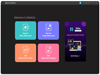
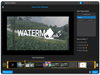
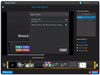
Comments and User Reviews