-
Latest Version
Foxit PDF Reader Portable 2024.2.2 LATEST
-
Review by
-
Operating System
Windows 7 / Windows 7 64 / Windows 8 / Windows 8 64 / Windows 10 / Windows 10 64 / Windows 11
-
User Rating
Click to vote -
Author / Product
-
Filename
FoxitReaderPortable_2024.2.2.paf.exe
-
MD5 Checksum
bfb9aa9339defaacb900041f80392167
As a portable application, it doesn't require installation, allowing users to run it directly from external storage devices like USB drives.
This feature makes it ideal for professionals and students who need a reliable PDF reader across multiple devices without leaving a footprint on host systems.
Features
Comprehensive PDF Viewing: Foxit PDF Reader Portable supports various PDF types, including standard, interactive, and password-protected files.
Annotation Tools: Offers a range of annotation options such as highlighting, underlining, strikethrough, and adding comments or notes.
Form Handling: Enables users to fill out interactive PDF forms and supports form data import/export.
Text-to-Speech: Reads PDF content aloud, aiding users with visual impairments or those who prefer auditory learning.
Multi-Tab Interface: Allows opening multiple PDFs in a single window with tabbed browsing for easy navigation.
Security Features: Includes safe reading mode to protect against malicious scripts and supports digital signatures for document authentication.
User Interface
The user interface is intuitive and user-friendly, resembling the familiar ribbon-style layout found in modern office applications.
The toolbar provides quick access to essential functions like open, print, and save, while additional features are organized into tabs such as 'View', 'Comment', and 'Form'.
The customizable interface allows users to tailor the toolbar and panels to their preferences, enhancing productivity.
Installation and Setup
Download: Obtain the portable version from the official Foxit website or a trusted source.
Extract: Unzip the downloaded file to a desired location, such as a USB drive or a specific folder on your PC.
Run: Launch the application by double-clicking the executable file (e.g., FoxitReaderPortable.exe).
How to Use
Opening a PDF: Click 'File' > 'Open' and navigate to the desired PDF, or drag and drop the file into the application window.
Navigating: Use the sidebar to access thumbnails, bookmarks, or attachments.
Annotating: Select the 'Comment' tab to access annotation tools like highlight, underline, or add notes.
Filling Forms: Interactive form fields are automatically detected; click on them to input data.
Saving: After making changes, click 'File' > 'Save' or 'Save As' to store the updated document.
FAQs
Is Foxit PDF Reader Portable free?
Yes, it is available as a free download with optional premium features available for purchase.
Can I use it on multiple computers?
Absolutely, the portable nature allows you to run it on any compatible Windows PC without installation.
Does it support digital signatures?
Yes, it allows adding and verifying digital signatures for document security.
How do I update the portable version?
Download the latest portable package and replace the existing files with the new ones.
Is it safe to use on public computers?
Yes, since it doesn't require installation, it leaves no trace on the host system, making it suitable for use on public or shared computers.
Alternatives
Sumatra PDF Portable: A minimalistic, lightweight PDF reader focusing on speed and simplicity.
Pricing
Foxit PDF Reader Portable is FREE to use. Some advanced features may require a subscription or one-time purchase, depending on the specific functionalities desired.
System Requirements
- Operating System: Windows 7, 8, 8.1, 10, or later.
- Processor: 1.3 GHz or faster.
- RAM: 512 MB (1 GB recommended).
- Hard Disk Space: Up to 1 GB of available space.
- Portable; no installation required.
- Lightweight with fast performance.
- Comprehensive annotation tools.
- Customizable user interface.
- Some advanced features require payment.
- Occasional prompts to upgrade to premium versions.
Foxit PDF Reader Portable is a versatile and efficient PDF reader suitable for users who need mobility and functionality without compromising performance. Its rich feature set, combined with the convenience of a portable application, makes it a valuable tool for managing PDF documents on the go.
What's new in this version:
- Addressed a potential issue where the application could be exposed to hidden dangers lurking in common tools when opening certain PDFs that include the Launch File action, which attackers could exploit to deceive users into executing harmful commands. This appears in the security warning dialog box as it shows “OK” as the default selected option, which may cause users to habitually click “OK” without understanding the potential risks involved.
- Fixed other security and stability issues
 OperaOpera 117.0 Build 5408.163 (64-bit)
OperaOpera 117.0 Build 5408.163 (64-bit) PC RepairPC Repair Tool 2025
PC RepairPC Repair Tool 2025 PhotoshopAdobe Photoshop CC 2025 26.5.0 (64-bit)
PhotoshopAdobe Photoshop CC 2025 26.5.0 (64-bit) OKXOKX - Buy Bitcoin or Ethereum
OKXOKX - Buy Bitcoin or Ethereum iTop VPNiTop VPN 6.3.0 - Fast, Safe & Secure
iTop VPNiTop VPN 6.3.0 - Fast, Safe & Secure Premiere ProAdobe Premiere Pro CC 2025 25.1
Premiere ProAdobe Premiere Pro CC 2025 25.1 BlueStacksBlueStacks 10.42.50.1004
BlueStacksBlueStacks 10.42.50.1004 Hero WarsHero Wars - Online Action Game
Hero WarsHero Wars - Online Action Game SemrushSemrush - Keyword Research Tool
SemrushSemrush - Keyword Research Tool LockWiperiMyFone LockWiper (Android) 5.7.2
LockWiperiMyFone LockWiper (Android) 5.7.2


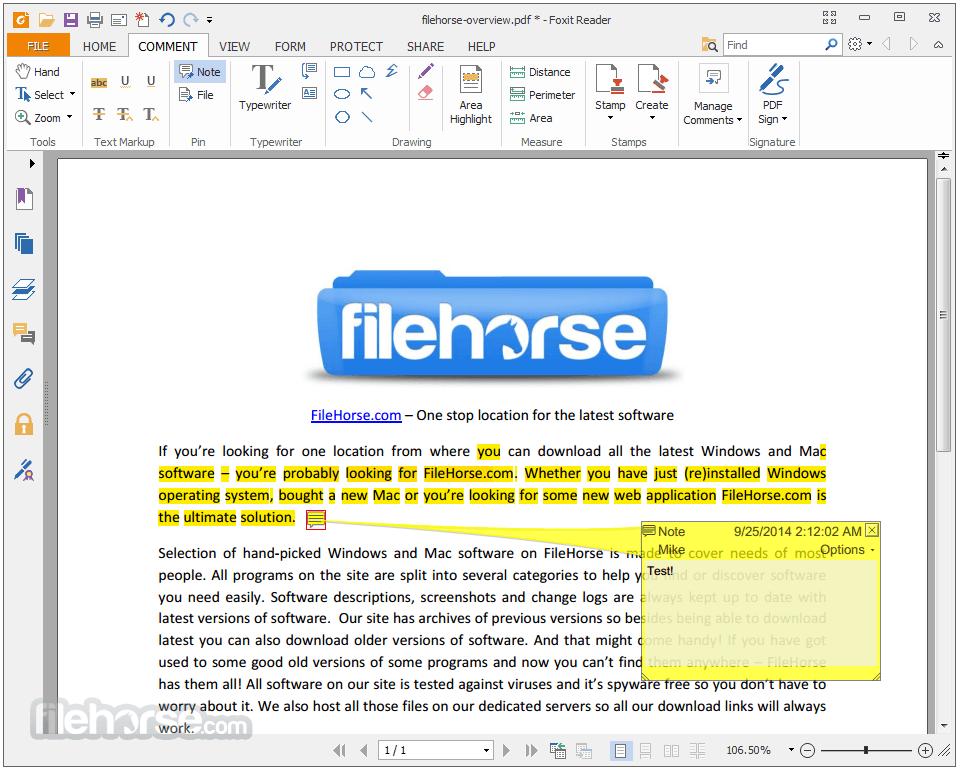
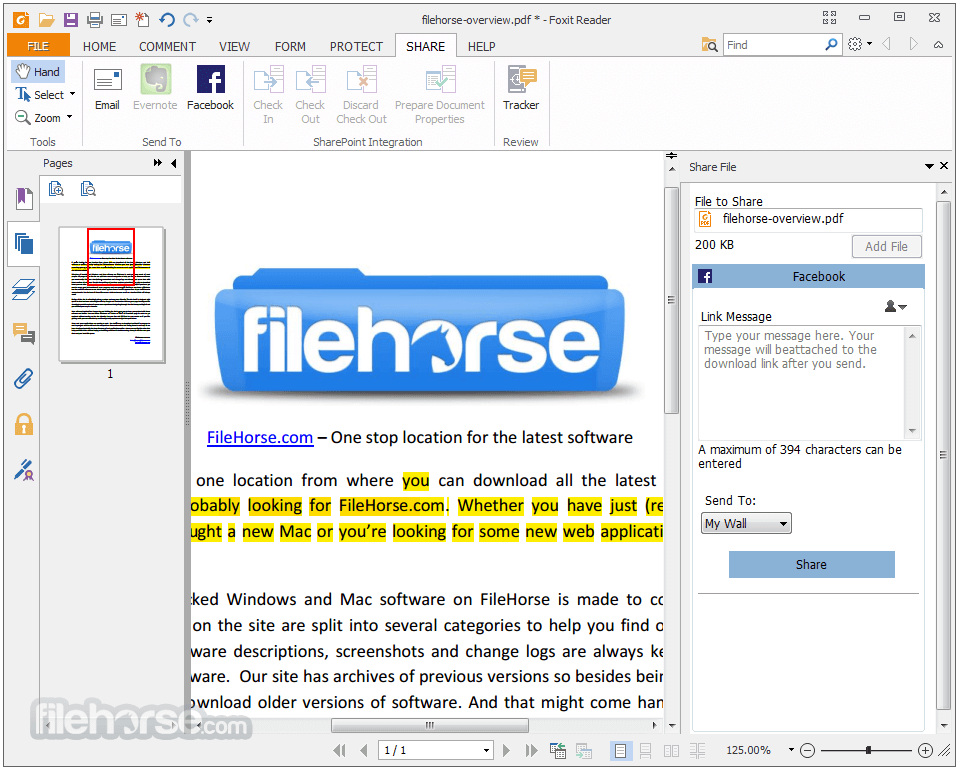
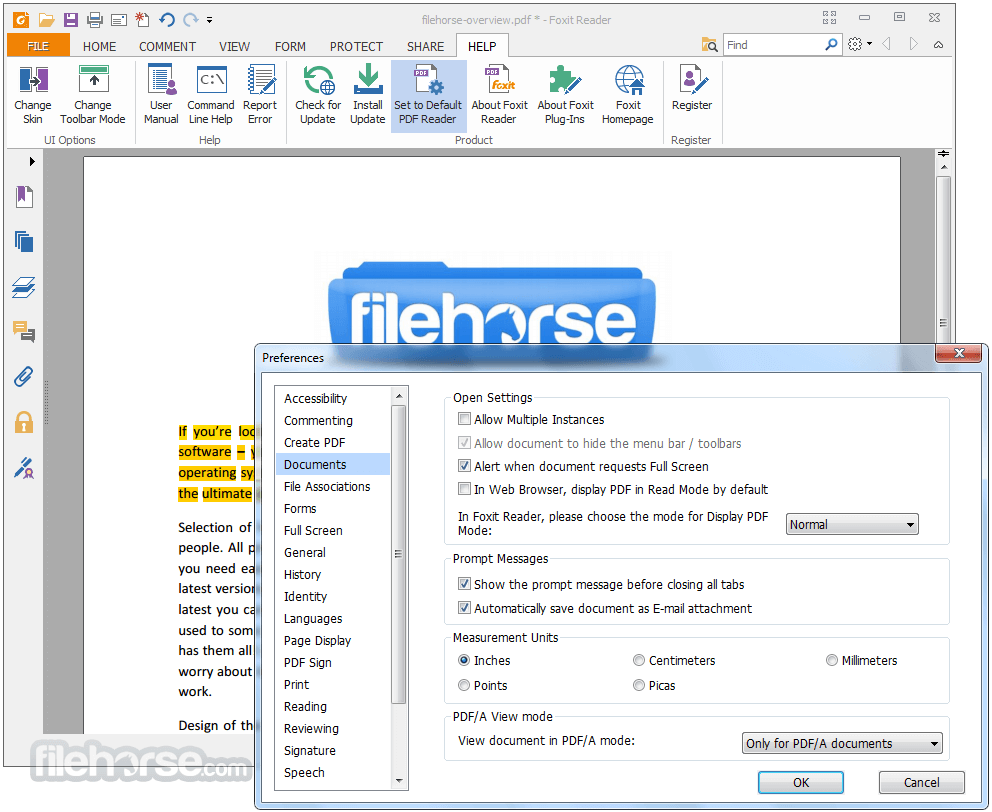
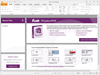



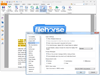
Comments and User Reviews