-
Latest Version
-
Operating System
Windows 7 / Windows 7 64 / Windows 8 / Windows 8 64 / Windows 10 / Windows 10 64
-
User Rating
Click to vote -
Author / Product
-
Filename
rewasd571-4225.exe
-
MD5 Checksum
73b6830aceb37a22265a046a87c32380
Sometimes latest versions of the software can cause issues when installed on older devices or devices running an older version of the operating system.
Software makers usually fix these issues but it can take them some time. What you can do in the meantime is to download and install an older version of reWASD 5.7.1.
For those interested in downloading the most recent release of reWASD or reading our review, simply click here.
All old versions distributed on our website are completely virus-free and available for download at no cost.
We would love to hear from you
If you have any questions or ideas that you want to share with us - head over to our Contact page and let us know. We value your feedback!
What's new in this version:
New:
- Choose on behalf of which keyboard and mouse the mappings should be emulated
- Minimize notifications, show a Table of Descriptions and check new Overlay settings
- Switch Slots using a single button or key
- Adjust Smoothing for the mouse mapped to gyro & Steam trackpads
- Copy, Paste and Clear the whole Shift or Main layer
- Open the config storage from its context menu
- Remap PowerA Fusion for Switch as Nintendo
- Remap FragFX Shark and Piranha as DualShock 4
- Enable the Battery tray agent icon without the main one
- Choose Lefty or Righty layout for Azeron
Fixed:
- reWASD inverts the native behavior of the pedals from Logitech racing wheels
- A few buttons of the Xbox One S controller could not be unmapped or remapped via the Gamepad mapping section for the devices with the 4.8.1923 firmware version
- Press Time settings are not applied if the config was applied automatically via Autodetect
- Excess notification about the Main layer is shown in Desktop Overlay after Slot switching if a Shift was active in this Slot before
- reWASD could not be installed on the PC with one user whose name contains the “ă” symbol
- Hold until release combo that consists of Right or Left trigger set to 100% only is not shown in the table of the Virtual controller tester
 OperaOpera 117.0 Build 5408.163 (64-bit)
OperaOpera 117.0 Build 5408.163 (64-bit) PC RepairPC Repair Tool 2025
PC RepairPC Repair Tool 2025 PhotoshopAdobe Photoshop CC 2025 26.5.0 (64-bit)
PhotoshopAdobe Photoshop CC 2025 26.5.0 (64-bit) OKXOKX - Buy Bitcoin or Ethereum
OKXOKX - Buy Bitcoin or Ethereum iTop VPNiTop VPN 6.3.0 - Fast, Safe & Secure
iTop VPNiTop VPN 6.3.0 - Fast, Safe & Secure Premiere ProAdobe Premiere Pro CC 2025 25.1
Premiere ProAdobe Premiere Pro CC 2025 25.1 BlueStacksBlueStacks 10.42.50.1004
BlueStacksBlueStacks 10.42.50.1004 Hero WarsHero Wars - Online Action Game
Hero WarsHero Wars - Online Action Game SemrushSemrush - Keyword Research Tool
SemrushSemrush - Keyword Research Tool LockWiperiMyFone LockWiper (Android) 5.7.2
LockWiperiMyFone LockWiper (Android) 5.7.2





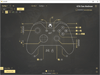
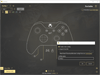
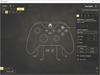
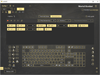
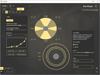
Comments and User Reviews