-
Latest Version
DEV-C++ 6.30 LATEST
-
Review by
-
Operating System
Windows XP / Vista / Windows 7 / Windows 8 / Windows 10
-
User Rating
Click to vote -
Author / Product
-
Filename
Embarcadero_Dev-Cpp_6.3_TDM-GCC_9.2_Setup.exe
-
MD5 Checksum
65d36063880ed9976b166af45ff15bef
Even though tools for the development of C++ software have undergone countless upgrades over the years, a large number of developers located all around the world have expressed a wish to continue using Embarcadero DEV-C++.
This IDE platform has proven itself as highly reliable and intuitive, giving developers access to all of their necessary tools, in-depth debugging, and most importantly, a stable error-free environment for the development of apps of all sizes – from small school tasks to large business projects intended for both internal and public use.
It represents a significant improvement over its predecessors, Bloodshed Dev-C++ and Orwell Dev-C++. This new version is backed by Embarcadero, offering enhanced features and functionality. It serves as a comprehensive Integrated Development Environment (IDE) and code editor specifically designed for the C/C++ programming language.
The compiler utilized by Embarcadero Dev-C++ is the Mingw port of GCC (GNU Compiler Collection). Additionally, Embarcadero Dev-C++ can be seamlessly integrated with Cygwin or any other GCC-based compiler.
Developed using the latest iteration of Embarcadero Delphi, this IDE boasts a native Windows application design, resulting in a minimal memory footprint. Unlike Electron-based applications, Embarcadero Dev-C++ prioritizes efficiency and performance.
Overview
The app is an open-source IDE environment, offering software solutions and the necessary tools for C++ app development.
However, be aware that its toolset is focused more on novices and basic programming, and that the open-source community has not updated its toolset for a considerable time. Still, what is present in its latest version represents a highly-capable C++ IDE that could be used for years without encountering any issues.
If you are a novice, a student who wants to create a C++ project in a stable and easy-to-use software environment, or even if you are a seasoned programmer who wants to access C++ programming inside a small IDE that will not strain your computer resources, it represents a perfect choice. It has all the required tools and feature sets for creating small to mid-sized apps.
It runs on all modern versions of Windows and can be used without any restrictions for free. It was originally developed as an open-source fork of the Bloodshed Dev-C++ IDE.
How to Use
- Download and install the software on your PC.
- Launch the software and create a new project by clicking on "File" and "New"
- Select the type of project you want to create (e.g. console application, GUI application)
- Enter the project name and choose a location to save the project
- Write your code in the code editor
- Compile and run your code by clicking on "Execute" or pressing F9
- Repeat the process to make changes to your code or add new features to your project
Even though Embarcadero DEV-CPP is filled with an advanced compiler, debugger, and a wide array of dev tools, its installation package is quite small (only around 50 MB) and therefore can be easily installed on any modern Windows PC or laptop. Just follow the onscreen instructions, and in mere seconds DEV C plus plus will be ready for running. Other more developed modern IDE environments, on the other hand, require much more storage space and their installation can run for minutes.
Once up and running, you will be welcomed in a user-friendly interface that can be additionally customized to better fit your needs. The main window of the app follows the basic structure of many other modern IDE environments, with a top row of dropdown menus and buttons that are shortcuts to its many built-in tools, a large vertical three-tabbed area for managing Projects, Classes, and Debug listings, and of course, the main project area (with support for tabs) where you can start programming your apps. Both the app and the current project can be customized extensively.
The App Options window features tabs for Genera, Fonts, Colors, Code Insertion, Class Browsing, and Autosave customizations. Environment Options feature tabs for General, Directories, External Programs, File Associations, and CVS support customization.
How to Install
- Go to the official website or FileHorse.com
- Click on the "Free Download" button.
- Select the version of DEV-C++ you want to download (either the setup file or the zip file).
- Download the file to your computer (desktop or laptop).
- If you have chosen the setup file, run it to install the app. If you have chosen the zip file, extract its contents to a desired location on your computer.
- Once the installation is complete or the contents have been extracted, you can start using this program by opening the executable file.
- TDM-GCC 9.2.0 32/64bit
- Support GCC-based compilers
- Integrated debugging (using GDB)
- GPROF profiling
- Project Manager
- Customizable syntax highlighting editor
- Class Browser
- Code Completion
- Code Insight
- Function listing
- AStyle code formatting support
- GPROF Profiling support
- Quickly create Windows, console, static libraries, and DLLs
- Support of templates for creating your own project types
- Makefile creation
- Edit and compile Resource files
- Tool Manager
- Devpak IDE extensions
- Print support
- Find and replace facilities
- CVS support
What is DEV-C++?
The program is a free and open-source integrated development environment (IDE) for programming in C and C++ languages.
What platforms does DEV-C++ support?
The app is compatible with Windows operating systems, including Windows 11 and 10.
Can I use DEV-C++ to develop applications for other operating systems?
No, the tool only supports the development of applications for the Windows operating system.
What programming languages does DEV-C++ support?
It supports programming in C and C++ languages.
Is DEV-C++ free to use?
Yes, the software is completely FREE to download and use.
Is there any support for third-party plugins?
Yes, it supports third-party plugins which can be downloaded and installed to extend its functionality.
Can I use DEV-C++ for commercial purposes?
Yes, DEV-C++ is open-source software and can be used for commercial purposes.
What features does DEV-C++ offer?
It offers features such as code completion, syntax highlighting, project management, debugging, and a user-friendly interface.
Is it possible to customize the look and feel of the IDE?
Yes, it allows users to customize the interface by changing the font, color scheme, and other settings.
Does DEV-C++ come with a compiler?
Yes, it comes with the TDM-GCC compiler, which is used to compile C and C++ programs.
Is DEV-C++ Safe to Use?
Yes, DEV-C++ is considered safe to use. It is a free, open-source integrated development environment (IDE) for C and C++ programming languages, and has been around for many years with a positive reputation in the programming community. However, as with any software, it is important to only download it from a trusted source like a FileHorse and to be cautious when opening any unknown or untrusted files.
Alternatives
Visual Studio Code: Lightweight and extensible code editor with excellent C/C++ support, including IntelliSense and debugging capabilities.
GitHub Copilot: It turns natural language prompts into coding suggestions.
Tabnine: AI assistant for software developers! It uses generative AI technology to predict and suggests your next lines of code based on context & syntax.
Sublime Text: A proprietary code editor known for its speed and simplicity.
Eclipse IDE: A widely used IDE that supports C++ development and offers extensive plugin support for enhanced functionality.
System Requirements
- Windows Operating System: Windows 11, 10, 8 or 7
- Processor: Intel Pentium 4 or later.
- RAM: 256 MB or more.
- Hard Disk Space: 50 MB or more.
- Display: 800 x 600 or higher resolution.
- Graphic Card: Not required.
- Powerful IDE for C/C++ development.
- Supports multiple compilers and libraries.
- Simple and intuitive user interface.
- Offers a range of debugging and profiling tools.
- Free and open-source software.
- Limited support for modern C++ features.
- No official support for macOS or Linux.
- Occasional stability issues and crashes.
- Outdated user interface design.
What's new in this version:
- Added: Parallel compilation enabled by default for release builds through MAKE Jobs
- Added: 3 Buttons for setting up custom shell command line tabs
- Updated: Code completion and menues for dark themes
- Updated: CTRL-TAB editor tab selection wrapping
Fixed:
- Make clean file deletion issue
- Status bar not showing all text
- Debug/CPU Window hex column issue
- Closing tabs in editor side by side view
 OperaOpera 125.0 Build 5729.49 (64-bit)
OperaOpera 125.0 Build 5729.49 (64-bit) MalwarebytesMalwarebytes Premium 5.4.5
MalwarebytesMalwarebytes Premium 5.4.5 PhotoshopAdobe Photoshop CC 2026 27.1 (64-bit)
PhotoshopAdobe Photoshop CC 2026 27.1 (64-bit) BlueStacksBlueStacks 10.42.153.1001
BlueStacksBlueStacks 10.42.153.1001 OKXOKX - Buy Bitcoin or Ethereum
OKXOKX - Buy Bitcoin or Ethereum Premiere ProAdobe Premiere Pro CC 2025 25.6.3
Premiere ProAdobe Premiere Pro CC 2025 25.6.3 PC RepairPC Repair Tool 2025
PC RepairPC Repair Tool 2025 Hero WarsHero Wars - Online Action Game
Hero WarsHero Wars - Online Action Game TradingViewTradingView - Trusted by 60 Million Traders
TradingViewTradingView - Trusted by 60 Million Traders Edraw AIEdraw AI - AI-Powered Visual Collaboration
Edraw AIEdraw AI - AI-Powered Visual Collaboration
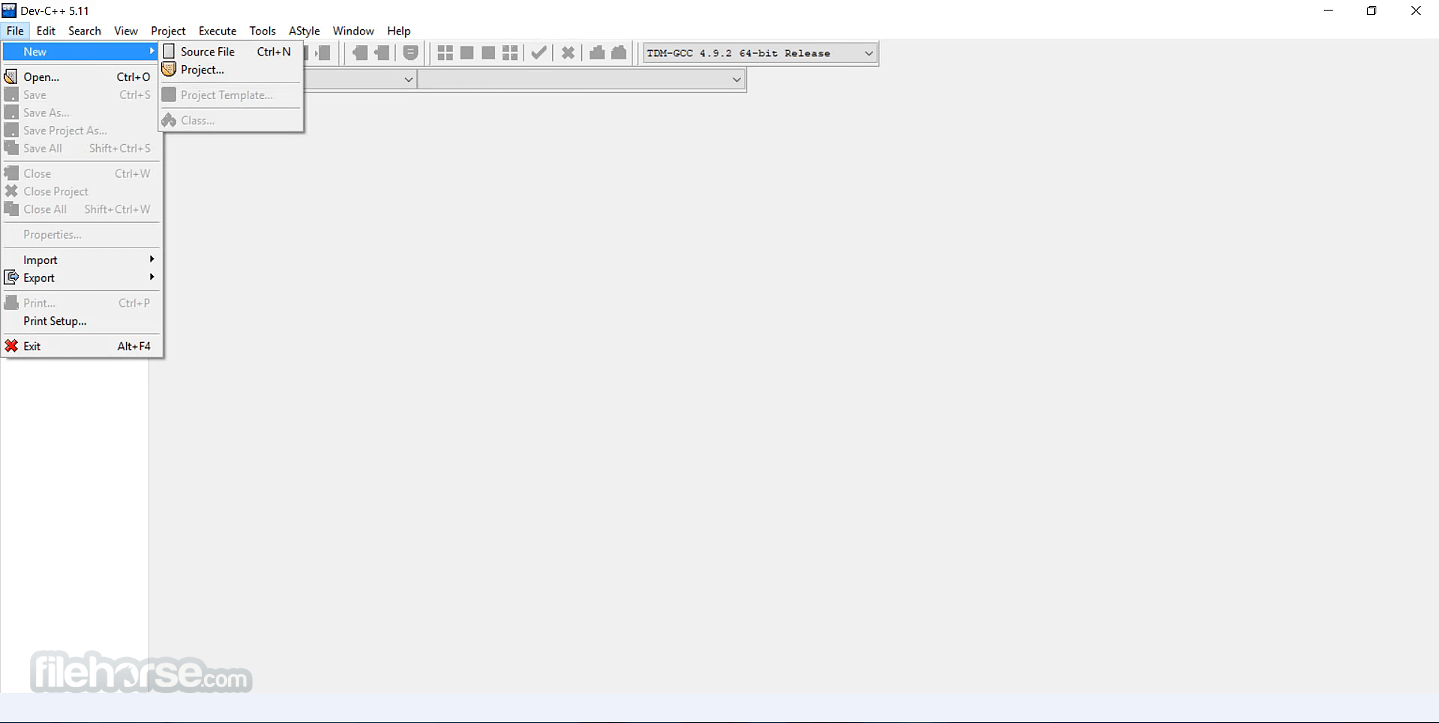
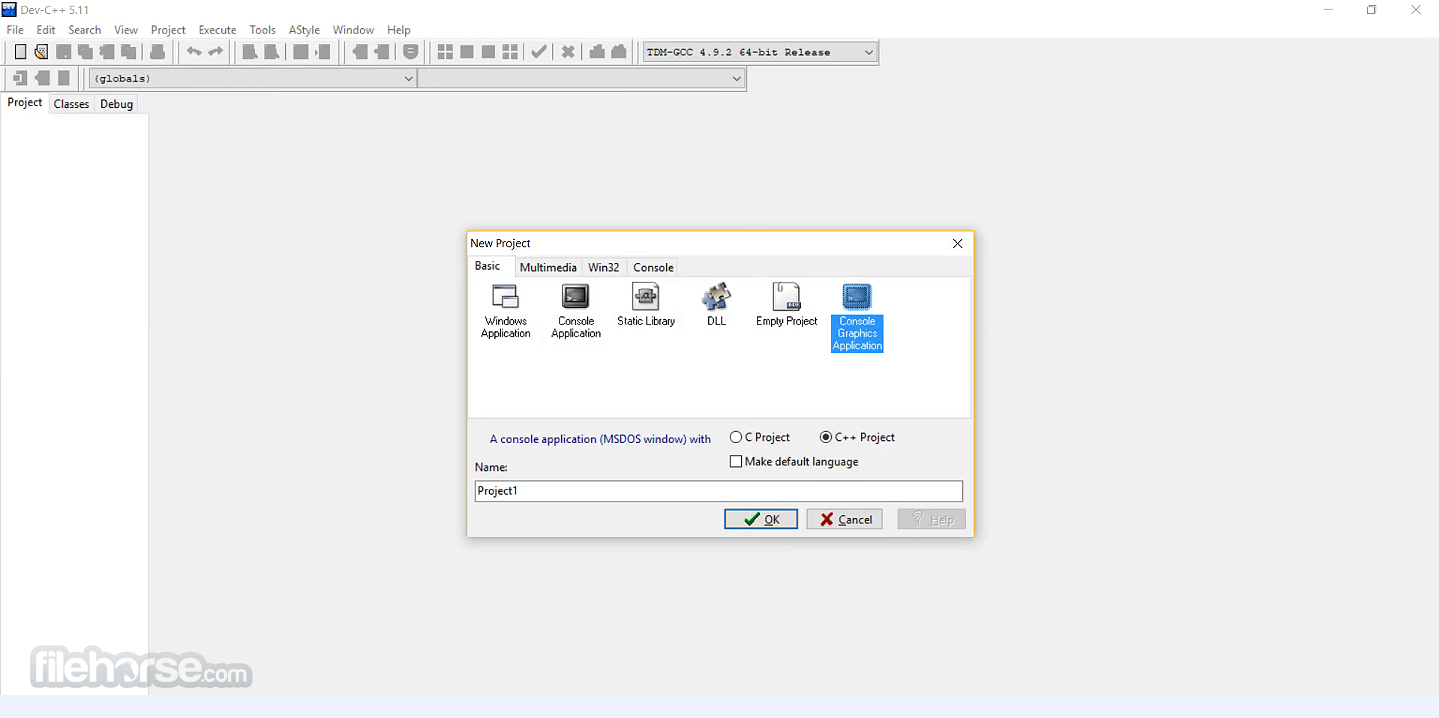
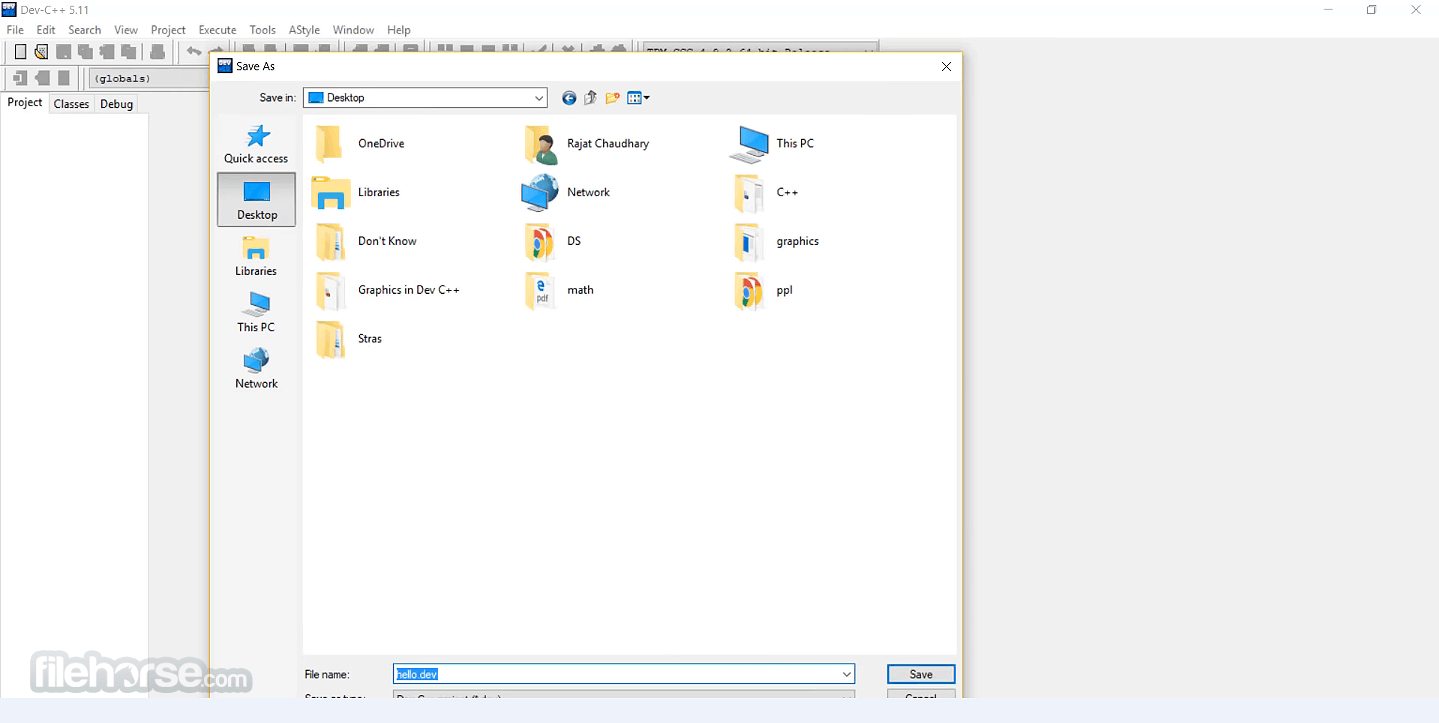
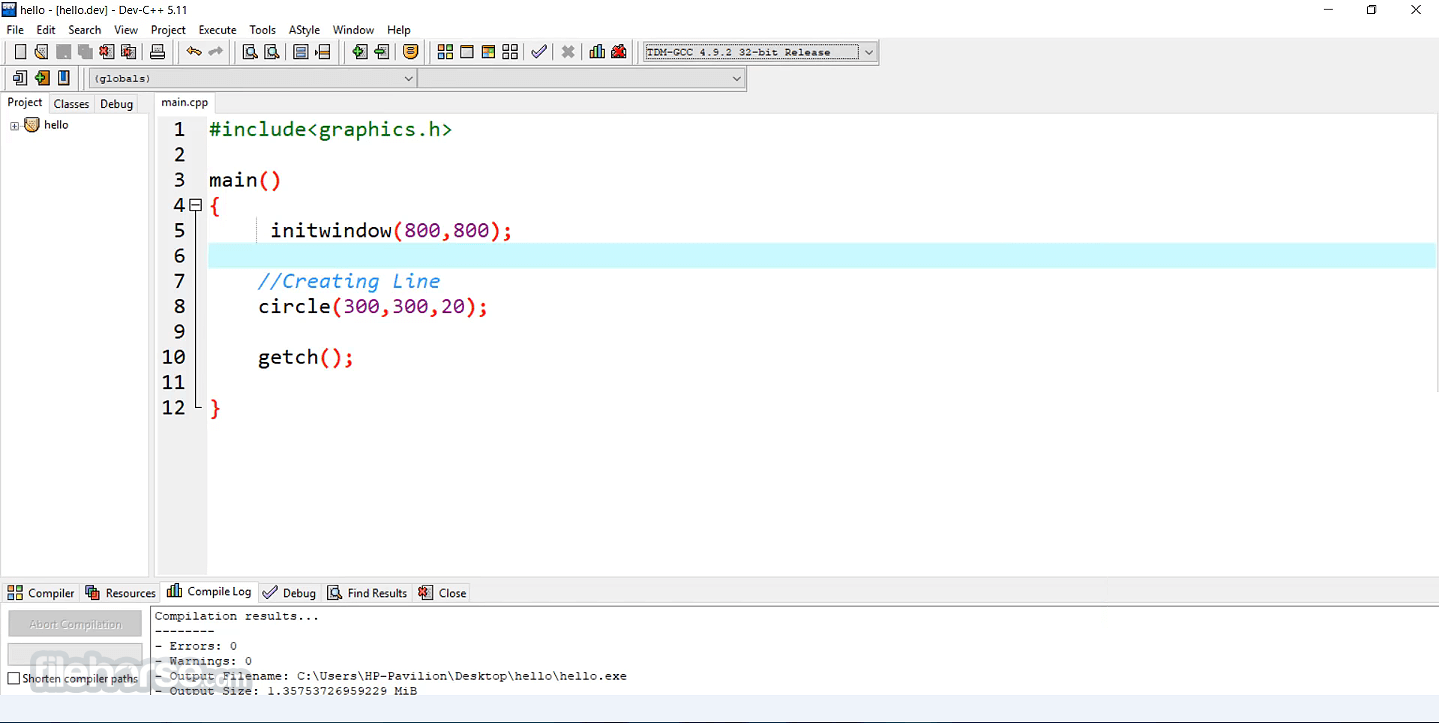
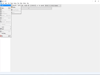
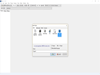
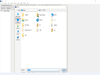
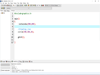
Comments and User Reviews