-
Latest Version
AnyRecover 6.3.2 LATEST
-
Review by
-
Operating System
Windows 7 / Windows 8 / Windows 10 / Windows 11
-
User Rating
Click to vote -
Author / Product
-
Filename
iMyFone-AnyRecover.exe
-
MD5 Checksum
5d2ca688b0f59e0fb7cdc939b97659ee
Your best data recovery specialist for Windows, Mac, iOS and Android - BUY NOW!

Recover lost or removed files on every kind of storage medium including memory cards, external and internal hard drives, flash drives, etc. Download AnyRecover Software today!
- Your best data recovery specialist for Windows, Mac, iOS and Android.
- Restore deleted files from Recycle Bin, HDD, SSD, USB, SD card, etc.
- Recover deleted documents, pictures, videos, emails and other files in 1 click.
- Ai Repair corrupted photos, videos, and documents.
- Repair 150+ iOS system problems without losing data.
Recover the lost files without overwriting any other files, thereby 100% protecting other files from being overwritten.

Data Recovery – Easier Than Ever
1. Select
Start the AnyRecover Data Recovery tool and choose the mode according to your requirement.
2. Scan
Set the path of data location where you want to find the lost files, and then choose the file types that you want to recover. At last, click the Scan button.
3. Recover
Preview the files before recovering and saving them. Choose the exact files that you need and click the Recover button.
Features and Highlights
Mistakenly Deleted
Get the files that you might have deleted mistakenly or changed or even lost.
Emptying Recycle Bin
Allow you to preview the items removed from Recycle Bin and recover the ones that you need.
Formatted Drive/Device
Recover files from formatted local and external drives including hard drives, flash drives, USBs, memory cards, etc.
Lost Partition
Empower you to recover data from lost partition on both local and external hard drives.
Damaged Hard Drive
Recover your lost files from damaged and faulty hard drives.
Virus Attack
Recover files that have been targeted and damaged by computer viruses, Trojan horses, and malware.
External Storage Data Loss
Get your data back from all types of storage mediums including external hard drives, USBs, memory cards, flash drives, etc.
OS Reinstall/OS Crash
Recover files after a serious OS crash or new installation of OS.

FAQ
Is it safe to use AnyRecover?
Yes, this program is safe, secure, and trusted by over 2 million users in 100+ countries. The program is legitimate, does not store your device's data, and is recommended for its functionality and security.
Can AnyRecover recover all types of lost files?
Yes, it can retrieve a wide range of files, including contacts, text messages, photos, WhatsApp data, audio, video, call history, and documents.
Why can't I find all the lost data using AnyRecover?
If some data isn't recoverable, it may have been overwritten by new data due to continued use of the device after the loss. To increase recovery chances, stop using the device immediately. For additional help, use the "Remote Expert Services," where technical experts assist you remotely.
Pricing
Lifetime Plan Summary
Price: $99.99 (originally $159.99)
Features:
Device Support:
Use on 5 devices and 3 PCs.
Data Recovery:
Recover files from hard drives, USB drives, SD cards, SSDs, cameras, and more.
Compatible with 2000+ devices and file formats.
Supports Windows and macOS.
Recover data from crashed devices.
Mobile Recovery:
Recover data from iOS and Android devices.
Fix common iOS issues (white/black screen, Recovery mode, etc.).
WhatsApp/LINE Recovery:
Restore chat history.
Recover from iTunes/Google Drive backups.
AI Repair:
Use AI to repair and enhance photos, videos, and documents.
Alternatives
EaseUS Data Recovery Wizard: Known for its user-friendly interface and robust recovery capabilities, EaseUS Data Recovery Wizard is a popular alternative.
Recuva: This free data recovery tool from CCleaner is great for basic file recovery tasks and is suitable for budget-conscious users.
MiniTool Power Data Recovery: This software offers a wide range of recovery options, including partition recovery and digital media recovery.
Disk Drill: Disk Drill is known for its advanced scanning algorithms and user-friendly interface.
R-Studio: If you're looking for a comprehensive data recovery solution with advanced features, R-Studio is worth considering.
Compatibility
Operating System Supported
Windows 11/10/8/7
CPU/Processor
Win: 1GHz (64 bit) or above
RAM
Win: 256 MB or more of RAM (1024MB Recommended)
Hard Disk Space
200 MB and above free space
Files System Supported
FAT(FAT12,FAT16,FAT32)/exFAT/NTFS/NTFS5/ext2/ext3/HFS+/ReFS
iOS Devices
iPhone 16-5 series(iOS 18 supported)
iPad Pro, iPad Air series, iPad mini series, iPad
iPod touch 7-iPod touch 1
Android Devices
Samsung, LG, Huawei, Meizu, Xiaomi, Sony, Google, Motolora, Lenovo, ZTE, Meizu, Coolpad, Oplus, Micromax, OPPO, TCL, Asus, etc
It works well on both unrooted and rooted Android device running Android 0S 2.0 to 14.0
PROS
- Supports 2000+ file types for recovery
- Compatible with multiple storage devices
- Easy-to-use interface for beginners
- High success rate for data recovery
- Quick scan and deep scan options
- Limited features in the free version
- Recovery speed varies by device size
- Not all files recoverable after severe damage
Also Available: Download AnyRecover for Mac
 OperaOpera 115.0 Build 5322.109 (64-bit)
OperaOpera 115.0 Build 5322.109 (64-bit) 4K Download4K Video Downloader+ 1.10.3 (64-bit)
4K Download4K Video Downloader+ 1.10.3 (64-bit) PhotoshopAdobe Photoshop CC 2025 26.2 (64-bit)
PhotoshopAdobe Photoshop CC 2025 26.2 (64-bit) OKXOKX - Buy Bitcoin or Ethereum
OKXOKX - Buy Bitcoin or Ethereum iTop VPNiTop VPN 6.2.0 - Fast, Safe & Secure
iTop VPNiTop VPN 6.2.0 - Fast, Safe & Secure Premiere ProAdobe Premiere Pro CC 2025 25.1
Premiere ProAdobe Premiere Pro CC 2025 25.1 BlueStacksBlueStacks 10.41.642.1001
BlueStacksBlueStacks 10.41.642.1001 Hero WarsHero Wars - Online Action Game
Hero WarsHero Wars - Online Action Game TradingViewTradingView - Trusted by 60 Million Traders
TradingViewTradingView - Trusted by 60 Million Traders LockWiperiMyFone LockWiper (Android) 5.7.2
LockWiperiMyFone LockWiper (Android) 5.7.2
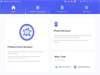
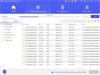
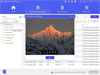
Comments and User Reviews