-
Latest Version
zSNES 1.51 LATEST
-
Review by
-
Operating System
Windows XP / Vista / Windows 7
-
User Rating
Click to vote -
Author / Product
-
Filename
zsnesw151.zip
-
MD5 Checksum
d13339e5bef48124d60dc5bc155981fd
It was a popular choice among gamers in the late 1990s and early 2000s due to its ease of use and compatibility with a wide range of SNES games.
Thanks to SNES emulators, people in modern times can play these classic games without having to find the original console unit. Instead, they can simply download a SNES emulator program like zSNES onto their computer and play their favorite SNES games on it.
There is no installation required, and it hardly takes up any storage space. You just download the software and run the executable file.
However, you’ll need to obtain the ROM files of the games and run them on zSNES. You can download ROMs from the internet for free too. It has a classic SNES interface, which people who grew up with the real SNES can appreciate.
Your keyboard should be used to control the program. You can try using the mouse, but it is hard to manage the primary window with it. The keyboard is the easiest choice.
The emulator lets you load ROM files to play the games, but that’s only the beginning. You can save your game wherever you currently are as well. When you want to play the game again, you can simply load your saved state and start from where you previously were before.
This is something you could never do with the physical console.
On the configuration menu, you can select which input devices you want and configure the chips, video, speed, and audio choices. The saving settings can be adjusted too.
If you want to make the gameplay even easier for a specific game, you can choose the “Cheat” option from the menu and load, search, or browse cheat codes. You can find cheat codes on the internet too.
Users can change the keyboard configuration, GUI and movie options, and then save them for the future, so they don’t need to be changed again.
You may experience minor glitches while playing some games, but for the most part, zSNES is the best tool for playing classic SNES games on your personal computer.
Highlights
- Complete 65816 instruction set
- SRAM support
- LoROM and HiROM support
- SlowROM and FastROM support
- Full DMA support
- HIRQ/VIRQ/NMI Interrupts
- Support for several SNES file formats (SMC, SFC, SWC, FIG, MGD, MGH, UFO, bin, GD3, GD7, DX2, USA, EUR, JAP, AUS, ST, BS, 048, 058, 078,), including split files (1, 2, 3; A, B, C)
- Interleaved format support (except SuperFX games)
- PAL/NTSC timing support
- Emulates SNES games.
- Supports various ROM formats.
- Basic graphics and audio settings.
- Gamepad and keyboard input support.
- Save and load game states.
- Limited netplay functionality (multiplayer).
It features a simple and straightforward user interface. It provides a window where users can load their SNES game ROMs and configure basic settings like video and audio options.
The interface is not visually appealing by modern standards but gets the job done.
Installation and Setup
Installation and setup of the program are relatively straightforward. Users need to download the executable file from the official website (if available) or other sources, and then run the installer.
After installation, users can launch the application and begin loading SNES ROMs to play.
How to Use
- Launch the desktop application.
- Click on "File" and select "Load Game" to load your SNES ROM file.
- Configure video and audio settings in the "Options" menu.
- Play the game using your keyboard or a gamepad.
Is zSNES safe to use?
Yes, but there are safer alternatives available like SNES9x and RetroArch.
Where can I download zSNES?
While zSNES is no longer actively maintained, you may find it on various abandonware websites. However, it's better to use more modern and secure alternatives.
Can I play multiplayer games with zSNES?
It has limited netplay functionality for multiplayer games, but it may not work reliably with modern internet connections.
Why should I avoid using zSNES?
The program is outdated and has known security vulnerabilities. It lacks features and compatibility that newer SNES emulators offer.
What are some recommended alternatives to zSNES?
Some popular alternatives to zSNES include SNES9x and RetroArch. These emulators offer better performance, compatibility, and security.
Pricing
The emulator software is typically available for FREE, but given its obsolete status, it's not recommended to use it.
The alternatives mentioned above are also free and provide a much better gaming experience.
System Requirements
The system requirements for zSNES are quite low, as it is an old emulator. It should run on most Windows-based PCs without any issues.
PROS
- Simple to use.
- Low system requirements.
- Supports various ROM formats.
- Basic multiplayer support.
- Outdated and no longer maintained.
- Security vulnerabilities.
- Limited features compared to modern emulators.
- Compatibility issues with some games.
- Lack of modern enhancements like save states and shaders.
All in all, it was once a popular choice for SNES emulation, but it is now outdated and no longer recommended for use due to security vulnerabilities, compatibility issues, and the availability of much better alternatives.
If you want to play SNES games on your PC, it is strongly advised to use more modern and secure emulators like SNES9x or RetroArch, which offer improved performance, compatibility, and features. Emulation enthusiasts should prioritize safety, compatibility, and a quality gaming experience, and zSNES no longer meets these criteria.
 OperaOpera 118.0 Build 5461.41 (64-bit)
OperaOpera 118.0 Build 5461.41 (64-bit) PC RepairPC Repair Tool 2025
PC RepairPC Repair Tool 2025 PhotoshopAdobe Photoshop CC 2025 26.5.0 (64-bit)
PhotoshopAdobe Photoshop CC 2025 26.5.0 (64-bit) OKXOKX - Buy Bitcoin or Ethereum
OKXOKX - Buy Bitcoin or Ethereum iTop VPNiTop VPN 6.4.0 - Fast, Safe & Secure
iTop VPNiTop VPN 6.4.0 - Fast, Safe & Secure Premiere ProAdobe Premiere Pro CC 2025 25.2.1
Premiere ProAdobe Premiere Pro CC 2025 25.2.1 BlueStacksBlueStacks 10.42.51.1001
BlueStacksBlueStacks 10.42.51.1001 Hero WarsHero Wars - Online Action Game
Hero WarsHero Wars - Online Action Game SemrushSemrush - Keyword Research Tool
SemrushSemrush - Keyword Research Tool LockWiperiMyFone LockWiper (Android) 5.7.2
LockWiperiMyFone LockWiper (Android) 5.7.2





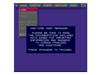
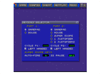
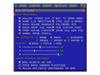
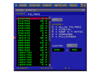
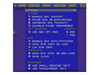
Comments and User Reviews