-
Latest Version
-
Operating System
Windows 7 64 / Windows 8 64 / Windows 10 64 / Windows 11
-
User Rating
Click to vote -
Author / Product
-
Filename
Zotero-7.0.8_x64_setup.exe
Sometimes latest versions of the software can cause issues when installed on older devices or devices running an older version of the operating system.
Software makers usually fix these issues but it can take them some time. What you can do in the meantime is to download and install an older version of Zotero 7.0.8.
For those interested in downloading the most recent release of Zotero or reading our review, simply click here.
All old versions distributed on our website are completely virus-free and available for download at no cost.
We would love to hear from you
If you have any questions or ideas that you want to share with us - head over to our Contact page and let us know. We value your feedback!
What's new in this version:
Functionality added or changed:
- Added “Move To” and “Copy To” context-menu options as equivalents to collection drag-and-drop
- “Copy To” can also be used to duplicate collections within the same library
- Added “Change Parent Item…” context-menu option as equivalent to attachment/note drag-and-drop
- [Mac] Support Ctrl-Enter context-menu shortcut on macOS Sequoia
- Reader: Added “Copy Link” option to link context menu
- Reader: Text annotation font size can now be adjusted by slider in context menu or Shift-Up/Down-Arrow
- Reader: Added audible instructions for reader keyboard interaction (new in 7.0.7) when using a screen reader
- “Rename File from Parent Metadata” now adds a file extension if one is missing for known file types
Fixed:
- [Windows] Fixed additional causes of reboot loops on installation/upgrade
- Reader: Fixed faint highlighting of “Find in Document” matches
- [Mac] Fixed display of Word plugin installation banner on macOS Sequoia 15.0 (before 15.0.1)
- Fixed failure to add certain feeds
- Fixed scrolling in collections pane while holding Ctrl on Windows/Linux
- Fixed renaming behavior for attachments without file extension
- Reader: Fixed arrow keys unexpectedly escaping text and comment inputs
- Reader: Fixed annotations colors not being accessible via keyboard
- Fixed tag autocomplete suggestions sometimes being hidden when viewing a document in a separate window
- Allow EPUBs saved from the web to be dragged out of parent
- Miscellaneous other bug fixes and accessibility improvements
Developer-specific changes/fixes:
- Scaffold: Run ESLint continuously, not just after save
- Miscellaneous other Scaffold improvements
 OperaOpera 125.0 Build 5729.49 (64-bit)
OperaOpera 125.0 Build 5729.49 (64-bit) MalwarebytesMalwarebytes Premium 5.4.5
MalwarebytesMalwarebytes Premium 5.4.5 PhotoshopAdobe Photoshop CC 2026 27.2 (64-bit)
PhotoshopAdobe Photoshop CC 2026 27.2 (64-bit) BlueStacksBlueStacks 10.42.153.1001
BlueStacksBlueStacks 10.42.153.1001 OKXOKX - Buy Bitcoin or Ethereum
OKXOKX - Buy Bitcoin or Ethereum Premiere ProAdobe Premiere Pro CC 2025 25.6.3
Premiere ProAdobe Premiere Pro CC 2025 25.6.3 PC RepairPC Repair Tool 2025
PC RepairPC Repair Tool 2025 Hero WarsHero Wars - Online Action Game
Hero WarsHero Wars - Online Action Game TradingViewTradingView - Trusted by 60 Million Traders
TradingViewTradingView - Trusted by 60 Million Traders WPS OfficeWPS Office Free 12.2.0.23155
WPS OfficeWPS Office Free 12.2.0.23155
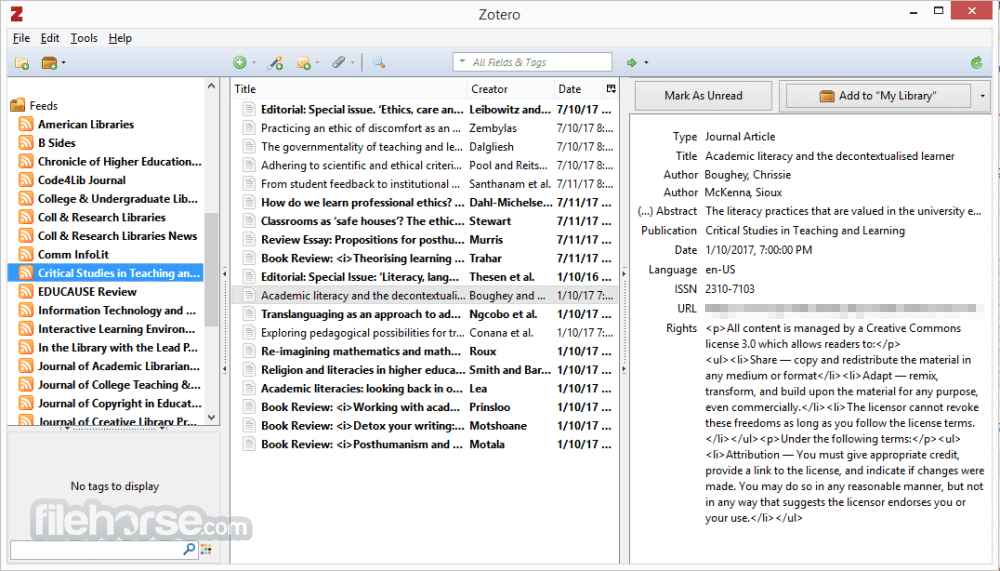

Comments and User Reviews