-
Latest Version
-
Operating System
Windows 7 64 / Windows 8 64 / Windows 10 64 / Windows 11
-
User Rating
Click to vote -
Author / Product
-
Filename
Zotero-7.0.1_x64_setup.exe
Sometimes latest versions of the software can cause issues when installed on older devices or devices running an older version of the operating system.
Software makers usually fix these issues but it can take them some time. What you can do in the meantime is to download and install an older version of Zotero 7.0.1.
For those interested in downloading the most recent release of Zotero or reading our review, simply click here.
All old versions distributed on our website are completely virus-free and available for download at no cost.
We would love to hear from you
If you have any questions or ideas that you want to share with us - head over to our Contact page and let us know. We value your feedback!
What's new in this version:
Functionality added or changed:
- Windows installer improvements
- Added option to resolve a permanent reboot prompt when previous installation couldn't be deleted
- Show an appropriate error when trying to install the ARM version on a non-ARM system or the x64 version on a 32-bit system
- Warn when trying to install the x64 version on an ARM system
- Show a clearer error message with documentation link when Zotero can't find a running Word instance
- Enable auto-scroll by default on Linux (configurable via general.autoScroll hidden pref)
- Improved handling of bidirectional text
- Guess item field direction based on the field itself, the item's language field, and the app locale
- Requires “Enable bidirectional text editing utilities” to be checked in the Advanced pane of the Zotero settings
Fixed:
- Fixed startup error for libraries containing items with DOIs containing certain character sequences
- Removed erroneous horizontal scrollbar in item pane
- Fixed collection name text field closing if editing name during sync
- Fixed two item panes occasionally appearing at the same time
- Fixed item pane notes section not updating after adding note
- Fixed context menu (with Cut/Copy/Paste) not appearing when right-clicking in Add Attachment → Web Link text field
- Fixed blurry creator row buttons on non-HiDPI displays
- Fixed certain wizards (e.g., File → Import) sometimes starting with the wrong title
- Miscellaneous other bug fixes
Developer-specific changes/fixes:
- Fix Debugger tab of Browser Toolbox not showing Zotero sources when passing d to build_and_run
 OperaOpera 125.0 Build 5729.49 (64-bit)
OperaOpera 125.0 Build 5729.49 (64-bit) MalwarebytesMalwarebytes Premium 5.4.5
MalwarebytesMalwarebytes Premium 5.4.5 PhotoshopAdobe Photoshop CC 2026 27.2 (64-bit)
PhotoshopAdobe Photoshop CC 2026 27.2 (64-bit) BlueStacksBlueStacks 10.42.153.1003
BlueStacksBlueStacks 10.42.153.1003 OKXOKX - Buy Bitcoin or Ethereum
OKXOKX - Buy Bitcoin or Ethereum Premiere ProAdobe Premiere Pro CC 2025 25.6.3
Premiere ProAdobe Premiere Pro CC 2025 25.6.3 PC RepairPC Repair Tool 2025
PC RepairPC Repair Tool 2025 Hero WarsHero Wars - Online Action Game
Hero WarsHero Wars - Online Action Game TradingViewTradingView - Trusted by 60 Million Traders
TradingViewTradingView - Trusted by 60 Million Traders WPS OfficeWPS Office Free 12.2.0.23155
WPS OfficeWPS Office Free 12.2.0.23155
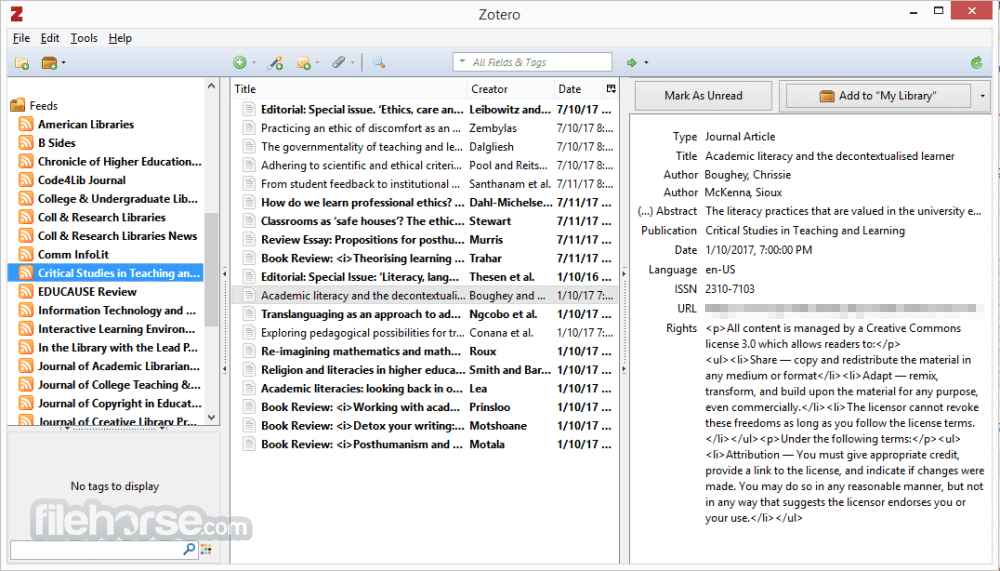

Comments and User Reviews