-
Latest Version
Zoho Workplace LATEST
-
Review by
-
Operating System
Windows 7 / Windows 8 / Windows 10 / Windows 11
-
User Rating
Click to vote -
Author / Product
This powerful productivity platform provides users with a seamless experience for communication, document management, project collaboration, and more, enabling businesses seeking to modernize their day-to-day operations with a fully-featured web platform that can be scaled to any size.
Offered in three distinct premium subscription tiers, this productivity suite can satisfy the needs of everyone, from startups to small businesses to large multinational corporations who strive to boost their productivity, enhance collaboration, and be flexible in supporting their employees with streamlined web tools.
Main Features
Wide selection of Zoho products – Take control over many aspects of daily business productivity with streamlined webapps.
Easily Deployed – Access all business apps via a streamlined web dashboard.
Streamlined Collaboration – Remain in touch with projects, colleagues, clients, and the public with built-in collaboration tools.
Easy Remote Work - All employees can access their Zoho Workplace dashboards from any modern computing device.
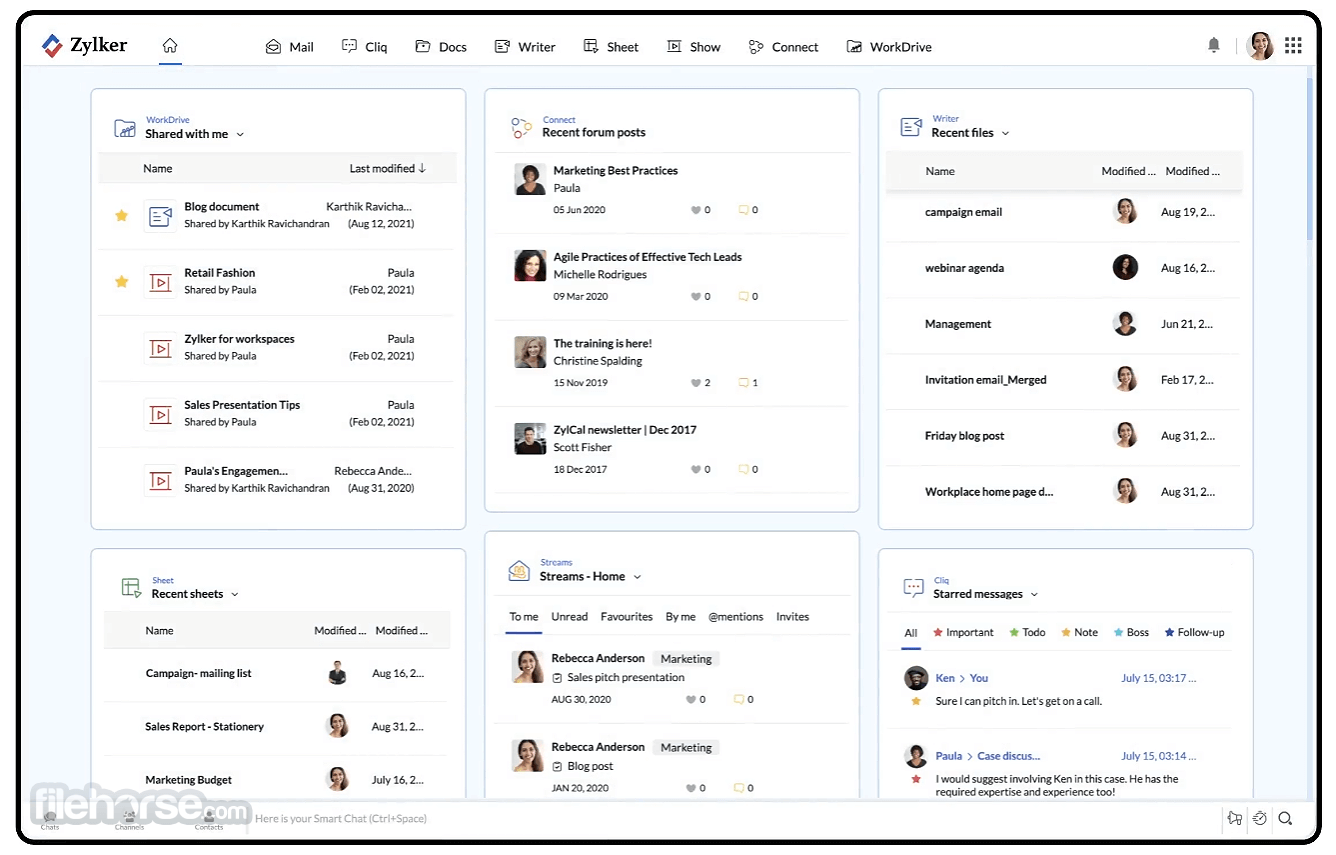
How to Use
To get this excellent productivity web service up and running on any modern PC, users simply have to sign up for an account, choose the desired applications to access, and simply start to customize their workspace with the UI tools available inside every Zoho app.
The intuitive interface makes it easy to navigate between different tools and collaborate with team members, enabling users to stop relying on standalone desktop apps and focus on getting their job done completely in the cloud.
In order to get up and running quickly, completely new users can learn more about this web service capabilities using comprehensive documentation and video tutorials that are offered by the Zoho platform.
User Interface
This web app features a clean and user-friendly interface, enabling both beginners and experienced users to navigate a streamlined dashboard that can be populated with their most used web apps.
The top of the app features a listing of all available apps that are covered by the user's subscription tier, but the majority of the dashboard is populated with the webapp modules. This enables users to quickly get listing and reports about their most recent emails from the Zoho Mail app, chat messages from the Cliq app, Calendar events, shared files, upcoming events, and more.
All of the present applications are well-organized, and the consistent design language across the suite ensures a seamless user experience.
In addition to the use on desktop and laptop PCs, the full capabilities of this web platform are also available on mobile devices via native iOS/Android apps.
FAQ
What is Zoho Workplace for PC?
Zoho Workplace is an all-in-one web service that offers teams and businesses of all sizes a suite of cloud-powered applications for communication, document management, project collaboration, and more, all inside a simple-to-use dashboard.
Is it safe?
This cloud-powered productivity platform employs industry-standard encryption protocols and regularly updates its security measures to protect user data. Since there are no local apps needed to be used, businesses and users cannot infect their local hardware with malicious software.
What apps are part of Zoho Workplace?
Email, File Management, Chat, Spreadsheets, Word Processor, Presentation, Social Intranet, and Online Meetings.
Alternatives
Google Workspace – A popular productivity platform that includes email, document management, collaboration tools, and other services powered by the Google Cloud ecosystem.
Microsoft 365 – Professional suite that includes the famous Office application pack and many other productivity services managed by Microsoft.
Pricing
Users can pick between one free and three premium subscription plans. The free plan is focused on 5 person teams who require access only to basic web apps. Premium plans “Standard” and “Professional” bring with them a comprehensive list of powerful Zoho apps, while the unique “Mail Only” plan is focused only on email collaboration features.
The FREE trial provides 15-day access to a “Professional” plan.
System Requirements
Since this is a web-based service that is accessible through a web browser, there are no additional strains on the local processing hardware.
Users on PCs and Macs can access it from any modern web browser (Chrome, Edge, Firefox, Safari, and others), while mobile users are best served with touch-friendly iOS/Android applications.
PROS
- Extensive suite of applications for comprehensive business management.
- User-friendly interface and intuitive navigation.
- Seamless integration with popular third-party services.
- Regular introduction updates and new features.
- Flexible pricing plans.
- Robust security.
- Generous free plan.
- None.
Zoho Workplace is a versatile web service that offers a comprehensive suite of applications to enhance productivity and collaboration within business environments. Available both as a free service and premium subscription, this productivity platform can modernize and streamline the daily operations of businesses of all sizes.
 OperaOpera 118.0 Build 5461.41 (64-bit)
OperaOpera 118.0 Build 5461.41 (64-bit) PC RepairPC Repair Tool 2025
PC RepairPC Repair Tool 2025 PhotoshopAdobe Photoshop CC 2025 26.5.0 (64-bit)
PhotoshopAdobe Photoshop CC 2025 26.5.0 (64-bit) OKXOKX - Buy Bitcoin or Ethereum
OKXOKX - Buy Bitcoin or Ethereum iTop VPNiTop VPN 6.4.0 - Fast, Safe & Secure
iTop VPNiTop VPN 6.4.0 - Fast, Safe & Secure Premiere ProAdobe Premiere Pro CC 2025 25.2.1
Premiere ProAdobe Premiere Pro CC 2025 25.2.1 BlueStacksBlueStacks 10.42.50.1004
BlueStacksBlueStacks 10.42.50.1004 Hero WarsHero Wars - Online Action Game
Hero WarsHero Wars - Online Action Game SemrushSemrush - Keyword Research Tool
SemrushSemrush - Keyword Research Tool LockWiperiMyFone LockWiper (Android) 5.7.2
LockWiperiMyFone LockWiper (Android) 5.7.2





Comments and User Reviews