-
Latest Version
Zoho Creator LATEST
-
Review by
-
Operating System
Windows 7 / Windows 8 / Windows 10 / Windows 11
-
User Rating
Click to vote -
Author / Product
It offers a drag-and-drop interface, a wide array of built-in tools, and an easy way for users with no coding experience to build applications from scratch.
Advanced features include workflow automation, report generation, and integration with other Zoho products and third-party applications.
To supercharge app development, projects made with this suite can also be supercharged with AI creator tools, powerful analytics features, and integrations with over 550 3rd party apps and services.
Main Features
- Drag-and-drop application builder - Supercharge app development with easy-to-use tools.
- Workflow automation - Automate workflows and business processes by defining rules and triggers based on specific conditions.
- Custom report generation - See the exact status of your app and the data it collected.
- Wide Integration - Seamlessly expand the capability of new apps with Zoho apps as well as third-party services.
- Database Management - A Built-in database management system allows users to store and organize data securely.
- Mobile app compatibility - Deploy finished apps not only on the web but also on iOS/Android devices.

How to Use
To use this web app, users first must create an account and define their business process and app goals. Then, they can simply start using the drag-and-drop interface to build the application either from scratch by adding fields and forms as necessary, or by modifying professional premade templates.
The procedure of app development can be dramatically accelerated with the infusion of automation, custom reports, and integration with external tools. The platform also allows users to publish applications not only as web apps but also as standalone apps for use on mobile devices.
The most common examples of apps built with this cloud-based app builder are online catalogs, various business management apps, remote workspace utilities, customer portals, sales management apps, and more.
User Interface
Zoho Creator's user interface is clean and intuitive, with streamlined drag-and-drop features enabling easy-to-build applications even by complete novices.
Its dashboard provides a clear overview of the in-development status of applications and provides a safe environment where users can freely experiment and find their inspiration.
The webapp supports one-click deployment, a rapid development environment, and no need for any active maintenance.
All this and much more is available to users without any setup on their home, school, or work PC.
FAQ
What is Zoho Creator for PC?
It is a cloud-based application builder that allows individuals and businesses to create custom applications that support both their internal and customer-facing efforts.
Is it safe?
Yes, this cloud-based service relies on robust security measures, including SSL encryption and two-factor authentication, to protect user data and prevent unauthorized access. Since there is no local client app, users can’t be tricked into downloading an unauthorized version of the app that is infected with malicious software.
What brands are using this app-building suite?
After several years on the market, this versatile app builder has managed to attract incredible popularity with businesses of all sizes, including brands such as Amazon, VW, Lyft, Marriott, Saint-Gobain, and others. In early 2025, this platform managed to provide over 7 million apps that were experienced by users from all over the world.
Alternatives
Microsoft Power Apps - A Microsoft-made platform for building and deploying highly effective and performant business apps quickly.
Google AppSheet - A low-code application development tool from Google with support for both web, desktop client, and mobile apps.
Pricing
This web service is offered to users only via premium monthly or annual subscriptions.
All premium tiers can be tested for FREE during a 15-day TRIAL.
Standard - $12 /month
- 1 application
- 32 field types (forms, reports, workflows, pages)
- Multi-device deployment (web, mobile, tablet)
- Branding & personalization
- Custom AI models: 20
- Ready-to-use AI models: 50
- Workflow automation (90/user/month)
- Integrations: 5 data sources, 5 custom connectors
- Cloud functions: 50 calls/user/day (max 5,000)
- Email support
Everything in Standard, plus:
- Unlimited applications
- Custom AI models: 100
- Ready-to-use AI models: 250
- Workflow automation (300/user/month)
- Integrations: 15 data sources, 10 custom connectors
- Cloud functions: 100 calls/user/day (max 10,000)
- Portal permission sets: 50/app
- Live chat support
Everything in Professional, plus:
- Workflow automation (600/user/month)
- Integrations: 30 data sources, 20 custom connectors
- Cloud functions: 200 calls/user/day (max 20,000)
- Portal permission sets: 250/app
- SAML-based single sign-on
- Rebranded mobile apps
- Toll-free support
- Dedicated account manager
This cloud-based app development platform can easily run from inside a web browser on any modern internet-connected PC.
PROS
- Easy to use with no coding experience required.
- Highly customizable.
- Robust integration capabilities.
- It can be expensive for small businesses.
Zoho Creator is a powerful tool for businesses looking to build custom applications. Its ease of use, customization options, and integration capabilities make it a versatile choice, though the cost and learning curve may be prohibitive for first-time users.
 OperaOpera 125.0 Build 5729.21 (64-bit)
OperaOpera 125.0 Build 5729.21 (64-bit) MalwarebytesMalwarebytes Premium 5.4.5
MalwarebytesMalwarebytes Premium 5.4.5 PhotoshopAdobe Photoshop CC 2026 27.1 (64-bit)
PhotoshopAdobe Photoshop CC 2026 27.1 (64-bit) BlueStacksBlueStacks 10.42.153.1001
BlueStacksBlueStacks 10.42.153.1001 OKXOKX - Buy Bitcoin or Ethereum
OKXOKX - Buy Bitcoin or Ethereum Premiere ProAdobe Premiere Pro CC 2025 25.6.3
Premiere ProAdobe Premiere Pro CC 2025 25.6.3 PC RepairPC Repair Tool 2025
PC RepairPC Repair Tool 2025 Hero WarsHero Wars - Online Action Game
Hero WarsHero Wars - Online Action Game TradingViewTradingView - Trusted by 60 Million Traders
TradingViewTradingView - Trusted by 60 Million Traders Edraw AIEdraw AI - AI-Powered Visual Collaboration
Edraw AIEdraw AI - AI-Powered Visual Collaboration
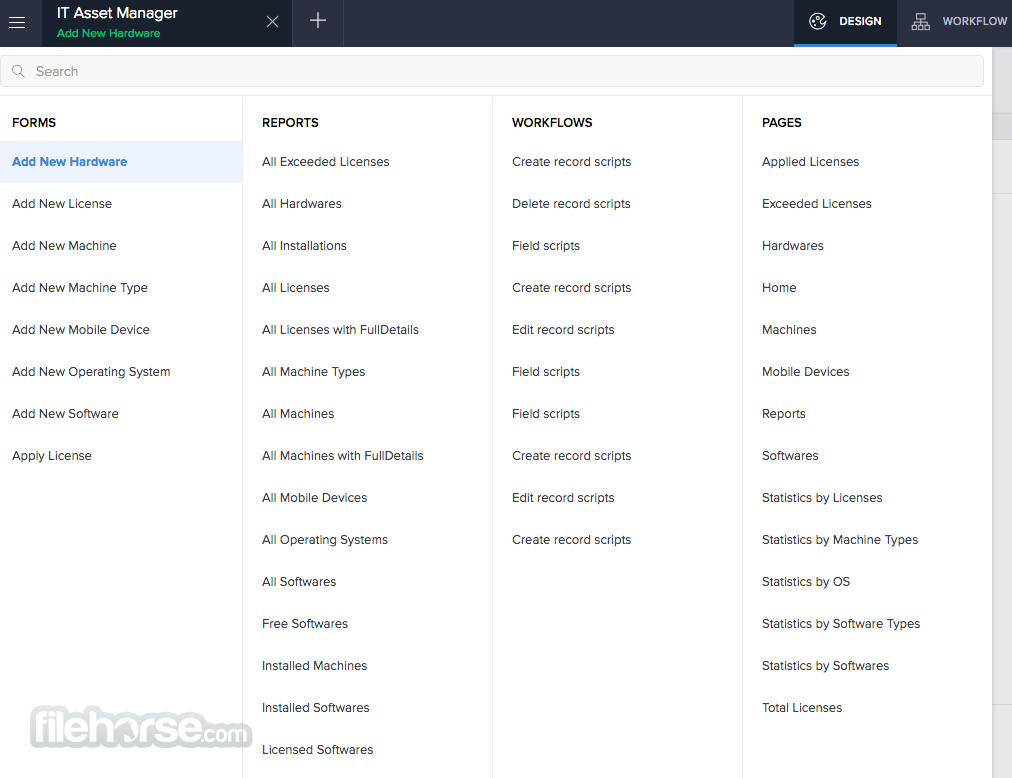




Comments and User Reviews