-
Latest Version
ClickUp - Manage Teams & Tasks 3.5.120 LATEST
-
Review by
-
Operating System
Windows 7 / Windows 8 / Windows 10 / Windows 11
-
User Rating
Click to vote -
Author / Product
-
Filename
ClickUp Setup 3.5.120 - x64.exe
Get everyone working in a single platform! Get Started. It's FREE!
Developed to be useful for both home, education, and enterprise use, ClickUp for Widows PC can increase productivity by offering users an incredible variety of integrated tools and services such as project management dashboard, to-do lists, spreadsheets integration, event manager, reminders, goal tracking, time tracking, resource management, and wide integration with popular cloud platforms such as Slack, GitHub, Google Drive, One Drive, Dropbox, Outlook, YouTube and many others.
ClickUp Desktop app is packed with features that directly showcase how this productivity manager can be used in any use case scenario, including project management, software development, design, finance, organizing remote work, enterprise, sales, business operations, human resources, marketing, education, logistics, and much more.

Apps for all your devices
Download for Windows PC
Download for Mac
Download for Linux
Install for Android
Install for iOS
Its foundations are built from the core features such as “Process Management” (with services such as custom statues, multiple assignees, task dependencies, workload charts, reminders, automation, milestones, and more), “Task Management” (filters, sorting tools, multitask bar, hierarchy, priorities, portfolios and more), “Time Management” (advanced calendar sync, time view, due dates, advanced scheduling, Gant charts, cloud service syncs, and more), “Complete Customization”, “Collaboration and Reporting”, “Apps and Devices” (web and mobile apps, Amazon Alexa integration), and a wide variety of advanced app options.
As of the time of this review, ClickUp developers are actively working on not only advanced localization options but also direct integration into Firefox and Safari web browsers.
It is not an exaggeration to say that ClickUp is a platform that can be used by anyone, from home users to businesses of all sizes. With built-in collaboration tools and the ability to manage an unlimited number of users on counselees varieties of tasks. And best yet, much of its features are available to anyone for FREE.

Itoffers its users an incredibly generous FREE license that includes 100MB of cloud storage, an unlimited number of tasks, management of unlimited members, and two-factor authentication.
Premium offerings include the Unlimited, Business, and Enterprise tiers that unlock a mountain of features for more demanding users.
Features and Highlights
- Coordinate with your team
- Launch and track web content
- Stay on top of deadlines and goals
- Bring your website work into one place
- Streamline web design
- Fast-track team communication
- Create and edit web copy with Docs
- Easily find and share any file
- Build the perfect workflow for every project
- Get a head start with templates
- Integrate with your favorite tools
Is an individual upgrade possible, or is a full Workspace upgrade necessary?
To upgrade in ClickUp, a full Workspace upgrade is necessary, which affects all members within that Workspace.
How is billing handled when adding paid users to a Workspace?
When paid users are added to a Workspace, the app calculates the charges on a prorated basis, depending on the remaining time in the billing cycle. This includes both members and internal guests.
Which payment methods are accepted?
All major credit cards are accepted. For larger Enterprise orders that meet a certain threshold, the option of paying via bank transfer is also available.
What if multiple Workspaces are owned?
Each Workspace is billed separately. Upgrades or payments must be managed individually for each Workspace.
What is the refund policy?
There is a commitment to customer satisfaction. If a customer is not satisfied with a purchase for any reason, they can request a full refund within 30 days of purchase.
What happens if the service is cancelled?
The service can be cancelled at any time without penalty.
Alternatives
Asana: A flexible project management tool with a focus on task management and team collaboration.
Trello: A user-friendly Kanban-style tool ideal for smaller teams and simpler projects.
Wrike: Offers robust project management features with real-time collaboration and reporting.
Pricing
Free Forever
- 100MB Storage
- Unlimited Tasks
- Unlimited Free Plan Members
- Two-Factor Authentication
- Collaborative Docs
- Whiteboards
- Everything View
- Real-Time Chat
- Kanban Boards
- Sprint Management
- Calendar View
- Custom Field Manager Basic
- In-App Video Recording
- 24/7 Support
Everything in Free Forever plus:
- Unlimited Storage
- Unlimited Integrations
- Unlimited Dashboards
- Guests with Permissions
- Unlimited Gantt Charts
- Unlimited Custom Fields
- Column Calculations
- Email in ClickUp
- Teams (User Groups)
- Native Time Tracking
- Goals & Portfolios
- Form View
- Resource Management
- Agile Reporting
- AI Compatible
Add to any paid plan for $5 per member per month, and transform the way you work, forever!
- 100+ expert-crafted prompts and inputs tailored for every role
- Generate ideas, action items, documents, and summaries in seconds
- Fast-track your writing and workflows with consistency and clarity
- Versatile Usage: Suitable for home, education, and enterprise.
- Wide Integration: Connects with many popular cloud platforms.
- Feature-Rich: Includes project management, time tracking, and more.
- Generous Free Plan: Offers many features without cost.
- Advanced Customization: Custom statuses, assignees, and more.
- Complexity: Can be overwhelming for beginners.
- Separate Billing: Each Workspace billed individually.
- Limited Free Storage: Only 100MB on the free plan.
- Paid Features: Many advanced features behind paywall.
 OperaOpera 125.0 Build 5729.49 (64-bit)
OperaOpera 125.0 Build 5729.49 (64-bit) MalwarebytesMalwarebytes Premium 5.4.5
MalwarebytesMalwarebytes Premium 5.4.5 PhotoshopAdobe Photoshop CC 2026 27.2 (64-bit)
PhotoshopAdobe Photoshop CC 2026 27.2 (64-bit) BlueStacksBlueStacks 10.42.153.1001
BlueStacksBlueStacks 10.42.153.1001 OKXOKX - Buy Bitcoin or Ethereum
OKXOKX - Buy Bitcoin or Ethereum Premiere ProAdobe Premiere Pro CC 2025 25.6.3
Premiere ProAdobe Premiere Pro CC 2025 25.6.3 PC RepairPC Repair Tool 2025
PC RepairPC Repair Tool 2025 Hero WarsHero Wars - Online Action Game
Hero WarsHero Wars - Online Action Game TradingViewTradingView - Trusted by 60 Million Traders
TradingViewTradingView - Trusted by 60 Million Traders WPS OfficeWPS Office Free 12.2.0.23155
WPS OfficeWPS Office Free 12.2.0.23155



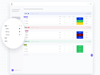
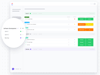
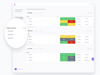
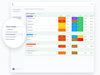
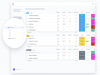
Comments and User Reviews