-
Latest Version
-
Operating System
Windows XP / Vista / Windows 7
-
User Rating
Click to vote -
Author / Product
-
Filename
ymsgr1000_542_us.exe
-
MD5 Checksum
879ca8c19539f6c0e1b2c5707c3d45ef
Sometimes latest versions of the software can cause issues when installed on older devices or devices running an older version of the operating system.
Software makers usually fix these issues but it can take them some time. What you can do in the meantime is to download and install an older version of Yahoo! Messenger 10.0.0.542 Beta.
For those interested in downloading the most recent release of Yahoo Messenger or reading our review, simply click here.
All old versions distributed on our website are completely virus-free and available for download at no cost.
We would love to hear from you
If you have any questions or ideas that you want to share with us - head over to our Contact page and let us know. We value your feedback!
What's new in this version:
- Improvements in the webcam detection logic: If you were able to use your webcam on 9.0 or other IM programs, but not on Yahoo! Messenger 10, this fix should take care of the issue.
- Explanation for grayed-out video call button: If your video call button is grayed-out when you’re IM’ing with a friend, it’s because they’re on an older version of Yahoo! Messenger. In order to receive your video call, they also need to upgrade to Yahoo! Messenger 10 Beta. To help reduce confusion about this, we added an inline message explaining this.
- Smoother handling of unanswered calls: When you make a call to a friend but they don’t answer within 20 seconds, the call is automatically terminated. Previously there was no messaging about this, so we added one to let you know that your friend did not answer your call.
- Better explanation for downgraded video calls: In the event your internet connection can no longer support the full video call (e.g. video + voice), the conversation gets downgraded to a voice-only call. When this happens, the video picture disappears. This is the correct behavior, but we added some inline messaging so you’ll know when and why it’s happening.
 OperaOpera 117.0 Build 5408.197 (64-bit)
OperaOpera 117.0 Build 5408.197 (64-bit) PC RepairPC Repair Tool 2025
PC RepairPC Repair Tool 2025 PhotoshopAdobe Photoshop CC 2025 26.5.0 (64-bit)
PhotoshopAdobe Photoshop CC 2025 26.5.0 (64-bit) OKXOKX - Buy Bitcoin or Ethereum
OKXOKX - Buy Bitcoin or Ethereum iTop VPNiTop VPN 6.3.0 - Fast, Safe & Secure
iTop VPNiTop VPN 6.3.0 - Fast, Safe & Secure Premiere ProAdobe Premiere Pro CC 2025 25.2
Premiere ProAdobe Premiere Pro CC 2025 25.2 BlueStacksBlueStacks 10.42.50.1004
BlueStacksBlueStacks 10.42.50.1004 Hero WarsHero Wars - Online Action Game
Hero WarsHero Wars - Online Action Game SemrushSemrush - Keyword Research Tool
SemrushSemrush - Keyword Research Tool LockWiperiMyFone LockWiper (Android) 5.7.2
LockWiperiMyFone LockWiper (Android) 5.7.2
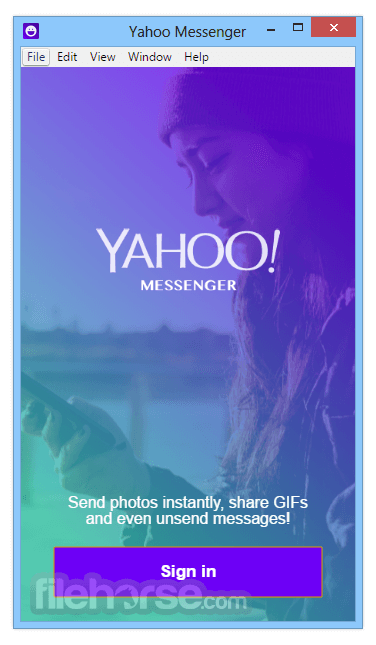
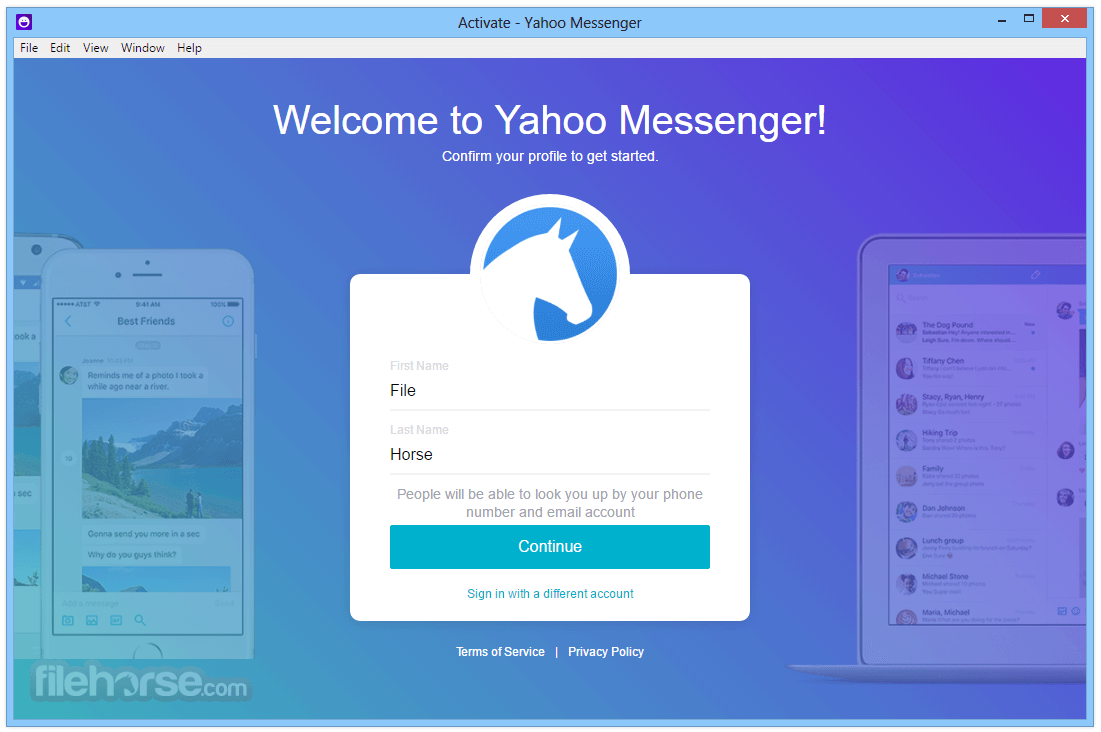








Comments and User Reviews