-
Latest Version
Yahoo! Messenger 0.8.288 LATEST
-
Review by
-
Operating System
Windows XP / Vista / Windows 7 / Windows 8 / Windows 10
-
User Rating
Click to vote -
Author / Product
-
Filename
yahoo-messenger-0.8.288-win32.exe
-
MD5 Checksum
c898e576a41ed494728f4b45c7fd08fa
⚠️ Note: This product is not developed anymore and might not function properly.
If you are looking for alternatives, we recommend you to download Skype, Telegram or Signal.
It offers firewall support, a standby mode that minimizes the program until an Internet connection is made, the ability to save and print your conversations, and a tabbed interface that provides quick access to your favorite stocks, news, and sports scores.
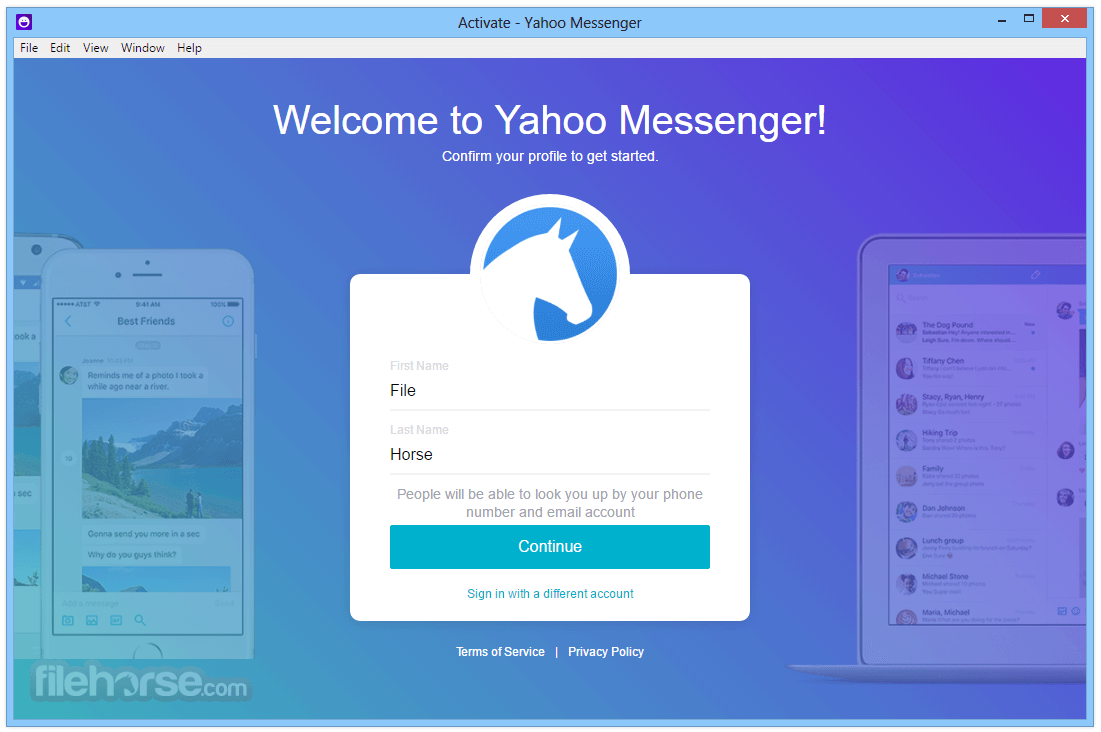
Yahoo Messenger for PC, a pioneering instant messaging application, has been a staple in the realm of online communication for over two decades.
Initially launched in 1998, the app quickly gained popularity due to its user-friendly interface and innovative features. Despite facing fierce competition from emerging messaging platforms, it remained a beloved choice for millions of users worldwide.
Now, with its recent revival, it aims to reclaim its position as a leading communication tool in the digital landscape.
The new version of the Messenger is redesigned with brand-new features. You can share photos instantly, send animated GIFs, and even unsend messages.
It's available for Android, iPhone, desktop, and on the web via your web browser. Old versions of Yahoo Messenger are no longer supported. To continue using Yahoo Messenger for Windows 11/10, please upgrade to the newest version.
What are the new features?
- Enhanced photo sharing - Now you can share lots of high-resolution photos at once, and swipe to view them in a photo carousel.
- Unsend - Regret something? Simply tap it and select "Unsend" to remove it from the conversation.
- Likes - Tap on a message or photo to let the sender know you like it.
- Animated GIFs - Express yourself with animated GIFs from Tumblr (available on Android, iOS, and web).
- Offline and low connectivity mode - Anything you share will be posted once you're back online.
- Instant Messaging: Send text messages instantly to friends and family members.
- Multimedia Sharing: Share photos, videos, and files seamlessly within the application.
- Group Chats: Create and participate in group conversations with multiple contacts.
- Voice and Video Calls: Make free voice and video calls to other app users.
- Customizable Avatars: Personalize your profile with custom avatars and status messages.
- Emoticons and Stickers: Express yourself with a wide range of emoticons and stickers.
- Offline Messaging: Send messages to offline contacts, which they can view upon logging in.
- Contact Management: Organize your contacts into categories for easy access.
- Notification Alerts: Receive notifications for new messages and friend requests.
It features a clean and intuitive user interface, reminiscent of its classic design.
The interface is divided into various sections for chats, contacts, and settings, allowing users to navigate effortlessly between different features.

The color scheme is vibrant yet familiar, evoking a sense of nostalgia for long-time users while remaining appealing to new users.
Installation and Setup
Installing this software is a straightforward process. Users can download the application from the official website, FileHorse or app store compatible with their device's operating system.

Once downloaded, the installation wizard guides users through the setup process, prompting them to sign in with their Yahoo account or create a new one if necessary.
After signing in, users can customize their profile and import contacts from their address book.
How to Use
- Signing In: Launch the application and sign in with your Yahoo account credentials.
- Adding Contacts: Click on the "Add Contacts" button to add friends and family members to your contact list.
- Starting Conversations: Double-click on a contact's name to open a chat window and start a conversation.
- Multimedia Sharing: Use the attachment icon to share photos, videos, and files with your contacts.
- Group Chats: Create a new group chat by clicking on the "New Group" button and adding participants.
- Voice and Video Calls: Initiate a voice or video call by clicking on the respective icons within a chat window.
- Customizing Profile: Personalize your profile by clicking on your avatar and selecting "Edit Profile."
- Managing Settings: Access and customize application settings by clicking on the gear icon in the upper-right corner.

FAQ
Is Yahoo Messenger FREE to use?
Yes, Yahoo Messenger is free to download and use. Users can send messages, make calls, and share multimedia content without any cost.
Can I import contacts from other messaging platforms?
It allows users to import contacts from their email address book, making it convenient to connect with friends and family members.
Are voice and video calls encrypted for privacy?
It prioritizes user privacy and employs encryption protocols to secure voice and video calls, ensuring confidential communication.
Is Yahoo Messenger compatible with older operating systems?
While Yahoo Messenger is designed to be compatible with the latest operating systems, older versions may still be available for legacy devices.
Alternatives
WhatsApp: A popular messaging platform known for its end-to-end encryption and extensive feature set.
Facebook Messenger: Integrated with Facebook, this messaging app offers seamless communication with friends and family members.
Telegram: Renowned for its privacy-focused features and customizable interface, Telegram is a versatile messaging platform.
Skype: Widely used for video conferencing and business communication, Skype offers voice and video calling features similar to this app.
Discord: Primarily used by gamers, Discord provides text, voice, and video chat functionalities in addition to community-building features.
PROS
- Familiar user interface for long-time users.
- Wide range of features including multimedia sharing and group chats.
- Free to use with no subscription fees.
- Cross-platform compatibility for seamless communication.
- Emphasis on user privacy and security.
- This application has been discontinued.
- Faces stiff competition from other messaging platforms.
- May lack some advanced features found in newer messaging apps.
- Relies on an existing Yahoo account for sign-in.
In conclusion, the revival of Yahoo Messenger for PC brings forth a wave of nostalgia for users who fondly remember its heyday while also introducing a new generation to its timeless charm.
With its familiar interface, robust feature set, and commitment to user privacy, it remains a compelling choice for those seeking a reliable and free messaging platform.
While it may not boast the same level of innovation as newer competitors, Yahoo Messenger's enduring popularity and ease of use ensure its continued relevance in the ever-evolving landscape of digital communication. Whether reconnecting with old friends or staying in touch with loved ones, it offers a nostalgic journey intertwined with modern convenience.
 OperaOpera 118.0 Build 5461.41 (64-bit)
OperaOpera 118.0 Build 5461.41 (64-bit) PC RepairPC Repair Tool 2025
PC RepairPC Repair Tool 2025 PhotoshopAdobe Photoshop CC 2025 26.5.0 (64-bit)
PhotoshopAdobe Photoshop CC 2025 26.5.0 (64-bit) OKXOKX - Buy Bitcoin or Ethereum
OKXOKX - Buy Bitcoin or Ethereum iTop VPNiTop VPN 6.4.0 - Fast, Safe & Secure
iTop VPNiTop VPN 6.4.0 - Fast, Safe & Secure Premiere ProAdobe Premiere Pro CC 2025 25.2.1
Premiere ProAdobe Premiere Pro CC 2025 25.2.1 BlueStacksBlueStacks 10.42.51.1001
BlueStacksBlueStacks 10.42.51.1001 Hero WarsHero Wars - Online Action Game
Hero WarsHero Wars - Online Action Game SemrushSemrush - Keyword Research Tool
SemrushSemrush - Keyword Research Tool LockWiperiMyFone LockWiper (Android) 5.7.2
LockWiperiMyFone LockWiper (Android) 5.7.2
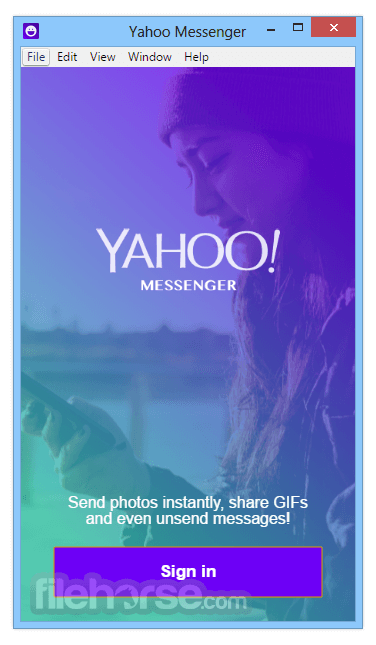





Comments and User Reviews