-
Latest Version
XWidget 1.9.22 LATEST
-
Review by
-
Operating System
Windows 7 / Windows 8 / Windows 10 / Windows 11
-
User Rating
Click to vote -
Author / Product
-
Filename
xwidget_setup.exe
-
MD5 Checksum
674975af8e0957f8e6fa6c227c2a3e8d
XWidget is a powerful desktop customization platform for Windows 11/10 users. It allows users to create and customize widgets, gadgets, and interactive desktop elements to enhance productivity, aesthetics, and functionality.
Whether you're looking to display system information, weather updates, or custom widgets, it provides a flexible and intuitive platform to do so.
More fast startup speed, low resources taken, with smooth animation effects, the perfect user experience. Built-in powerful visual Widget editor, easy to use, just drag-drop and set property.
Using the free version you can download more than 2200 free widgets. If you need more cool widgets you will need to upgrade to the PRO version.
Included widgets: Analog/Digital clocks, Calendar, Weather/Forecast, Dock, Launcher, system info/meters (Hard Disk Drive(s), CPU, RAM, Battery), Shortcuts, PhotoAlbum, Notes, Volume, Net monitor, Email, RSS feed, Animated/swim on-screen elements, Music Player, Spectrum Visualization and more.

Highlights
- Personalize your desktop and bring your desktop alive with widgets.
- Create your own widgets or suites easily with the built-in xwidget designer (APIs/cores, javascript coding)
- Use the built-in online gallery and download ALL widgets (more than 2200+) with just one-click.
- Wide variety of widgets separated in categories DateTime, Weather, System, Information, Media, and Others.
- X Widget app can be used in parallel to any other Steam game or application.
- Support Steam Cloud Sync Widgets and UserData.
- Minimum CPU and RAM usage.
- Customizable Widgets: Create and customize widgets to display a wide range of information such as system resources, weather updates, news feeds, and more.
- Widget Gallery: Access a vast library of pre-designed widgets and themes to personalize your desktop experience.
- Drag-and-Drop Interface: Intuitive drag-and-drop interface makes it easy to place and arrange widgets anywhere on the desktop.
- Scripting Support: Advanced users can leverage scripting support to create custom widgets with unique functionalities.
- Resource Efficiency: The program is designed to be lightweight and consumes minimal system resources, ensuring smooth performance even with multiple widgets running simultaneously.

User Interface
It features a clean and user-friendly interface, with easy access to widget management tools, settings, and the widget gallery.
The drag-and-drop functionality makes it simple to add, remove, and rearrange widgets on the desktop.
Installation and Setup
- Download: Visit the official website or FileHorse and download the installer.
- Installation: Run the installer and follow the on-screen instructions to complete the installation process.
- Setup: Upon launching the app, you'll be greeted with a default set of widgets. Customize your desktop by adding, removing, or modifying widgets to suit your preferences.
- Adding Widgets: Simply drag and drop widgets from the gallery onto your desktop.
- Customizing Widgets: Right-click on a widget to access customization options such as size, transparency, and refresh rate.
- Managing Widgets: Use the widget manager to view and organize installed widgets.
- Downloading New Widgets: Explore the widget gallery to discover and download new widgets and themes.
- Scripting: For advanced users, leverage scripting support to create custom widgets with specialized functionality.

FAQ
Is XWidget compatible with all versions of Windows?
Yes, the software is compatible with Windows XP, Vista, 7, 8, 10 or 11.
Can I create my own custom widgets?
Yes, it provides scripting support for creating custom widgets with unique functionalities.
Does XWidget consume a lot of system resources?
No, the app is designed to be lightweight and consumes minimal system resources.
Can I share my custom widgets with others?
Yes, you can share your custom widgets by exporting them as XWidget files and sharing them with other users.
Is XWidget free to use?
Yes, the app is available as freeware with optional premium features.
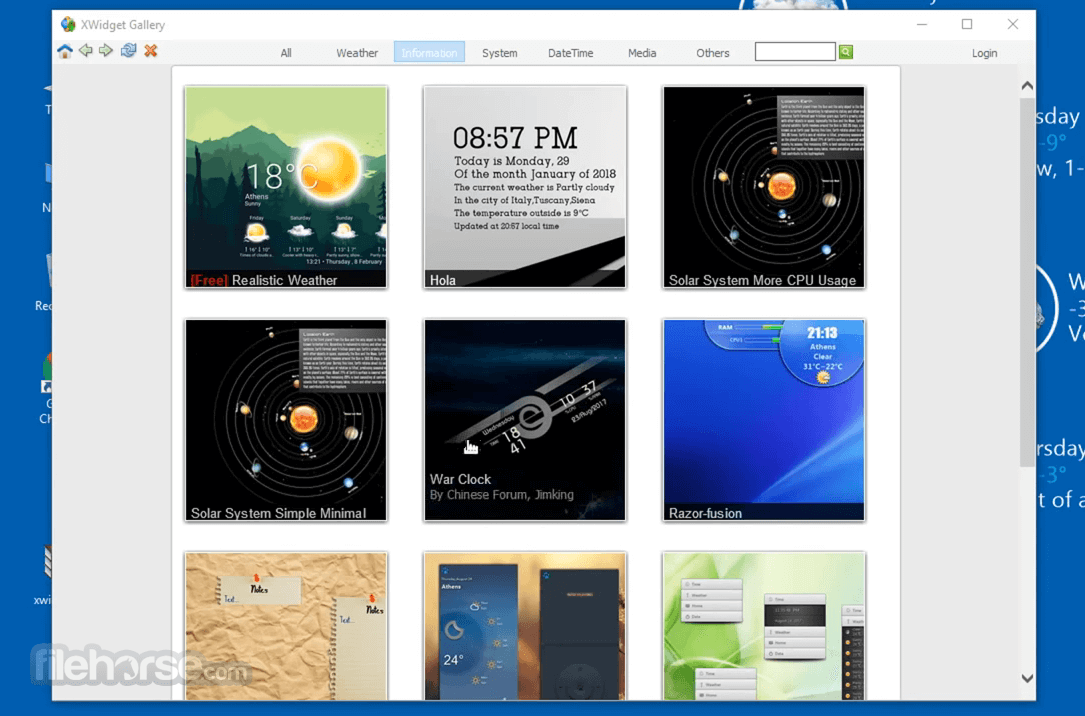
Alternatives
Rainmeter - Similar to XWidget, Rainmeter is a popular desktop customization tool for Windows users.
Object Desktop - The Complete Productivity and Personalization Suite for PC.
Pricing
The program is available as FREEWARE, with optional premium features available for purchase for $3.99 on Steam Platform.
System Requirements
- OS: Windows XP/Vista/7/8/10/11
- CPU: 1GHz or higher
- RAM: 512MB or higher
- Disk Space: 100MB or higher
- Easy-to-use drag-and-drop interface
- Vast library of pre-designed widgets and themes
- Lightweight and resource-efficient
- Scripting support for advanced customization
- Freeware with optional premium features
- Limited compatibility with other operating systems
- Some advanced features may require technical expertise
XWidget is a versatile desktop customization platform that offers users the ability to personalize their Windows desktops with ease. With a wide range of widgets, themes, and customization options, the app caters to both casual users and advanced enthusiasts alike.
Whether you're looking to enhance productivity, monitor system resources, or simply add a touch of personality to your desktop, it provides the tools and flexibility to do so effectively. Overall, XWidget is a must-have tool for Windows users looking to elevate their desktop experience.
 OperaOpera 126.0 Build 5750.18 (64-bit)
OperaOpera 126.0 Build 5750.18 (64-bit) MalwarebytesMalwarebytes Premium 5.4.6
MalwarebytesMalwarebytes Premium 5.4.6 PhotoshopAdobe Photoshop CC 2026 27.2 (64-bit)
PhotoshopAdobe Photoshop CC 2026 27.2 (64-bit) BlueStacksBlueStacks 10.42.153.1003
BlueStacksBlueStacks 10.42.153.1003 OKXOKX - Buy Bitcoin or Ethereum
OKXOKX - Buy Bitcoin or Ethereum Premiere ProAdobe Premiere Pro CC 2025 25.6.3
Premiere ProAdobe Premiere Pro CC 2025 25.6.3 PC RepairPC Repair Tool 2025
PC RepairPC Repair Tool 2025 Hero WarsHero Wars - Online Action Game
Hero WarsHero Wars - Online Action Game TradingViewTradingView - Trusted by 60 Million Traders
TradingViewTradingView - Trusted by 60 Million Traders WPS OfficeWPS Office Free 12.2.0.23155
WPS OfficeWPS Office Free 12.2.0.23155


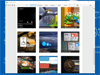
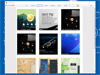
Comments and User Reviews