-
Latest Version
XviD Media Codec 1.3.7 LATEST
-
Review by
-
Operating System
Windows XP / Vista / Windows 7 / Windows 8 / Windows 10
-
User Rating
Click to vote -
Author / Product
-
Filename
Xvid-1.3.7-20191228.exe
-
MD5 Checksum
0a2f190c7b8e2744733944822bd317f3
Developed as an open-source project, XviD Media Codec for PC aims to provide high-quality video compression while maintaining compatibility with a range of devices and platforms.
It offers advanced features for video enthusiasts and professionals seeking efficient compression methods without compromising on visual fidelity.
Top-notch Performance
It boasts exceptional speed, finely tuned for the latest CPUs, ensuring seamless real-time recording from cameras and smooth playback of HD video without compromise. Your system retains ample power for all your multitasking needs.
Universal Compatibility
One of Xvid's greatest strengths lies in its versatility. Compressed Xvid video files play seamlessly across a multitude of platforms, supported by most popular video players. Whether on computers or home entertainment devices like TVs and DVD/BD players, Xvid content is easily accessible.
Robust Compression
Harnessing the power of the Xvid codec results in significantly smaller video files. Achieving compression ratios of 200:1 or more compared to uncompressed video, Xvid facilitates swift transmission over networks and conserves substantial storage space on your computer's hard drive.
Exceptional Visual Fidelity
Despite its formidable compression capabilities, the app maintains exceptional picture quality, preserving sharpness and clarity without perceptible loss. Operating on a "lossy" compression model, Xvid intelligently removes non-essential picture details while prioritizing human perceptibility, akin to the MP3 format's treatment of audio.
Key Features
- High-quality video compression: It employs advanced algorithms to achieve efficient video compression while preserving visual quality.
- Multi-platform compatibility: It is available for various operating systems, including Windows, macOS, and Linux, ensuring flexibility in usage.
- Customizable encoding options: Users can adjust encoding settings such as bitrate, resolution, and frame rate to suit their specific requirements.
- Support for multiple input and output formats: It can encode from various source formats such as AVI, MKV, and MP4, and decode to formats compatible with popular media players.
- Batch processing: The software supports batch encoding, allowing users to process multiple files simultaneously for increased productivity.
It features a user-friendly interface with intuitive controls for configuring encoding parameters and initiating encoding tasks.
The interface is well-organized, making it easy for both novice and experienced users to navigate and utilize its features efficiently.
Installation and Setup
Installing this program is straightforward and typically involves downloading the installer from the official website or a trusted source like FileHorse and following the on-screen instructions.
The setup process does not require any complex configurations, making it accessible to users of all levels of expertise.
How to Use
- Download and install the app on your system.
- Launch the application and familiarize yourself with the interface.
- Select the video file(s) you wish to encode by clicking on the "Add Files" or "Import" button.
- Adjust encoding settings according to your preferences, such as bitrate, resolution, and codec options.
- Choose the output format and destination folder for the encoded files.
- Click on the "Encode" or "Start" button to initiate the encoding process.
- Monitor the progress of the encoding task and wait for it to complete.
- Once finished, locate the encoded files in the specified output folder and enjoy your compressed videos.
Is XviD Media Codec free to use?
Yes, the program is distributed under an open-source license, allowing users to use it for free without any limitations.
Can I use XviD Media Codec on macOS?
Yes, XviD Media Codec is compatible with macOS, and users can download the macOS version from the official website or other trusted sources like FileHorse.
What input formats does XviD Media Codec support?
It supports various input formats, including AVI, MKV, MP4, and more, enabling users to encode videos from a wide range of sources.
Does XviD Media Codec offer batch processing capabilities?
Yes, it supports batch processing, allowing users to encode multiple files simultaneously for improved efficiency.
Can I customize encoding settings in XviD Media Codec?
Yes, it provides users with options to customize encoding settings such as bitrate, resolution, and codec parameters to tailor the output to their specific requirements.
What is Xvid?
Xvid functions as a MPEG-4 video codec tailored for PCs. Its primary objective is to compress video, facilitating quicker transmission across computer networks or more space-efficient storage on disks.
Essentially, it serves as a compression tool akin to ZIP for video files. By eliminating non-essential information imperceptible to human eyes, it achieves remarkable compression rates while maintaining high visual fidelity.
To illustrate, uncompressed digital video occupies significant space, approximately 100 GB per hour at PAL resolution. In contrast, Xvid compression can reduce the same video to just 500 MB per hour at high quality, yielding compression ratios exceeding 200:1.
Alternatives
K-Lite Codec Pack Full: Free package of media player codecs that can improve audio/video playback.
FFmpeg: A powerful multimedia framework that can encode, decode, and transcode audio and video files across multiple platforms.
DivX: A commercial software solution offering advanced video compression features and support for DivX formats.
HandBrake: A popular open-source video transcoder with support for various input formats and extensive customization options.
VLC Media Player: While primarily known as a media player, VLC also offers encoding capabilities through its advanced settings.
System Requirements
The system requirements for XviD Media Codec may vary depending on the operating system and the size and complexity of the video files being encoded.
However, it generally runs smoothly on most modern computers with average hardware specifications.
PROS
- Free and open-source.
- High-quality video compression.
- Multi-platform compatibility.
- Customizable encoding options.
- Batch processing support.
- This product is not developed actively anymore.
- Limited user support compared to commercial software.
- Interface may seem outdated to some users.
- Steeper learning curve for advanced encoding settings.
All in all, XviD Media Codec for PC is a robust and versatile software solution for encoding and decoding digital video files in the XviD format. With its high-quality compression algorithms, customizable encoding options, and multi-platform compatibility, it caters to the needs of both casual users and professionals seeking efficient video compression methods.
Despite some minor drawbacks such as limited user support and a slightly outdated interface, it remains a valuable tool for anyone looking to compress videos without compromising on quality.
 OperaOpera 125.0 Build 5729.21 (64-bit)
OperaOpera 125.0 Build 5729.21 (64-bit) MalwarebytesMalwarebytes Premium 5.4.5
MalwarebytesMalwarebytes Premium 5.4.5 PhotoshopAdobe Photoshop CC 2026 27.1 (64-bit)
PhotoshopAdobe Photoshop CC 2026 27.1 (64-bit) BlueStacksBlueStacks 10.42.153.1001
BlueStacksBlueStacks 10.42.153.1001 OKXOKX - Buy Bitcoin or Ethereum
OKXOKX - Buy Bitcoin or Ethereum Premiere ProAdobe Premiere Pro CC 2025 25.6.3
Premiere ProAdobe Premiere Pro CC 2025 25.6.3 PC RepairPC Repair Tool 2025
PC RepairPC Repair Tool 2025 Hero WarsHero Wars - Online Action Game
Hero WarsHero Wars - Online Action Game TradingViewTradingView - Trusted by 60 Million Traders
TradingViewTradingView - Trusted by 60 Million Traders Edraw AIEdraw AI - AI-Powered Visual Collaboration
Edraw AIEdraw AI - AI-Powered Visual Collaboration
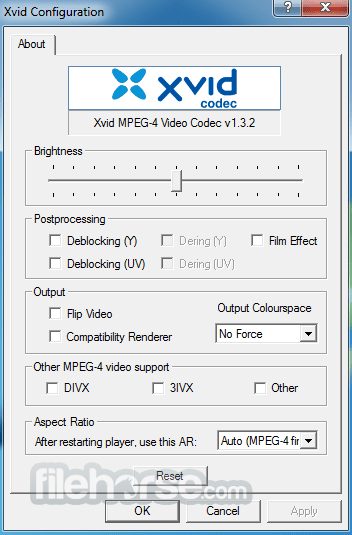



Comments and User Reviews