-
Latest Version
XSplit Broadcaster 4.5.2501.2802 LATEST
-
Review by
-
Operating System
Windows 7 / Windows 7 64 / Windows 8 / Windows 8 64 / Windows 10 / Windows 10 64 / Windows 11
-
User Rating
Click to vote -
Author / Product
-
Filename
xbc_web_installer_4.5.2501.2802.exe
Powerful Live streaming and recording studio that offers limitless customization - SIGN UP Now!
It's easier than ever to add, resize and reposition your webcam, whether you're streaming or recording gameplay. Activate Chroma Key and make your broadcast even more immersive using a green screen transparency effect.
XSplit Broadcaster is a powerful and feature-rich live streaming and video production software designed for content creators, gamers, and businesses. Developed by SplitmediaLabs, it provides users with an intuitive platform to stream and record professional-quality content with ease.
The program is widely used by streamers on platforms such as Twitch, YouTube, Facebook, and more, offering an extensive range of tools for enhancing and managing live broadcasts.
If XSplit Broadcaster, is your canvas then multimedia sources are your paint. When producing a broadcast, add everything from your videos and music to your webcam and remote guests from Skype. Utilize enhanced audio features for higher fidelity sound, and preview and edit new shots before going live with scene preview editor.
The app features a wealth of customizations thanks to the plugin store, letting you further personalize your broadcast with donation alerts, music requests and more. You can even develop your own! The possibilities are endless.
Key Features
High-Quality Streaming & Recording: Supports 4K video streaming and local recording with various encoding options, including x264 and NVIDIA NVENC.
Multi-Scene Support: Allows users to create multiple scenes with different overlays, sources, and layouts for dynamic content switching.
Custom Overlays & Effects: Offers customizable overlays, animations, and widgets to enhance stream aesthetics.
Chroma Key & Background Removal: Includes green screen support for background removal or replacement without requiring additional hardware.
Integrated Chat & Alerts: Supports built-in chat widgets and live alerts for audience engagement.
Third-Party Integrations: Compatible with various third-party tools such as OBS plugins, VST plugins, and other broadcasting utilities.
Scene Preview Editor: Provides a real-time preview of scenes before switching them live.
Simultaneous Streaming: Allows users to broadcast simultaneously on multiple platforms.
Remote Production Control: Enables users to manage scenes and sources remotely using a mobile device.
User Interface
- Main Canvas: Displays the active scene for preview and adjustments.
- Scene List: Located at the bottom, allowing easy switching between different scenes.
- Source Panel: Allows users to add and manage different media sources, including webcams, gameplay capture, images, and text.
- Settings & Configuration Menu: Provides access to resolution, bitrate, hotkeys, and other stream settings.
- The drag-and-drop functionality and intuitive controls make it easy to configure a professional-looking broadcast with minimal effort.
Download the Installer: Visit the official website or FileHorse.com and download the latest version.
Run the Installer: Open the downloaded file and follow the installation wizard.
Create/Log in to Your Account: You need an XSplit account to activate and use the software.
Configure Basic Settings: Set up your streaming resolution, frame rate, and audio sources.
Connect to Streaming Platforms: Log in to platforms like Twitch, YouTube, or Facebook to link your account for live streaming.
Test and Optimize: Run test streams to ensure smooth performance before going live.
How to Use
Create a New Scene: Click on the "Add Scene" button to start a new broadcast layout.
Add Sources: Select sources such as webcam, gameplay, browser windows, or images.
Adjust Audio Levels: Configure microphone and system audio to balance sound properly.
Customize Overlays: Add alerts, chat windows, and animations to enhance viewer engagement.
Configure Encoding Settings: Choose bitrate and resolution settings based on your internet speed and hardware capabilities.
Start Streaming or Recording: Click "Go Live" or "Start Recording" to begin your session.
Monitor Performance: Keep an eye on CPU/GPU usage and stream health indicators to prevent lag or dropped frames.
FAQ
Is XSplit Broadcaster free?
XSplit Broadcaster offers a free version with limited features, including watermarks on some recordings. A premium subscription is required for full functionality and higher resolution streaming.
What platforms does XSplit support for streaming?
XSplit Broadcaster supports major platforms such as Twitch, YouTube, Facebook Live, and various RTMP-based streaming services.
Can I use XSplit Broadcaster on Mac?
Currently, XSplit Broadcaster is only available for Windows. Mac users need to use alternatives like OBS Studio or Streamlabs.
Does XSplit support multi-streaming?
Yes, XSplit Broadcaster allows users to stream to multiple platforms simultaneously, but this feature is only available in the premium version.
How does XSplit compare to OBS Studio?
XSplit offers a more user-friendly experience with built-in features like direct streaming integration and scene previewing. OBS Studio, on the other hand, is open-source and offers greater customization but requires manual setup for many features.
Alternatives
OBS Studio – Free, open-source, customizable streaming tool.
Restream Studio – Multi-platform streaming with cloud support.
Streamlabs – User-friendly with built-in overlays & alerts.
vMix – Advanced production tools for pro streaming.
Wirecast – High-end live production for businesses.
Nvidia ShadowPlay – GPU-powered, low-impact streaming.
Pricing
Free Version: Limited features with watermarks on recordings.
Premium Subscription:
Monthly Plan: $15 per month
Annual Plan: $60 per year ($5 per month equivalent)
Lifetime License: $200 (one-time payment)
Premium users gain access to multi-streaming, scene previewing, custom branding, and more advanced tools.
System Requirements
To run this program smoothly, ensure your PC meets the following requirements:
Minimum Requirements:
- OS: Windows 10/11 (64-bit)
- Processor: Intel i5 4th Gen or AMD Ryzen 3
- RAM: 8GB
- Graphics: Intel HD Graphics 4000 or better
- Internet: Stable broadband connection
- OS: Windows 10/11 (64-bit)
- Processor: Intel i7 7th Gen or AMD Ryzen 7
- RAM: 16GB
- Graphics: NVIDIA GTX 1060 or AMD Radeon RX 580
- Internet: High-speed broadband for optimal streaming quality
- Easy-to-use interface with powerful tools.
- High-quality streaming and recording.
- Integrated chat, alerts, and overlays.
- Multi-streaming support (Premium feature).
- Excellent customer support and frequent updates.
- Free version includes watermarks.
- Higher resource usage compared to OBS Studio.
- Not supported on Mac.
XSplit Broadcaster is an excellent choice for streamers and content creators looking for a professional, user-friendly broadcasting solution. With its robust set of features, seamless integrations, and high-quality streaming capabilities, it stands out as one of the best live streaming tools available.
While the free version has limitations, upgrading to the premium plan unlocks a suite of powerful tools that enhance content production. If you're looking for an all-in-one broadcasting solution, XSplit Broadcaster is definitely worth considering.
Note: Limited functionality in demo version.
 OperaOpera 117.0 Build 5408.197 (64-bit)
OperaOpera 117.0 Build 5408.197 (64-bit) PC RepairPC Repair Tool 2025
PC RepairPC Repair Tool 2025 PhotoshopAdobe Photoshop CC 2025 26.5.0 (64-bit)
PhotoshopAdobe Photoshop CC 2025 26.5.0 (64-bit) OKXOKX - Buy Bitcoin or Ethereum
OKXOKX - Buy Bitcoin or Ethereum iTop VPNiTop VPN 6.3.0 - Fast, Safe & Secure
iTop VPNiTop VPN 6.3.0 - Fast, Safe & Secure Premiere ProAdobe Premiere Pro CC 2025 25.2
Premiere ProAdobe Premiere Pro CC 2025 25.2 BlueStacksBlueStacks 10.42.50.1004
BlueStacksBlueStacks 10.42.50.1004 Hero WarsHero Wars - Online Action Game
Hero WarsHero Wars - Online Action Game SemrushSemrush - Keyword Research Tool
SemrushSemrush - Keyword Research Tool LockWiperiMyFone LockWiper (Android) 5.7.2
LockWiperiMyFone LockWiper (Android) 5.7.2


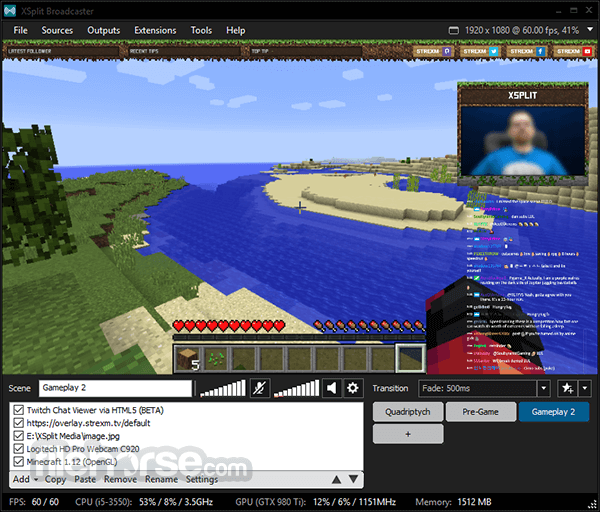

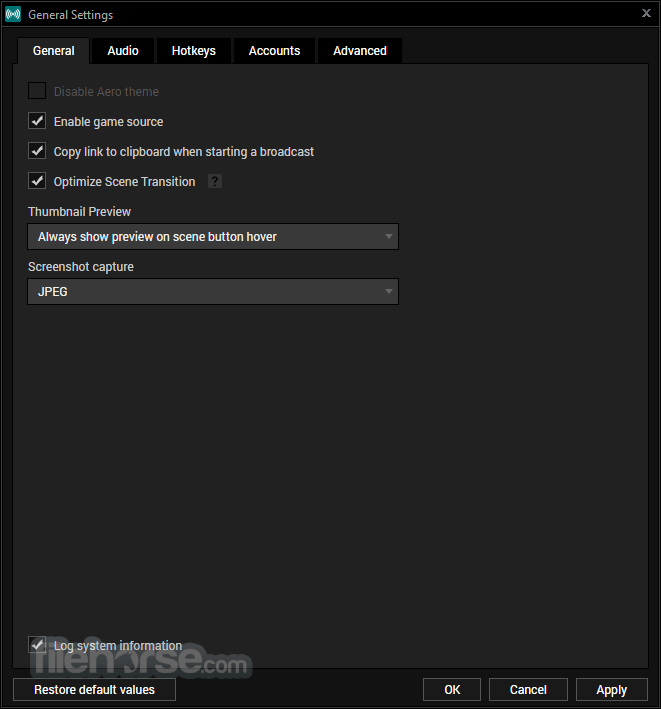
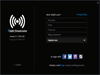
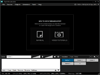
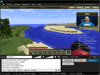
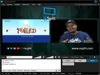
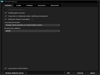
Comments and User Reviews