-
Latest Version
-
Operating System
Windows XP / Vista / Windows 7 / Windows 8 / Windows 10 / Windows 11
-
User Rating
Click to vote -
Author / Product
-
Filename
Xshell-7.0.0144.exe
-
MD5 Checksum
f27f5f162f93d0272c3be9d2fbb1ba74
Sometimes latest versions of the software can cause issues when installed on older devices or devices running an older version of the operating system.
Software makers usually fix these issues but it can take them some time. What you can do in the meantime is to download and install an older version of Xshell Free 7.0 Build 0144.
For those interested in downloading the most recent release of Xshell Free or reading our review, simply click here.
All old versions distributed on our website are completely virus-free and available for download at no cost.
We would love to hear from you
If you have any questions or ideas that you want to share with us - head over to our Contact page and let us know. We value your feedback!
What's new in this version:
Added:
- Patch for Terrapin Attack
- Display color numbers for highlight colors
- Ability for Compose Pane/Bar to send to currently connected sessions only
- Context menu options in the Compose Pane
- X509 Certificate support
- Title of current Quick Command Set now displayed in the Quick Command Bar
Mod:
- Improvements to 'Send Key Input To' banner to more clearly display status
- Save directory of manually started logs changed to last saved directory
- Session Manager now orders sessions and folders in a numerically logical manner
- Session files in the Session Manager now display the connection address upon hover
Fixed:
- Asian font size not changing when using mouse scroll to change font size
- Sessions able to be saved with an empty host field in the Session Manager
- Last line of terminal output not saved to logs
- Issues when logging to a network drive
- Log files displaying events from before manual logging was started
- Formatting issues in the logging time format (%h)
 OperaOpera 117.0 Build 5408.93 (64-bit)
OperaOpera 117.0 Build 5408.93 (64-bit) PC RepairPC Repair Tool 2025
PC RepairPC Repair Tool 2025 PhotoshopAdobe Photoshop CC 2025 26.4.1 (64-bit)
PhotoshopAdobe Photoshop CC 2025 26.4.1 (64-bit) OKXOKX - Buy Bitcoin or Ethereum
OKXOKX - Buy Bitcoin or Ethereum iTop VPNiTop VPN 6.3.0 - Fast, Safe & Secure
iTop VPNiTop VPN 6.3.0 - Fast, Safe & Secure Premiere ProAdobe Premiere Pro CC 2025 25.1
Premiere ProAdobe Premiere Pro CC 2025 25.1 BlueStacksBlueStacks 10.42.0.1016
BlueStacksBlueStacks 10.42.0.1016 Hero WarsHero Wars - Online Action Game
Hero WarsHero Wars - Online Action Game SemrushSemrush - Keyword Research Tool
SemrushSemrush - Keyword Research Tool LockWiperiMyFone LockWiper (Android) 5.7.2
LockWiperiMyFone LockWiper (Android) 5.7.2
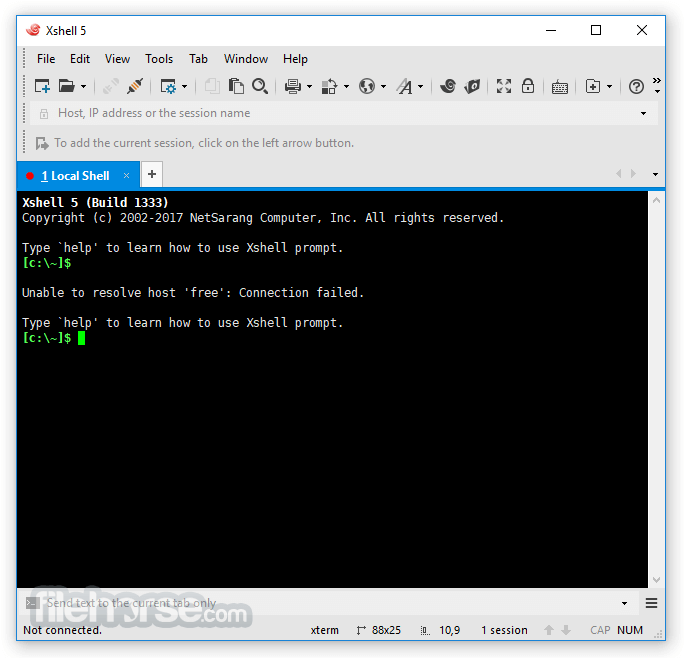
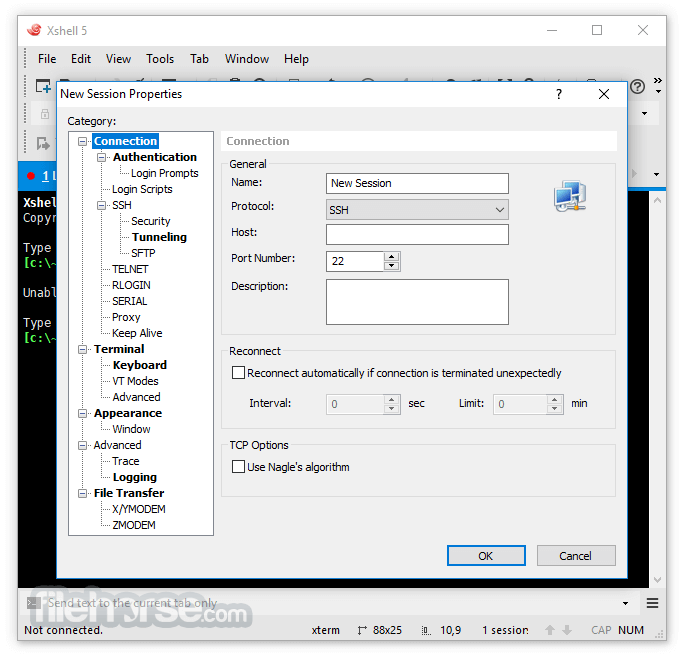



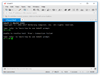
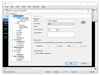
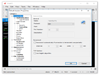
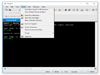
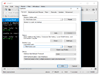
Comments and User Reviews