-
Latest Version
-
Operating System
Windows XP / Vista / Windows 7 / Windows 8 / Windows 10
-
User Rating
Click to vote -
Author / Product
-
Filename
Xshell-7.0.0054.exe
-
MD5 Checksum
c863beca54fff72a52785d87a72e7373
Sometimes latest versions of the software can cause issues when installed on older devices or devices running an older version of the operating system.
Software makers usually fix these issues but it can take them some time. What you can do in the meantime is to download and install an older version of Xshell Free 7.0 Build 0054.
For those interested in downloading the most recent release of Xshell Free or reading our review, simply click here.
All old versions distributed on our website are completely virus-free and available for download at no cost.
We would love to hear from you
If you have any questions or ideas that you want to share with us - head over to our Contact page and let us know. We value your feedback!
What's new in this version:
Added:
- Ability to edit CA host key files
- Ability to open a different shell (other than Local Shell) when creating a new tab (set StartCmd = User_define_cmd)
- Added a menu option to close/open the Compose Pane from the context menu
- Added an icon in the status bar to see the status of logging and scripts
- Open text with a user-defined editor when terminal-printing (Options=>Advanced)
- ScrollLock Button. When button is pressed, terminal scroll is paused.
Mod:
- Improved performance when outputting large amounts of data
- Login scripts now work even when cloning channels
- Option to move to the working directory after cloning a session
- Warning prompt for pasting multiple lines expanded to ViM and other application modes
Fixed:
- Conflicts with the tab context menu shortcut key
- Deleting a key from Xagent causes it to forcibly close
- Deleting a specific program from Xmanager Power Suite causes the entire suite to lose its activation status
- Incorrect token PIN value saved during PKCS#11 middleware authentication
- Option to push the cleared screen into the scroll buffer not working
- Scroll settings not consistent in scroll amount between terminal and system scroll
- The Open All command in the Link Bar not functioning
- Using the SessionConverter causes sessions to be saved to a location other than the data folder
 OperaOpera 117.0 Build 5408.35 (64-bit)
OperaOpera 117.0 Build 5408.35 (64-bit) PC RepairPC Repair Tool 2025
PC RepairPC Repair Tool 2025 PhotoshopAdobe Photoshop CC 2025 26.3 (64-bit)
PhotoshopAdobe Photoshop CC 2025 26.3 (64-bit) OKXOKX - Buy Bitcoin or Ethereum
OKXOKX - Buy Bitcoin or Ethereum iTop VPNiTop VPN 6.3.0 - Fast, Safe & Secure
iTop VPNiTop VPN 6.3.0 - Fast, Safe & Secure Premiere ProAdobe Premiere Pro CC 2025 25.1
Premiere ProAdobe Premiere Pro CC 2025 25.1 BlueStacksBlueStacks 10.41.661.1001
BlueStacksBlueStacks 10.41.661.1001 Hero WarsHero Wars - Online Action Game
Hero WarsHero Wars - Online Action Game TradingViewTradingView - Trusted by 60 Million Traders
TradingViewTradingView - Trusted by 60 Million Traders LockWiperiMyFone LockWiper (Android) 5.7.2
LockWiperiMyFone LockWiper (Android) 5.7.2
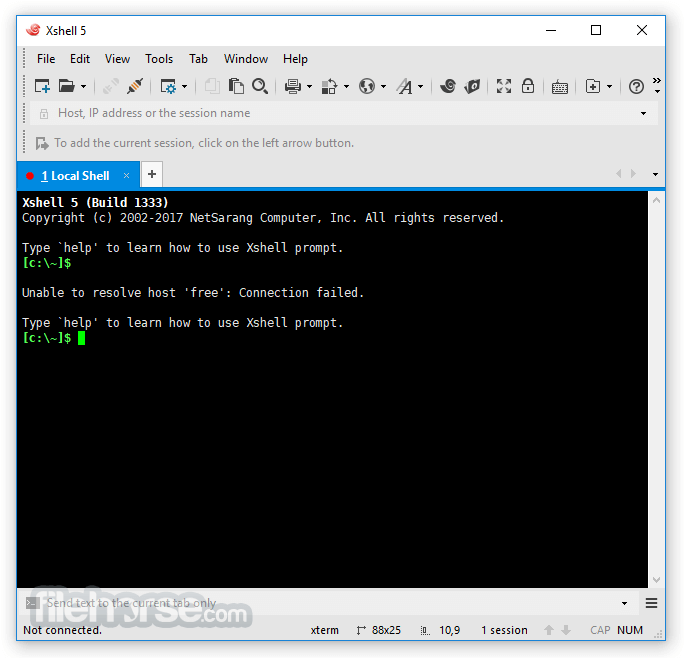
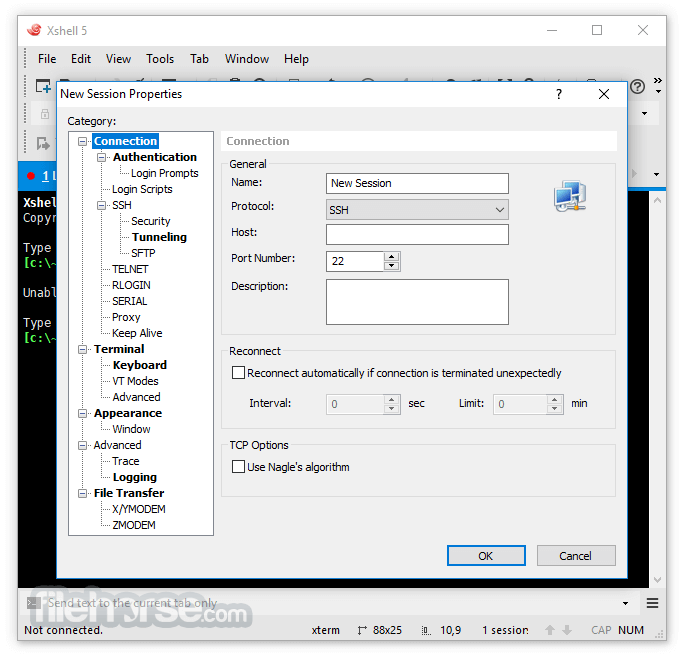



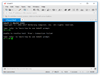
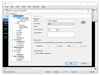
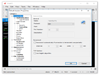
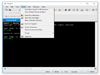
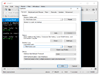
Comments and User Reviews