-
Latest Version
-
Operating System
Windows XP / Vista / Windows 7 / Windows 8 / Windows 10
-
User Rating
Click to vote -
Author / Product
-
Filename
Xshell-6.0.0125.exe
-
MD5 Checksum
f4bb6a1c4fc9c0f4c034a602051dadd8
Sometimes latest versions of the software can cause issues when installed on older devices or devices running an older version of the operating system.
Software makers usually fix these issues but it can take them some time. What you can do in the meantime is to download and install an older version of Xshell Free 6.0 Build 0125.
For those interested in downloading the most recent release of Xshell Free or reading our review, simply click here.
All old versions distributed on our website are completely virus-free and available for download at no cost.
We would love to hear from you
If you have any questions or ideas that you want to share with us - head over to our Contact page and let us know. We value your feedback!
What's new in this version:
Added:
- Ability to use XFTP as the protocol for drag/dropping of files
- Experimental Features
- OpenSSH CA Support (Experimental Feature)
- Real Windows CMD Support (Experimental Feature)
- Recent Sessions List (Experimental Feature)
- Remote command of the SSH protocol
Modified:
- Improvements to the Local Shell's ssh command's parameter values (help ssh)
- Removed character limit for Keyboard Interactive fields
- Xshell checks for write permissions when changing data folder path
Fixed:
- Added Ctrl+U(=Ctrl+Home) key values as kill signals
- Highlights of regular expressions no applying to certain strings
- Host name not recognized when connecting from the Local Shell
- Program does not recognize educational product numbers
- Quick commands are mistakenly shown in simple view mode
- Reconnect feature not functioning after disconnecting from a SERIAL connection.
- The Tab Menu's Show Status Icon option does not remain checked
- The user key option (-i) is only applied when opening a new window
- Unable to re-add forwarding rules that were once removed from the Tunneling Pan
 OperaOpera 117.0 Build 5408.35 (64-bit)
OperaOpera 117.0 Build 5408.35 (64-bit) PC RepairPC Repair Tool 2025
PC RepairPC Repair Tool 2025 PhotoshopAdobe Photoshop CC 2025 26.3 (64-bit)
PhotoshopAdobe Photoshop CC 2025 26.3 (64-bit) OKXOKX - Buy Bitcoin or Ethereum
OKXOKX - Buy Bitcoin or Ethereum iTop VPNiTop VPN 6.3.0 - Fast, Safe & Secure
iTop VPNiTop VPN 6.3.0 - Fast, Safe & Secure Premiere ProAdobe Premiere Pro CC 2025 25.1
Premiere ProAdobe Premiere Pro CC 2025 25.1 BlueStacksBlueStacks 10.41.661.1001
BlueStacksBlueStacks 10.41.661.1001 Hero WarsHero Wars - Online Action Game
Hero WarsHero Wars - Online Action Game TradingViewTradingView - Trusted by 60 Million Traders
TradingViewTradingView - Trusted by 60 Million Traders LockWiperiMyFone LockWiper (Android) 5.7.2
LockWiperiMyFone LockWiper (Android) 5.7.2
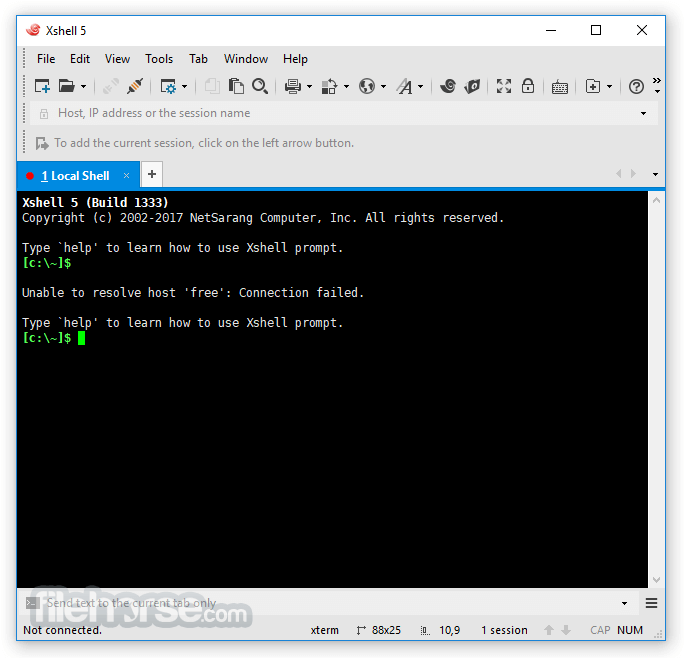
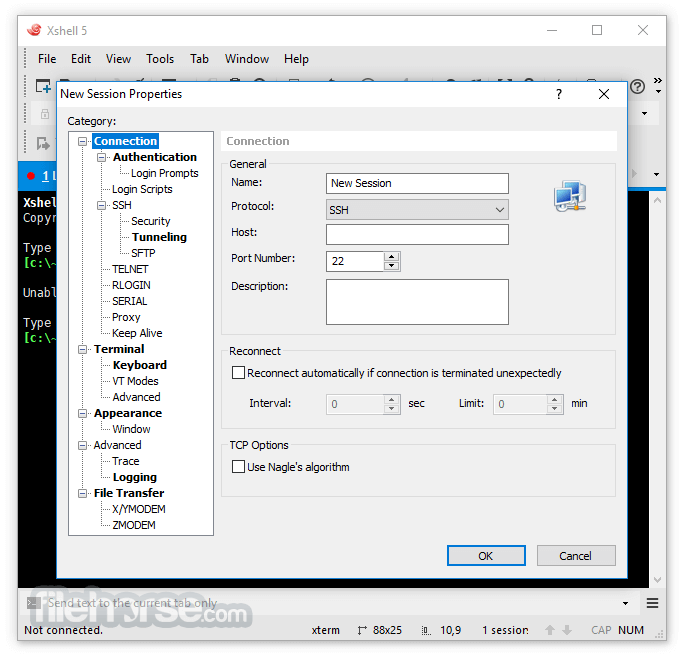



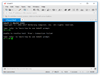
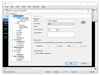
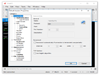
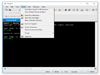
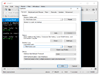
Comments and User Reviews