-
Latest Version
-
Operating System
Windows XP / Vista / Windows 7 / Windows 8 / Windows 10
-
User Rating
Click to vote -
Author / Product
-
Filename
Xshell-6.0.0114.exe
-
MD5 Checksum
0da9785db65cb25abd3b24814c3c87b3
Sometimes latest versions of the software can cause issues when installed on older devices or devices running an older version of the operating system.
Software makers usually fix these issues but it can take them some time. What you can do in the meantime is to download and install an older version of Xshell Free 6.0 Build 0114.
For those interested in downloading the most recent release of Xshell Free or reading our review, simply click here.
All old versions distributed on our website are completely virus-free and available for download at no cost.
We would love to hear from you
If you have any questions or ideas that you want to share with us - head over to our Contact page and let us know. We value your feedback!
What's new in this version:
Added:
- Support for ChaCha20-Poly1305 cipher
- Ability to synchronize session and host name when creating or editing a session
- Added key mappings to enable/disable "Send Key Input to All Sessions" for the current tab
Modified:
- Can choose whether or not to save when creating instant tunneling
Fixed:
- A session's command prompt string is displayed after exiting to the Local Shell
- Background color of highlights being applied incorrectly
- CLS (Clear Screen) command not working in the Local Shell
- Calling Xshell from the Local Shell initializes a previous version
- Changes to the VT mode option not sticking when editing multiple sessions
- Crash when closing multiple tabs in a Russian environment
- Crash when printing host key's RandomArt
- Error messages related to failed authentications
- Highlight previews not displaying properly in certain languages
- Local Shell Prompt apeears when using the reconnect command to reconnect to a SERIAL session
- Name validation not occurring when adding a search engine or when saving a layout
- Not connecting to the default port when the Adress Bar's protocol is set to FTP
- Offline activation explanation resources
- Resource cleanup related to CSV imports
- Session file disappears from the Session Manager when changing the file name's capitalization
- Some sessions open in different windows when opening multiple sessions simultaneously
- Unable to run software after upgrading from a free/evaluation license to a paid license
- Unable to send a new line character(n) with a Quick Button.
- When ending a Named Pipe Serial connection, the dialog box prompt does not display the session name
 OperaOpera 117.0 Build 5408.35 (64-bit)
OperaOpera 117.0 Build 5408.35 (64-bit) PC RepairPC Repair Tool 2025
PC RepairPC Repair Tool 2025 PhotoshopAdobe Photoshop CC 2025 26.3 (64-bit)
PhotoshopAdobe Photoshop CC 2025 26.3 (64-bit) OKXOKX - Buy Bitcoin or Ethereum
OKXOKX - Buy Bitcoin or Ethereum iTop VPNiTop VPN 6.3.0 - Fast, Safe & Secure
iTop VPNiTop VPN 6.3.0 - Fast, Safe & Secure Premiere ProAdobe Premiere Pro CC 2025 25.1
Premiere ProAdobe Premiere Pro CC 2025 25.1 BlueStacksBlueStacks 10.41.661.1001
BlueStacksBlueStacks 10.41.661.1001 Hero WarsHero Wars - Online Action Game
Hero WarsHero Wars - Online Action Game TradingViewTradingView - Trusted by 60 Million Traders
TradingViewTradingView - Trusted by 60 Million Traders LockWiperiMyFone LockWiper (Android) 5.7.2
LockWiperiMyFone LockWiper (Android) 5.7.2
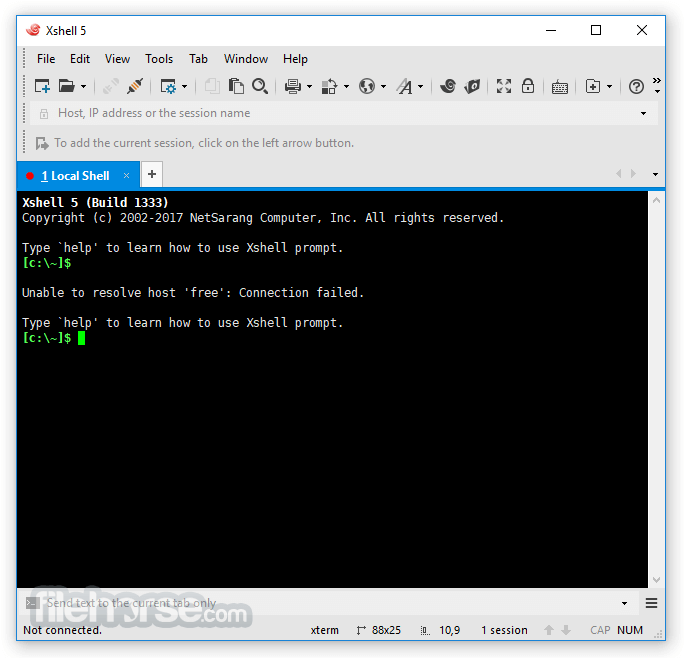
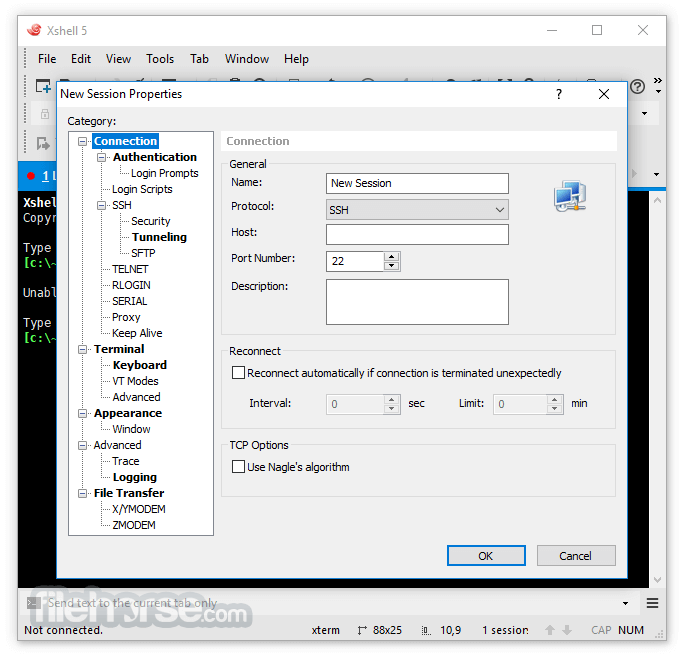



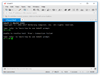
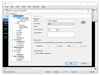
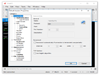
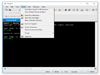
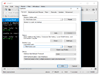
Comments and User Reviews