-
Latest Version
-
Operating System
Windows XP / Vista / Windows 7 / Windows 8 / Windows 10
-
User Rating
Click to vote -
Author / Product
-
Filename
Xshell-6.0.0109.exe
-
MD5 Checksum
8f49e99727846da53dbc2e758e779855
Sometimes latest versions of the software can cause issues when installed on older devices or devices running an older version of the operating system.
Software makers usually fix these issues but it can take them some time. What you can do in the meantime is to download and install an older version of Xshell Free 6.0 Build 0109.
For those interested in downloading the most recent release of Xshell Free or reading our review, simply click here.
All old versions distributed on our website are completely virus-free and available for download at no cost.
We would love to hear from you
If you have any questions or ideas that you want to share with us - head over to our Contact page and let us know. We value your feedback!
What's new in this version:
- Add: New SSH parameters available in the Local Shell. '-p' (password authentication), '-a' (use Xagent). Able to overide session property settings.
- Add: Support for ANSI 90~97 (light foreground), 100-107 (light background) values
- Add: Visual confirmations of host key (Randomart) in the host key confirmation dialog box
- Fix: Creating a new session in the Session Manager while in the search state causes the session list to not refresh immediately
- Fix: Default language is set to English in Portuguese and French using countries
- Fix: Deleted login scripts and forwarding rules remain in the session file
- Fix: Incorrect server selection if a proxy server with a similar name exists
- Fix: Login not possible if server account name is multibyte UTF8
- Fix: No terminal focus when immediately opening a session which was edited from the Session Manager
- Fix: Some Compose Pane icons are not visible in the German resources
- Fix: Terminal becomes unresponsive if some highlight keywords are entered twice
- Fix: The enter key's value for creating a newline character is different between the terminal and compose bar
- Fix: Timestamp in logs use the default format even if format field is left emtpy
- Fix: Underlines from hovering over a hyperlink remain even after ceasing hover
 OperaOpera 117.0 Build 5408.35 (64-bit)
OperaOpera 117.0 Build 5408.35 (64-bit) PC RepairPC Repair Tool 2025
PC RepairPC Repair Tool 2025 PhotoshopAdobe Photoshop CC 2025 26.3 (64-bit)
PhotoshopAdobe Photoshop CC 2025 26.3 (64-bit) OKXOKX - Buy Bitcoin or Ethereum
OKXOKX - Buy Bitcoin or Ethereum iTop VPNiTop VPN 6.3.0 - Fast, Safe & Secure
iTop VPNiTop VPN 6.3.0 - Fast, Safe & Secure Premiere ProAdobe Premiere Pro CC 2025 25.1
Premiere ProAdobe Premiere Pro CC 2025 25.1 BlueStacksBlueStacks 10.41.661.1001
BlueStacksBlueStacks 10.41.661.1001 Hero WarsHero Wars - Online Action Game
Hero WarsHero Wars - Online Action Game TradingViewTradingView - Trusted by 60 Million Traders
TradingViewTradingView - Trusted by 60 Million Traders LockWiperiMyFone LockWiper (Android) 5.7.2
LockWiperiMyFone LockWiper (Android) 5.7.2
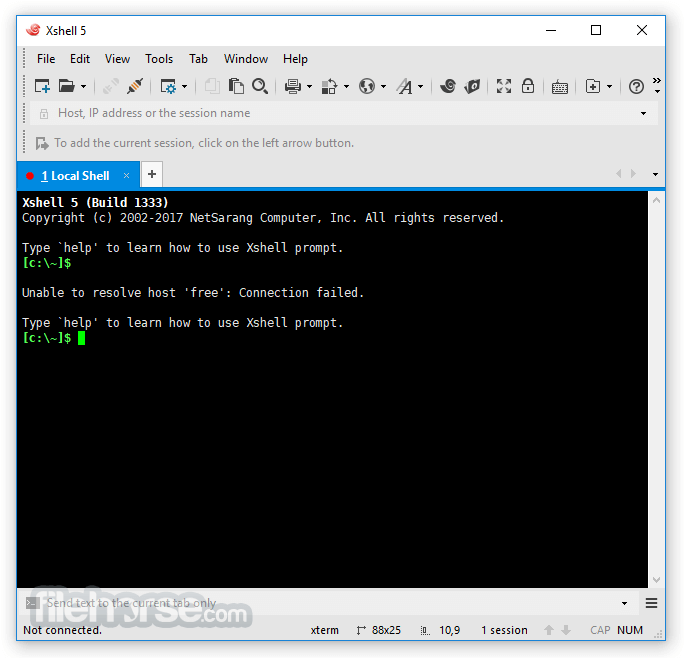
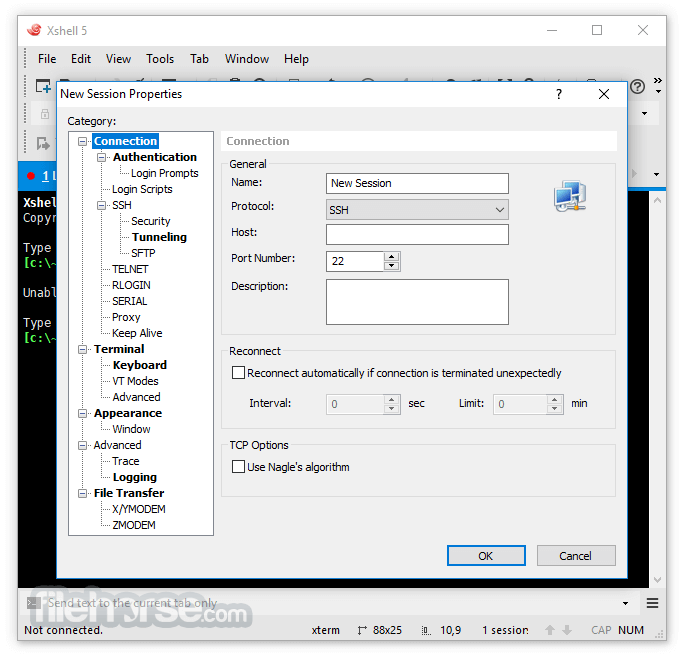



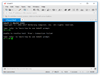
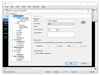
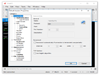
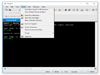
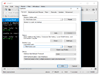
Comments and User Reviews