-
Latest Version
XRECODE 1.164 (64-bit) LATEST
-
Review by
-
Operating System
Windows 7 64 / Windows 8 64 / Windows 10 64 / Windows 11
-
User Rating
Click to vote -
Author / Product
-
Filename
setup_xrecode3_win_64bit_1.164.exe

Beyond basic conversion, XRECODE for Windows (32/64bit) offers features like CUE splitting, metadata editing, and parallel processing, making it a robust solution for both casual listeners and audio professionals.
Main Features
Wide Format Support: Convert audio files to and from formats such as MP3, WMA, OGG, APE, FLAC, AAC, WAV, and more.
CUE Splitting: Effortlessly split large audio files using embedded CUE sheets, facilitating the extraction of individual tracks.
Metadata Editor: Edit and manage metadata, including cover art, ensuring organized and informative audio libraries.
Parallel Processing: Utilize multi-core CPUs to process multiple files simultaneously, significantly reducing conversion times.
Silence Detection: Automatically detect and split audio files at points of silence, ideal for segmenting recordings or live sessions.
User Interface
It features a clean and intuitive interface. Users can drag and drop files or folders directly into the application.

Settings and options are easily accessible, allowing both novices and experts to navigate and customize their experience efficiently.
Installation and Setup
Download: Obtain the latest version of this program from the official website.
Install: Run the downloaded installer and follow the on-screen instructions.
Launch: After installation, launch XRECODE to begin using its features.
How to Use
Add Files: Drag and drop audio files or folders into the main window.
Select Output Format: Choose the desired output format from the list of supported formats.

Configure Settings: Adjust parameters such as bitrate, sample rate, and channels as needed.
Edit Metadata: Use the built-in editor to modify tags and add cover art.
Start Conversion: Click the "Start" button to initiate the conversion process.
FAQ
Does XRECODE support batch conversion?
Yes, the app allows users to convert multiple files simultaneously, leveraging multi-core processors for efficient processing.
Can I extract audio from video files?
Yes, it can extract audio tracks from various video formats, including AVI, MP4, MKV, and more.
Is there a portable version available?
Yes, it offers a portable version that doesn't require installation, suitable for use on removable storage devices.
How can I split a large audio file into individual tracks?
You can use the CUE splitting feature or the silence detection function to divide large audio files into separate tracks.
Does XRECODE retain metadata during conversion?
Yes, it preserves existing metadata during conversion and allows users to edit or add new metadata as needed.
Alternatives
dBpoweramp: A comprehensive audio converter known for its speed and high-quality output.
MediaHuman Audio Converter: A straightforward tool offering conversion between popular audio formats.
Pricing
It operates on a trialware model.
Users can download and evaluate the software, but continued use requires purchasing a license, priced at $19.
System Requirements
- Operating System: Windows 7, 8, 10, and 11 (32-bit and 64-bit versions).
- Processor: Multi-core CPU recommended for optimal performance.
- Memory: At least 1 GB of RAM.
- Storage: Approximately 21 MB of available disk space.
- Supports a wide range of audio formats.
- Offers advanced features like CUE splitting and silence detection.
- Utilizes multi-core processors for faster conversions.
- Includes a built-in metadata editor.
- Provides a portable version for on-the-go use.
- The user interface may seem complex to beginners.
- Some advanced features require a learning curve.
- The trial version includes a nag dialog box upon launching.
XRECODE stands out as a powerful and versatile audio conversion tool for Windows users. Its extensive format support, coupled with advanced features like CUE splitting and parallel processing, makes it a valuable asset for anyone dealing with audio files.
Note: 30 days trial version.
What's new in this version:
XRECODE 1.164 (64-bit)
- New: updated to flac 1.5.0
XRECODE 1.163 (64-bit)
- Change log not available for this version
XRECODE 1.162 (64-bit)
- Fixed: fixed the issue where the selected row went out of the screen when scrolling through many tracks via the keyboard
- Fixed: small UI fixes
- New: added functionality to read tags from .tta files
XRECODE 1.161 (64-bit)
- New: updated French and Polish translations
XRECODE 1.160 (64-bit)
- New: updated to the latest qaac (2.83)
- Fix: added %lossy% file name pattern element
- Fix: fixed reading of id3 tags from some wav files
XRECODE 1.159 (64-bit)
- Fix: fixed issue when sometimes not all temp files were deleted
- New: (console): added /cof parameter to specify non-audio files to copy to the destination foder, e.g. /cof "folder*;cover*"
XRECODE 1.158 (64-bit)
- Fix: fixed issue when program froze for some files when encoding to flac and using the flac.exe as an encoder
- New: added option specify the name of the output cue file (under Settings/CUE)
XRECODE 1.157 (64-bit)
- Fix: fixed issue when ignore INDEX 00 in CUE files was not always used
- New: added option to save the CUE pre-gap track as a separate track (under Settings/CUE)
XRECODE 1.156 (64-bit)
- Fix: fixed issue track was not auto-incremented in Metadata editor when Merge was selected as an Action
- New: added support for .spx files decoding
XRECODE 1.154 (64-bit)
- Fixed: issue when wavpack setting were not always properly saved
XRECODE 1.153 (64-bit)
- New: added CUE support to DSD wavpack extract
XRECODE 1.152 (64-bit)
- New: it is now possible to extract DSD wavpack files to dff/dsf using the Extract action
XRECODE 1.150 (64-bit)
- Fixed encoding of some multichannel files
 OperaOpera 118.0 Build 5461.41 (64-bit)
OperaOpera 118.0 Build 5461.41 (64-bit) PC RepairPC Repair Tool 2025
PC RepairPC Repair Tool 2025 PhotoshopAdobe Photoshop CC 2025 26.5.0 (64-bit)
PhotoshopAdobe Photoshop CC 2025 26.5.0 (64-bit) OKXOKX - Buy Bitcoin or Ethereum
OKXOKX - Buy Bitcoin or Ethereum iTop VPNiTop VPN 6.4.0 - Fast, Safe & Secure
iTop VPNiTop VPN 6.4.0 - Fast, Safe & Secure Premiere ProAdobe Premiere Pro CC 2025 25.2.3
Premiere ProAdobe Premiere Pro CC 2025 25.2.3 BlueStacksBlueStacks 10.42.51.1001
BlueStacksBlueStacks 10.42.51.1001 Hero WarsHero Wars - Online Action Game
Hero WarsHero Wars - Online Action Game SemrushSemrush - Keyword Research Tool
SemrushSemrush - Keyword Research Tool LockWiperiMyFone LockWiper (Android) 5.7.2
LockWiperiMyFone LockWiper (Android) 5.7.2


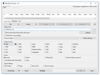
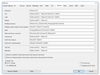
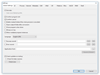
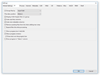
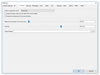
Comments and User Reviews