-
Latest Version
-
Operating System
Windows XP / Vista / Windows 7 / Windows 8 / Windows 10
-
User Rating
Click to vote -
Author / Product
-
Filename
setup_xrecode3_win_32bit_1.111.exe
-
MD5 Checksum
f9dc9995291e9fb8a2a3a5432ce4fa70
Sometimes latest versions of the software can cause issues when installed on older devices or devices running an older version of the operating system.
Software makers usually fix these issues but it can take them some time. What you can do in the meantime is to download and install an older version of XRECODE 1.111 (32-bit).
For those interested in downloading the most recent release of XRECODE (32-bit) or reading our review, simply click here.
All old versions distributed on our website are completely virus-free and available for download at no cost.
We would love to hear from you
If you have any questions or ideas that you want to share with us - head over to our Contact page and let us know. We value your feedback!
What's new in this version:
Fixed:
- rare AV error
- incorrect warning when trying to convert ALAC to lossless format
- issue when some merged .dsf track produced a loud click at the beginning
- DFF to DTS encoding error
- issue when TagsReplace file was applied after the tags were edited manually
- issue when TagsReplace file was applied after the tags were edited manually
- issue when newline symbols were not handled properly when copying and pasting the Metadata
New:
- added option to disable creation of Dynamic Range report file (under Program Settings/Misc)
- when using Utilities/Normalize timestamps for files will be preserved automatically
- file name patterns starting with .. are now considered legal and won't be cleaned up
- CUE title field will be populated with the filename if there are no tags in the source file
- it is now possible to specify the file types for "Use input file chapters" option
 OperaOpera 114.0 Build 5282.185 (64-bit)
OperaOpera 114.0 Build 5282.185 (64-bit) 4K Download4K Video Downloader+ 1.9.4 (64-bit)
4K Download4K Video Downloader+ 1.9.4 (64-bit) PhotoshopAdobe Photoshop CC 2025 26.0 (64-bit)
PhotoshopAdobe Photoshop CC 2025 26.0 (64-bit) OKXOKX - Buy Bitcoin or Ethereum
OKXOKX - Buy Bitcoin or Ethereum iTop VPNiTop VPN 6.1.0 - Fast, Safe & Secure
iTop VPNiTop VPN 6.1.0 - Fast, Safe & Secure Premiere ProAdobe Premiere Pro CC 2025 25.0
Premiere ProAdobe Premiere Pro CC 2025 25.0 BlueStacksBlueStacks 10.41.610.1001
BlueStacksBlueStacks 10.41.610.1001 Hero WarsHero Wars - Online Action Game
Hero WarsHero Wars - Online Action Game TradingViewTradingView - Trusted by 60 Million Traders
TradingViewTradingView - Trusted by 60 Million Traders LockWiperiMyFone LockWiper (Android) 5.7.2
LockWiperiMyFone LockWiper (Android) 5.7.2





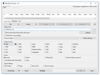
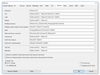
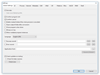
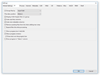
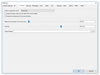
Comments and User Reviews