-
Latest Version
-
Operating System
Windows XP64 / Vista64 / Windows 7 64 / Windows 8 64 / Windows 10 64 / Windows 11
-
User Rating
Click to vote -
Author / Product
-
Filename
xplorer2_setup64_ult.exe
-
MD5 Checksum
8668e3de8f0e9fe05360cec135f604e2
Sometimes latest versions of the software can cause issues when installed on older devices or devices running an older version of the operating system.
Software makers usually fix these issues but it can take them some time. What you can do in the meantime is to download and install an older version of Xplorer2 Ultimate 5.5.0.0 (64-bit).
For those interested in downloading the most recent release of Xplorer2 Ultimate or reading our review, simply click here.
All old versions distributed on our website are completely virus-free and available for download at no cost.
We would love to hear from you
If you have any questions or ideas that you want to share with us - head over to our Contact page and let us know. We value your feedback!
What's new in this version:
Help rewrite:
- A new help file was written from scratch, which you can enjoy with F1 key in the main program window (HELP > QUICK START menu) and also in many dialogs that have a [?] on their titlebar (pressing F1 in dialogs works too for context sensitive help)
- It is an amagalmation of program information, tips and tricks, demo videos and the most popular blog posts over the years. Hopefully it will be the only stop you need for getting help on xplorer2. It is double the size of the old help manual!
As the help rewrite took 2 months, there wasn't time for many new xplorer2 features, except for the following small improvements:
- experimental: fuzzy groups with k-clustering AI algorithm using a negative fuzzy percentage (negative number K is how many clusters to create). It organizes items in terms of mutual "nearness" with respect to the selected property. Text properties like NAME cannot be clustered at present, only dates and numbers. See the documentation on fuzzy groups for details
- improved dark mode for windows 10/11 (menus, listview headers etc)
- (same improvements for editor2 v2.993)
- fixed folder background menu problem (e.g. open powershell here etc)
- better dragdrop images for win10
- date group "future" for freak files that are modified later than now (!) Probably indication there's something wrong with your system clock
- symlinks can have their OWN (not that of pointed file's) date changed using ACTIONS > CHANGE ATTRIBUTES menu
- new tip 34a for faster recycle bin
- since xplorer2 no longer runs on windows 98 (!) I have removed the ANSI versions from the 32 bit installer, only unicode stuff
- improved performance of thumbnail (large icons) view searching
- updated advanced settings editor with the following 3 options:
- GAO2_NOCPWATCHDOG (=32) don't install robust copy watchdog that monitors network availability and raises an alarm if things go slow; allow slow copies
- GAO2_NOHTMLTHUMBS (=131072) disable HTML thumbnail extraction, if you really hate internet explorer
- nMaxCopyThreads maximum allowable parallel robust copy operations (you should really use the queue and avoid parallel copies); 0 disables the limit
 OperaOpera 125.0 Build 5729.49 (64-bit)
OperaOpera 125.0 Build 5729.49 (64-bit) MalwarebytesMalwarebytes Premium 5.4.5
MalwarebytesMalwarebytes Premium 5.4.5 PhotoshopAdobe Photoshop CC 2026 27.2 (64-bit)
PhotoshopAdobe Photoshop CC 2026 27.2 (64-bit) BlueStacksBlueStacks 10.42.153.1003
BlueStacksBlueStacks 10.42.153.1003 OKXOKX - Buy Bitcoin or Ethereum
OKXOKX - Buy Bitcoin or Ethereum Premiere ProAdobe Premiere Pro CC 2025 25.6.3
Premiere ProAdobe Premiere Pro CC 2025 25.6.3 PC RepairPC Repair Tool 2025
PC RepairPC Repair Tool 2025 Hero WarsHero Wars - Online Action Game
Hero WarsHero Wars - Online Action Game TradingViewTradingView - Trusted by 60 Million Traders
TradingViewTradingView - Trusted by 60 Million Traders WPS OfficeWPS Office Free 12.2.0.23155
WPS OfficeWPS Office Free 12.2.0.23155

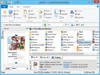
Comments and User Reviews