-
Latest Version
-
Operating System
Windows XP64 / Vista64 / Windows 7 64 / Windows 8 64 / Windows 10 64 / Windows 11
-
User Rating
Click to vote -
Author / Product
-
Filename
xplorer2_setup64_ult.exe
-
MD5 Checksum
401710253e5651e674c446f5a93a049f
Sometimes latest versions of the software can cause issues when installed on older devices or devices running an older version of the operating system.
Software makers usually fix these issues but it can take them some time. What you can do in the meantime is to download and install an older version of Xplorer2 Ultimate 5.2.0.0 (64-bit).
For those interested in downloading the most recent release of Xplorer2 Ultimate or reading our review, simply click here.
All old versions distributed on our website are completely virus-free and available for download at no cost.
We would love to hear from you
If you have any questions or ideas that you want to share with us - head over to our Contact page and let us know. We value your feedback!
What's new in this version:
Fast shell properties:
- A long overdue low level improvement, now xplorer2 will show non-stock file properties much quicker, so shell properties are cached like [S]tock properties. You will notice the difference if you are using audio ID3 tags (duration, bitrate etc) and camera EXIF properties. Also works for [X]tended legacy column handlers and WDX plugins. This change affects many program features, showing file details, sorting, filtering and searching for shell column data.
- This is a pervasive change, which hasn't been tested very well for older windows, so if you are still on windows XP or older and you discover anything weird with file properties please let me know
- Shell properties also work in deep folders (requires windows 10 or later)
- [U] xplorer2 can handle floating point properties like System.GPS.LatitudeDecimal, and also any real numbers returned by WDX plugins. If you are searching using such numbers as filter rules, note that at present the limits are integer, e.g. you cannot search for GPS latitude 23.35 but you can search for range from 23 to 24 which is almost the same thing.
- ESCAPABILITY. If xplorer2 is busy reading or filtering with slow file properties, you can try pressing ESC key (keep it down for a while if need be) and it will abort whatever slow job it is currently busy with. More potentially slow operations like quick filtering and auto-refreshing will present a progress bar on the status bar, giving you an idea of the remaining time.
- Registry tweak nFastFilterCnt (=512) will switch to a quick sort order by NAME, in case you enter a big folder (with more items than this limit), if you are normally sorting by a slow property like MP3 Duration. This is a temporary measure, the next (not huge) folder you enter will be arranged by your default sort mode. Set nFastFilterCnt to 0 to disable this protection feature.
- FOCUSED DIALOGS. Whenever a dialog window or message appears, the main window is alpha-shaded, to help focusing on the message at hand. This behavior can be turned off setting the advanced registry option GAO2_NOSHADEDLG. This feature requires windows 10 or later.
- EDIT > COPY FILENAMES menu command copies just the filenames (without the path). The older ALT+C command has been renamed to COPY PATH NAMES so you can tell the difference. Each selected filename is copied in a separate line. If CTRL key is pressed, filenames are in one line separated by commas FILE1.TXT , FILE2.TXT
- [P] The results of TOOLS > CHECK DUPLICATES menu command are presented in bands of alternating background colors, so you can tell duplicate file groups apart. Now these bands are better indented using divider lines.
- [P] Custom folder status indicator. When browsing a folder with custom settings (a folder where you have used ACTIONS > FOLDER SETTINGS > SAVE menu command), a status bar icon will appear (next to free space indicator).
- [P] A registry tweak called nMaxMinisearch controls how many items appear in popup minisearch window (a feature introduced in v5.3). When more results are found, xplorer2 stops searching and you can use CLICK FOR ROBUST SEARCH to see if there are any more results. The default value of 28 maximum results fits nicely in the available popup window screem area. If you increase this limit, you may need to scroll to see more results.
- Dead (unresponsive) folders in quick access list (folder tree) can be deleted with context (right click) menu as well as with pressing DEL key. Note this doesn't affect the real folder, it will just stop showing in the QAL
- When you click on QUICK ACCESS (top item) in tree's QAL, you get to browse the recent items folder, which will be arranged by DATE automatically, so you can easily see the files you've worked with most recently, regardless of your usual sort mode.
- Dark mode improvements, messageboxes and progress bars now paint in dark colors
- multimonitor DPI improvements
- Browsing into recycle bin is much faster, if there are many items inside. Sorry we lost autorefresh in the bin, but you can manually press CTRL+R to refresh the contents if necessary. In general you should empty the recyclebin from time to time, so you can browse it quicker, and clean up used disk space.
- [P] Delete files in deep folders automatically uses trash (permanent) deletion instead of an error message. Recycle bin doesn't support deep documents, so be careful, your deletions cannot be undone!
- Advanced option GAO2_MIDMOUSETAB (available in the advanced settings editor) lets you open new tabs using the middle mouse button. Click on any folder with the middle button and it will open in a new tab. This will work only when a single folder is selected. It is possible to simulate a middle button click with a 3-finger gesture on your mouse touchpad, see your touchpad windows settings. Without this option, middle mouse button toggles the selection state of the clicked item without harming any other selected items (like sticky selection)
- Folder tab right click menu has a FIND TAB command for ribbon users. Use it to search for a tab by a partial name
- [P] New macro command ADDTEXT can be used to add text to an edit control
- editor2 version 2.992 supports ADDTEXT macro and also shading and dark mode improvements.
- [P] TOOLS > FOLDER STATISTICS command places a question mark icon overlay on folders that were not read for one reason or other (errors or junctions).
- SVG vector images can be previewed and will also show thumbnails
- [P] bigger boolean icons for file search and other similar advanced filtering dialogs
- bugfixes
 OperaOpera 117.0 Build 5408.35 (64-bit)
OperaOpera 117.0 Build 5408.35 (64-bit) PC RepairPC Repair Tool 2025
PC RepairPC Repair Tool 2025 PhotoshopAdobe Photoshop CC 2025 26.3 (64-bit)
PhotoshopAdobe Photoshop CC 2025 26.3 (64-bit) OKXOKX - Buy Bitcoin or Ethereum
OKXOKX - Buy Bitcoin or Ethereum iTop VPNiTop VPN 6.3.0 - Fast, Safe & Secure
iTop VPNiTop VPN 6.3.0 - Fast, Safe & Secure Premiere ProAdobe Premiere Pro CC 2025 25.1
Premiere ProAdobe Premiere Pro CC 2025 25.1 BlueStacksBlueStacks 10.41.661.1001
BlueStacksBlueStacks 10.41.661.1001 Hero WarsHero Wars - Online Action Game
Hero WarsHero Wars - Online Action Game TradingViewTradingView - Trusted by 60 Million Traders
TradingViewTradingView - Trusted by 60 Million Traders LockWiperiMyFone LockWiper (Android) 5.7.2
LockWiperiMyFone LockWiper (Android) 5.7.2

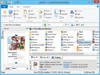
Comments and User Reviews