-
Latest Version
World of Tanks WoT LATEST
-
Review by
-
Operating System
Windows 7 / Windows 8 / Windows 10 / Windows 11
-
User Rating
Click to vote -
Author / Product
Command everything from the legendary Sherman, Churchill, Tiger, and T-34—each with its own rich battlefield history—to vehicles embodying feats of engineering design that ultimately never made it into production. Good luck in battle!
In WoT for Windows 11/10, master the art of armored combat by battling on dozens of maps that bring historic locations across the globe to life and guarantee diverse tactical gameplay. WoT for PC already has over 200 million devoted fans worldwide. Over 800 vehicles from the largest tank-building superpowers!
Play on your own or join team clashes, fight for supremacy, and climb the leaderboard, or create your own clan and prepare to battle over the Global Map—in World of Tanks by Wargaming, there's a mode for everyone.
Five unique vehicle classes
Light tanks
The fastest, most dynamic, nimble, and at the same time the most vulnerable class in the game. Light tanks are natural-born scouts, and their main role is to reveal enemy positions, surviving as long as they can.
Medium tanks
A "jack of all trades", medium tanks have enough speed and agility to remain effective at midrange, but their endurance, armor, and HP pool allow them to withstand some serious damage. Their main advantage is working in groups. A wolf pack of medium tanks is capable of sinking their teeth into any prey.
Heavy tanks
Huge, heavily-armored, and boasting excellent firepower, heavy tanks can lead the charge to break through enemy lines and hold off advancing threats. If you like to be the first one into the fray, heavy tanks are what you want.
Tank destroyers
Long-range snipers, hunting anyone spotted by allied light tanks. Their devastating firepower is the highest among all classes in WoT. A tank destroyer's first mission is securing a superior position on the battlefield, where it can barrage enemies from a distance, remaining unseen.
SPGS
A support class, and the least mobile vehicles in the MMORPG game. SPGs play a unique role in combat: utilizing an RTS-style "bird's-eye view", they track spotted vehicles and deliver a stunning payload that temporarily takes a vehicle's crew out of the game and deals critical damage to parts of a tank.

What`s new in Update 1.28 - Common Test Is Live!
Key highlights include the Quick Service feature, crew system improvements, Steel Hunter: Shamrock Showdown, WoT Plus updates, and an upgraded Battle Pass.
Quick Service
A streamlined system for equipping vehicles with preset configurations in one window. It suggests optimal equipment, crew, ammo, and styles, making setup faster and easier.
Crew Enhancements
- Perk buffs for Practicality and Reliable Placement
- Auto-Return Crew: Automatically assigns crew from the last battle
- Mentoring License: Transfer XP between crew members
- Improved UI & filter memory
Earn Lucky Seals by collecting Spoils of War and hunting the 404 Marauder. Battle Pass rewards now include extra points.
WoT Plus: Equipment Assistant Update
Now provides Onslaught mode support, plus popular and high-tier loadout insights.
Battle Pass XVI & Vault
New Battle Pass Vault with Chips currency for rewards, and an Elite Circuit offering vouchers, bonds, and more.
How to Play
Create an Account: Visit the official website and create an account. Download and install the game client on your computer.
Choose a Server: It has multiple servers located in different regions. Choose the server that is closest to your location for optimal gameplay experience.
Select a Tank: After logging in, you'll be prompted to choose your first tank. There are various tank types available, such as light tanks, medium tanks, heavy tanks, tank destroyers, and artillery. Each type has its strengths and weaknesses.
Research and Purchase Tanks: As you progress in the game, you'll earn experience points (XP) and credits. You can use these resources to research and purchase new tanks, upgrading your arsenal.
Join Battles: Once you have a tank ready, you can join battles. The game offers different modes, including random battles, team battles, clan battles, and special events. Random battles are the most common mode, where you are matched with players from similar skill levels.
Master the Controls: Familiarize yourself with the game controls. Use WASD keys to move your tank, mouse to aim the turret and fire, and the space bar to switch between regular and sniper view. Different tanks may have specific abilities or special ammo types, so make sure to learn their specific controls.
Develop Tactics: World of Tanks is a strategic game that requires teamwork and tactical thinking. Learn the strengths and weaknesses of your tank, as well as the terrain and map layouts. Coordinate with your teammates, communicate effectively, and plan your movements to gain an advantage over the enemy.
Earn Experience and Credits: As you participate in battles, you'll earn experience and credits based on your performance. Experience points allow you to research and unlock upgrades for your tank, while credits are used to purchase new tanks and equipment.
Upgrade Your Tanks: Use the experience points you've earned to research and unlock new modules, such as better engines, guns, and armor. Upgrading your tanks will improve their combat capabilities and make you more effective on the battlefield.
Join a Clan: Consider joining a clan or a group of players who share your interests. Clans offer additional benefits, such as organized battles, tournaments, and a sense of community.
Stay Informed: The game regularly releases updates and introduces new tanks, maps, and gameplay features. Stay updated with the latest news, patch notes, and community events to make the most of your gaming experience.
Remember, World of Tanks is a complex game that rewards skill, strategy, and teamwork. Take your time to learn the mechanics, experiment with different tanks, and enjoy the immersive tank warfare experience. Good luck on the battlefield!

FAQ
Q: What is World of Tanks?
A: WoT is a massively multiplayer online game that features intense tank battles in a variety of historical and fictional scenarios.
Q: How do I control my tank in World of Tanks?
A: You control your tank using the keyboard and mouse. The keyboard is used for movement and other actions, while the mouse is used to aim and fire your tank's weapons.
Q: Are there different types of tanks in the game?
A: Yes, it offers a wide range of tanks from different nations and eras. There are light tanks, medium tanks, heavy tanks, tank destroyers, and artillery vehicles to choose from.
Q: How can I unlock new tanks in the game?
A: You can unlock new tanks by earning experience points (XP) in battles. XP allows you to research and unlock new tanks in the tech tree of each nation.
Q: Are there different game modes in World of Tanks?
A: Yes, it offers various game modes, including random battles, team battles, clan battles, and special events. Each mode provides a unique gameplay experience.
Q: Can I play World of Tanks with my friends?
A: YES! It has a built-in platoon system that allows you to team up with your friends and battle together. You can also join clans and participate in clan activities.
Q: Is World of Tanks a free-to-play game?
A: Yes, the game is FREE to play. However, there are optional in-game purchases available for players who want to enhance their gaming experience or progress faster.
Q: How does the matchmaking system work in World of Tanks?
A: The matchmaking system in the game tries to create balanced teams by considering the tank tier, vehicle type, and player skill level. It aims to provide fair and challenging battles.
Q: Can I customize my tank's appearance in World of Tanks?
A: Yes, you can customize your tank's appearance with various camouflage patterns, emblems, inscriptions, and decals. You can also apply different paint schemes and modifications.
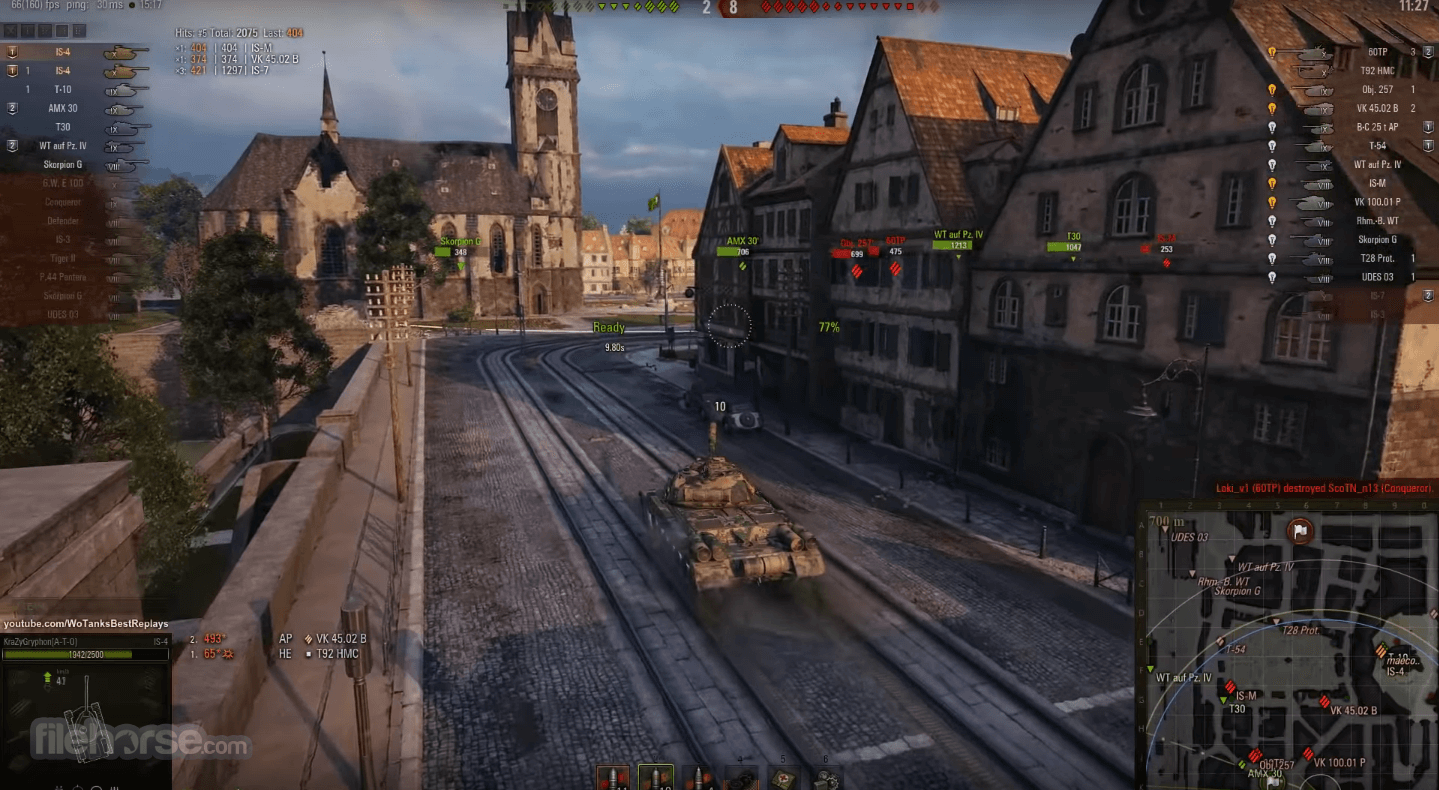
Alternatives
War Thunder: An online multiplayer game that offers thrilling air, land, and sea battles, allowing players to pilot a wide range of vehicles from various eras.
Armored Warfare: A free-to-play multiplayer tank combat game that immerses players in modern armored warfare, featuring a vast selection of vehicles and intense team-based battles.
Battlefield V: A first-person shooter game that delivers intense multiplayer warfare, with large-scale maps, diverse vehicles, and a variety of classes and weapons to engage in epic battles.
System Requirements - Can I Run WoT
- Operating System: Windows 7/8/10/11.
- Processor (CPU): with two or more physical cores supporting SSE2 technology.
- Memory (RAM): 2 GB.
- Video Card: NVIDIA GeForce 8600, ATI Radeon HD 4550.
- Hard Disk: ~ 40 GB of free space.
- Internet connection speed: 256 Kbps.
- Operating System: Windows 7/8/10/11 - 64 bit.
- Processor (CPU): Intel Core i5 (Desktop).
- Memory (RAM): 4 GB (or more).
- Video Card: GeForce GTX660 (2 GB) / Radeon HD 7850 (2 GB).
- Hard Disk space: ~ 40 GB of free space.
- Internet connection speed: 1024 kbps or higher (for voice chat).
- Open the Start Menu.
- Click Settings.
- Click System on the Settings menu.
- Select Apps.
- Select the game
- Click Uninstall.
- Realistic tank combat
- Wide variety of tanks
- Strategic gameplay
- Team-based battles
- Regular updates
- Grind for higher-tier tanks
- Matchmaking imbalances
- Limited game modes
It provides an immersive experience with its detailed tank models, realistic physics, and strategic gameplay. The progression system allows players to research and unlock new tanks, upgrade their vehicles, and customize their appearance. The game also features competitive elements with ranked battles and clan wars, providing additional challenges and rewards.
However, victory in World of Tanks relies on teamwork and coordination with teammates, emphasizing the importance of strategic collaboration.
By combining combat skills and utilizing different strategies, players can establish their dominance on the battlefield and experience the power of tanks firsthand. Experience the might of armored warfare!
 OperaOpera 126.0 Build 5750.18 (64-bit)
OperaOpera 126.0 Build 5750.18 (64-bit) MalwarebytesMalwarebytes Premium 5.4.6
MalwarebytesMalwarebytes Premium 5.4.6 PhotoshopAdobe Photoshop CC 2026 27.2 (64-bit)
PhotoshopAdobe Photoshop CC 2026 27.2 (64-bit) BlueStacksBlueStacks 10.42.153.1003
BlueStacksBlueStacks 10.42.153.1003 OKXOKX - Buy Bitcoin or Ethereum
OKXOKX - Buy Bitcoin or Ethereum Premiere ProAdobe Premiere Pro CC 2025 25.6.3
Premiere ProAdobe Premiere Pro CC 2025 25.6.3 PC RepairPC Repair Tool 2025
PC RepairPC Repair Tool 2025 Hero WarsHero Wars - Online Action Game
Hero WarsHero Wars - Online Action Game TradingViewTradingView - Trusted by 60 Million Traders
TradingViewTradingView - Trusted by 60 Million Traders WPS OfficeWPS Office Free 12.2.0.23155
WPS OfficeWPS Office Free 12.2.0.23155







Comments and User Reviews