-
Latest Version
-
Operating System
Windows 7 / Windows 8 / Windows 10 / Windows 11
-
User Rating
Click to vote -
Author / Product
-
Filename
wordpress-6.6.1.zip
Sometimes latest versions of the software can cause issues when installed on older devices or devices running an older version of the operating system.
Software makers usually fix these issues but it can take them some time. What you can do in the meantime is to download and install an older version of WordPress 6.6.1.
For those interested in downloading the most recent release of WordPress or reading our review, simply click here.
All old versions distributed on our website are completely virus-free and available for download at no cost.
We would love to hear from you
If you have any questions or ideas that you want to share with us - head over to our Contact page and let us know. We value your feedback!
What's new in this version:
The following core tickets from Trac are fixed:
- All links underlined due to CSS specificity bump for top-level element-only selectors
- is_utf8_charset() undefined when called by code in compat.php (causes a fatal error)
- PHP Fatal error: Uncaught Error: Object of class WP_Comment could not be converted to string
- Update the $_old_files array for 6.6 (which caused security plugins to flag the files)
- Toolbar: consider moving user menu to a higher priority (after most plugins)
- Layout: Invalid CSS for nested fullwidth layouts with zeroed-out custom padding
- Classic Editor Category metabox shows all categories, without scrolling
The following block editor issues from GitHub are fixed:
- Elements: Avoid specificity bump for top-level element-only selectors
- Navigation block: Allow themes to override block library text-decoration rule
- Fix invalid css for nested fullwidth layouts with zero padding applied
- Prevent empty void at the bottom of editor when block directory results are present
- Pattern overrides: Ensure “Reset” button always shows as last item and with border
- Global Styles: Disable “Reset styles” button when there are no changes
- Fix: Removed shuffle button when only 1 pattern is present
- fix: wp icon focus issue
- useBlockElement: return null until ref callback has time to clean up the old element
 OperaOpera 125.0 Build 5729.49 (64-bit)
OperaOpera 125.0 Build 5729.49 (64-bit) MalwarebytesMalwarebytes Premium 5.4.5
MalwarebytesMalwarebytes Premium 5.4.5 PhotoshopAdobe Photoshop CC 2026 27.2 (64-bit)
PhotoshopAdobe Photoshop CC 2026 27.2 (64-bit) BlueStacksBlueStacks 10.42.153.1001
BlueStacksBlueStacks 10.42.153.1001 OKXOKX - Buy Bitcoin or Ethereum
OKXOKX - Buy Bitcoin or Ethereum Premiere ProAdobe Premiere Pro CC 2025 25.6.3
Premiere ProAdobe Premiere Pro CC 2025 25.6.3 PC RepairPC Repair Tool 2025
PC RepairPC Repair Tool 2025 Hero WarsHero Wars - Online Action Game
Hero WarsHero Wars - Online Action Game TradingViewTradingView - Trusted by 60 Million Traders
TradingViewTradingView - Trusted by 60 Million Traders WPS OfficeWPS Office Free 12.2.0.23155
WPS OfficeWPS Office Free 12.2.0.23155
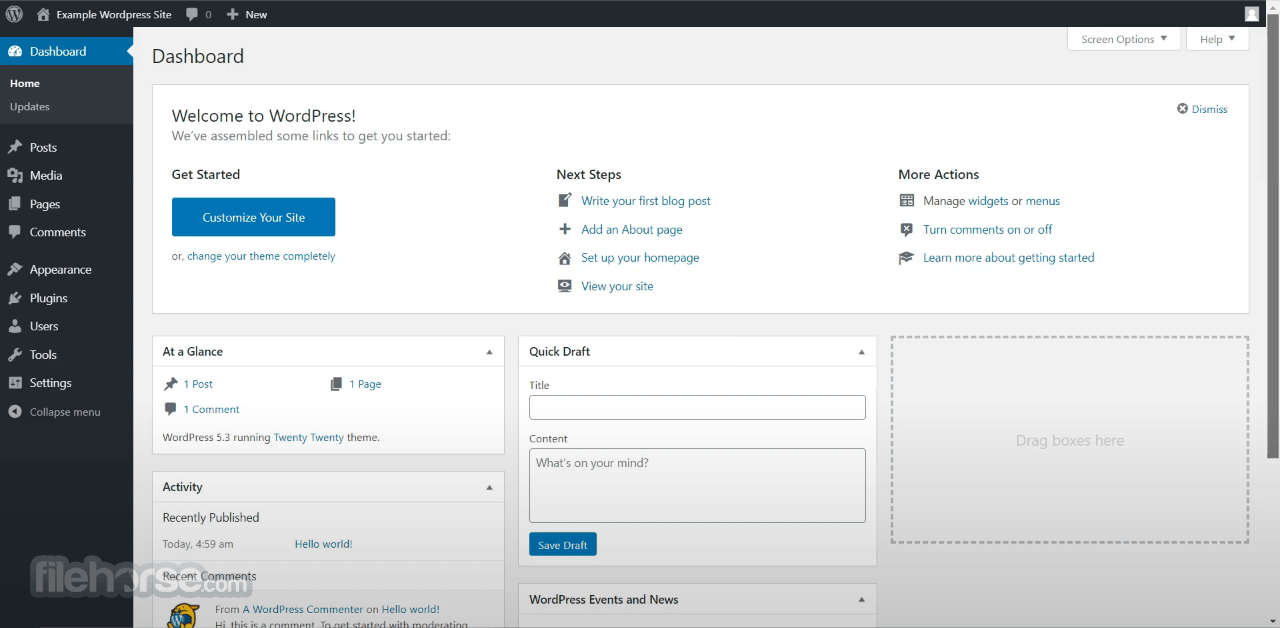


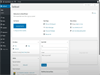
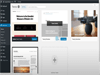
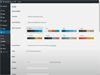
Comments and User Reviews