-
Latest Version
-
Operating System
Windows XP / XP64 / Vista / Vista64 / Windows 7 / Windows 7 64 / Windows 8 / Windows 8 64 / Windows 10 / Windows 10 64
-
User Rating
Click to vote -
Author / Product
-
Filename
wordpress-5.9.zip
Sometimes latest versions of the software can cause issues when installed on older devices or devices running an older version of the operating system.
Software makers usually fix these issues but it can take them some time. What you can do in the meantime is to download and install an older version of WordPress 5.9.
For those interested in downloading the most recent release of WordPress or reading our review, simply click here.
All old versions distributed on our website are completely virus-free and available for download at no cost.
We would love to hear from you
If you have any questions or ideas that you want to share with us - head over to our Contact page and let us know. We value your feedback!
What's new in this version:
Better block controls:
- WordPress 5.9 features new typography tools, flexible layout controls, and finer control of details like spacing, borders, and more—to help you get not just the look, but the polish that says you care about details
The power of patterns:
- The WordPress Pattern Directory is the home of a wide range of block patterns built to save you time and add to your site’s functionality. And you can edit them as you see fit. Need something different in the header or footer for your theme? Swap it out with a new one in a few clicks.
- With a nearly full-screen view that draws you in to see fine details, the Pattern Explorer makes it easy to compare patterns and choose the one your users need
A revamped List View:
- In 5.9, the List View lets you drag and drop your content exactly where you want it. Managing complex documents is easier, too: simple controls let you expand and collapse sections as you build your site—and add HTML anchors to your blocks to help users get around the page.
A better Gallery block:
- Treat every image in a Gallery Block the same way you would treat it in the Image Block
- Style every image in your gallery differently, or make them all the same, except for one or two. Or change the layout with drag-and-drop
 OperaOpera 117.0 Build 5408.39 (64-bit)
OperaOpera 117.0 Build 5408.39 (64-bit) PC RepairPC Repair Tool 2025
PC RepairPC Repair Tool 2025 PhotoshopAdobe Photoshop CC 2025 26.3 (64-bit)
PhotoshopAdobe Photoshop CC 2025 26.3 (64-bit) OKXOKX - Buy Bitcoin or Ethereum
OKXOKX - Buy Bitcoin or Ethereum iTop VPNiTop VPN 6.3.0 - Fast, Safe & Secure
iTop VPNiTop VPN 6.3.0 - Fast, Safe & Secure Premiere ProAdobe Premiere Pro CC 2025 25.1
Premiere ProAdobe Premiere Pro CC 2025 25.1 BlueStacksBlueStacks 10.41.661.1001
BlueStacksBlueStacks 10.41.661.1001 Hero WarsHero Wars - Online Action Game
Hero WarsHero Wars - Online Action Game TradingViewTradingView - Trusted by 60 Million Traders
TradingViewTradingView - Trusted by 60 Million Traders LockWiperiMyFone LockWiper (Android) 5.7.2
LockWiperiMyFone LockWiper (Android) 5.7.2
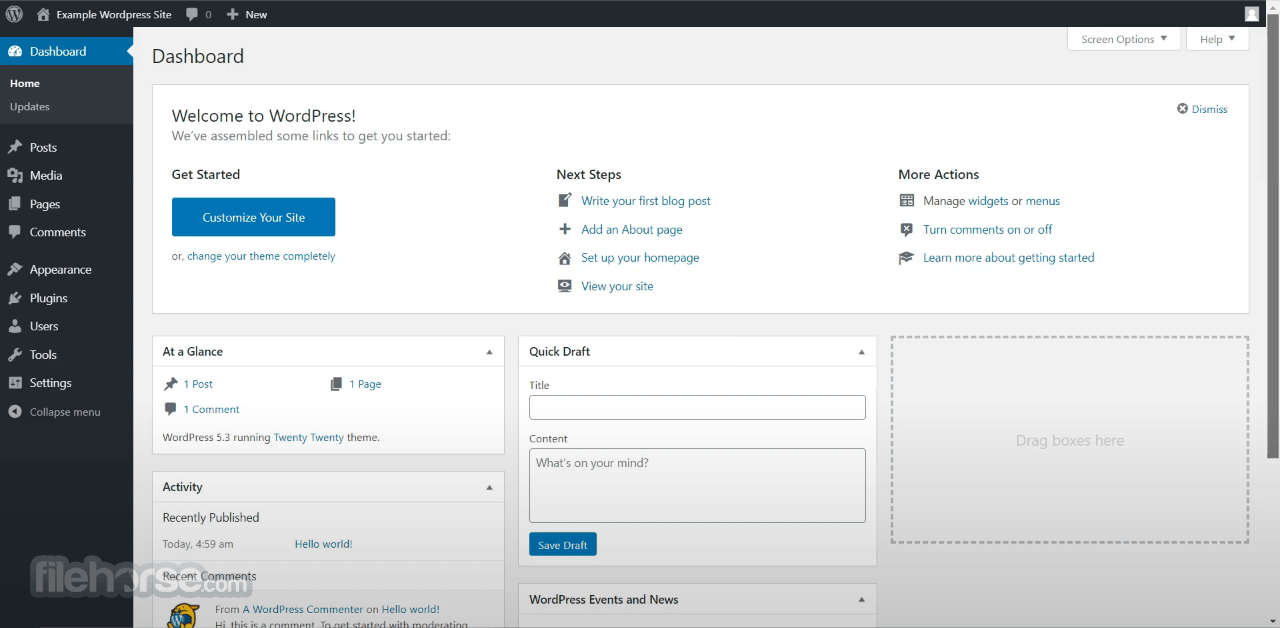


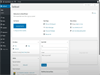
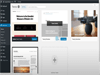
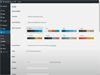
Comments and User Reviews