-
Latest Version
Wondershare PDF Password Remover 1.5.3 LATEST
-
Review by
-
Operating System
Windows XP / Vista / Windows 7 / Windows 8 / Windows 10
-
User Rating
Click to vote -
Author / Product
-
Filename
pdf-password-remover_full526.exe
-
MD5 Checksum
9eabc743b681142b6b2d3a41f97a2663
If an open password is required, users need to enter the right password to unlock PDF files first, and then begin removing the protections.
Remove password protection from PDF files, making it free to copy, edit and print PDF files. Wondershare PDF Password Remover is fully compatible with Windows 11/10/8.1/8/7/XP/Vista. Download Wondershare PDF Password Remover for Windows PC today!
PDF Password Remover Software is a robust and user-friendly application designed to remove password protection from PDF documents. It provides a comprehensive set of tools to unlock both user and owner passwords, enabling users to access and modify their PDF files effortlessly. With its intuitive interface and powerful decryption algorithms, this software offers a convenient and efficient solution for managing protected PDFs.
Two Steps to Remove Password and Permissions:
1. Import Protected PDF Files
PDF Password Remover's batch mode lets users upload up to 200 PDF files for decryption at a time.
2. Remove Password from PDF
One-click to remove restrictions on PDF printing, editing, and copying at rapid decryption speed.
Highlights
- Decrypt, crack protected PDF files, and remove restrictions on printing, editing, copying
- Remove password from your encrypted PDF file instantly
- Support right-click decryption
- Decrypt multiple PDF files at a time
- Remove password from PDF files with one click
- Easy to use
- Standalone, no Adobe Reader needed
Password Removal: It effectively removes both user and owner passwords from PDF files, granting unrestricted access to content.
Batch Processing: The software allows you to process multiple PDF files simultaneously, saving time and effort.
Encryption Types: It supports various encryption types, including 40-bit RC4, 128-bit RC4, 128-bit AES, and 256-bit AES.
OCR Technology: The app incorporates OCR (Optical Character Recognition) technology, which enables the extraction of text from scanned or image-based PDFs.
Preservation of Document Structure: The software ensures the integrity of the original document's structure and formatting during the password removal process.
User Interface
It features an intuitive and user-friendly interface. The clean layout and clearly labeled options make it easy for users, even those with limited technical expertise, to navigate and operate the software efficiently.
The main screen provides access to all essential functions, including file selection, password removal, and batch processing.
Installation and Setup
Installing Wondershare PDF Password Remover is a straightforward process. After downloading the software from the official website, you can run the installation wizard, following the on-screen instructions.
Once installed, the software is ready for use without any additional configurations or complex setup procedures.
How to Use
- Launch the software and click on the "Add Files" button to import password-protected PDF files.
- Select the desired files and click on the "Start" button to begin the password removal process.
- The software will decrypt the PDF files, removing the password protection. This process may take some time, depending on the complexity and size of the files.
- Once the process is complete, you can access the unlocked PDF files directly from the output folder specified during the setup.
Can PDF Password Remover unlock strong encryption types?
Yes, it supports various encryption types, including 40-bit RC4, 128-bit RC4, 128-bit AES, and 256-bit AES.
Does the software modify the original PDF files during the password removal process?
No, the software ensures the preservation of the original document structure and formatting. It removes the password protection without altering the content.
Can I unlock multiple PDF files simultaneously?
Yes, it supports batch processing, allowing you to unlock multiple PDF files at once, saving time and effort.
Is OCR technology available in PDF Password Remover app?
Yes, the software incorporates OCR technology, enabling the extraction of text from scanned or image-based PDFs.
Does the software work on both Windows and macOS?
Yes, the app is available for both Windows and macOS operating systems.
Alternatives
PassFab for PDF: Allows you to unlock PDF password and get access to the files!
Passper for PDF: All Kinds of PDF Password Protections Are Covered!
Pricing
It offers flexible pricing options, including a one-time purchase license for personal or business use. The pricing varies based on the license type and additional features bundled with the software.
You can visit the official Wondershare website for the most up-to-date pricing information.
1 PC - Purchase for Personal Use - $29.95
1 PC - Purchase for Commercial Use - $59.95
15 days trial version. Limited functionality in demo version.
PROS
- Intuitive and user-friendly interface for easy navigation.
- Efficient and reliable password removal with support for multiple encryption types.
- Batch processing capability saves time and effort.
- OCR technology enables the extraction of text from scanned or image-based PDFs.
- Preserves the original document structure and formatting.
- Does not support Linux operating system.
- Some advanced PDF manipulation features are not available, focusing solely on password removal.
Wondershare PDF Password Remover offers a comprehensive and user-friendly solution for removing password protection from PDF files. With its intuitive interface, batch processing capability, OCR technology, and preservation of the original document structure, this software simplifies the process of unlocking password-protected PDFs.
While lacking some advanced PDF manipulation features, the app excels in its primary goal of providing an efficient and reliable method for unlocking PDF files. Whether you need to access sensitive information or modify locked PDFs, this software proves to be a valuable tool in your PDF management arsenal.
Note: 15 days trial version. Limited functionality in demo version.
Also Available: Download PDF Password Remover for Mac
 OperaOpera 118.0 Build 5461.41 (64-bit)
OperaOpera 118.0 Build 5461.41 (64-bit) PC RepairPC Repair Tool 2025
PC RepairPC Repair Tool 2025 PhotoshopAdobe Photoshop CC 2025 26.5.0 (64-bit)
PhotoshopAdobe Photoshop CC 2025 26.5.0 (64-bit) OKXOKX - Buy Bitcoin or Ethereum
OKXOKX - Buy Bitcoin or Ethereum iTop VPNiTop VPN 6.4.0 - Fast, Safe & Secure
iTop VPNiTop VPN 6.4.0 - Fast, Safe & Secure Premiere ProAdobe Premiere Pro CC 2025 25.2.1
Premiere ProAdobe Premiere Pro CC 2025 25.2.1 BlueStacksBlueStacks 10.42.51.1001
BlueStacksBlueStacks 10.42.51.1001 Hero WarsHero Wars - Online Action Game
Hero WarsHero Wars - Online Action Game SemrushSemrush - Keyword Research Tool
SemrushSemrush - Keyword Research Tool LockWiperiMyFone LockWiper (Android) 5.7.2
LockWiperiMyFone LockWiper (Android) 5.7.2
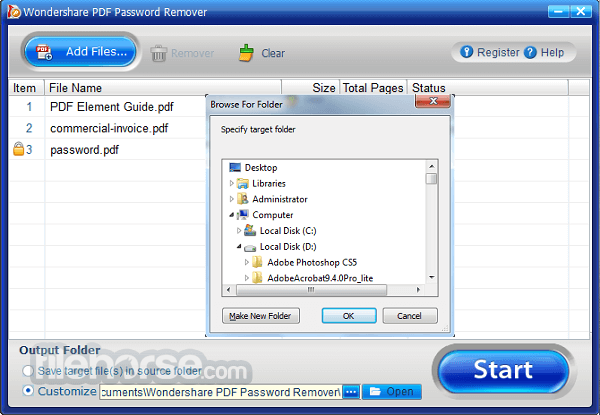

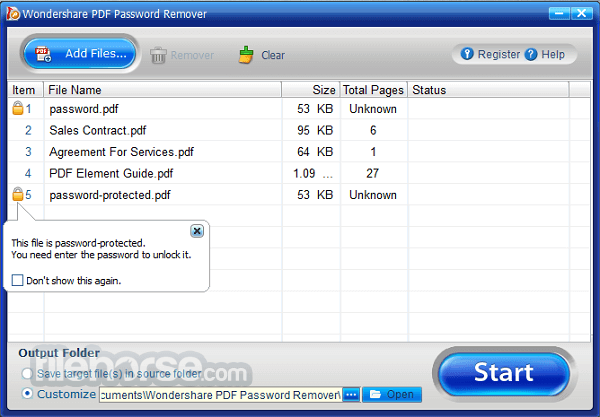
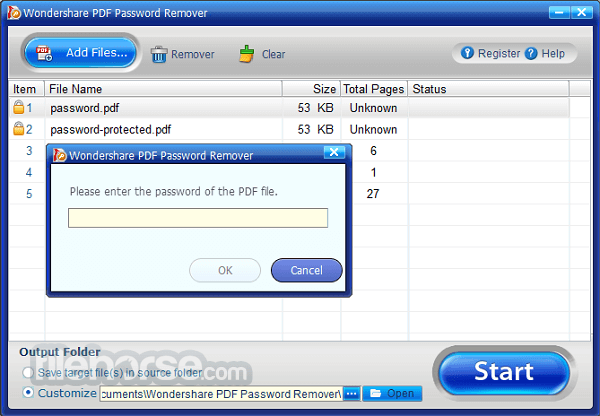




Comments and User Reviews