-
Latest Version
Wise Folder Hider 5.0.8 LATEST
-
Review by
-
Operating System
Windows 7 / Windows 8 / Windows 10 / Windows 11
-
User Rating
Click to vote -
Author / Product
-
Filename
WFHSetup_5.0.8.238.exe
-
MD5 Checksum
ba8d7cb6c3d733fd52b2b2936b551694

It is recommended for home and personal use instead of hiding commercial/confidential information which may need further strict encryption. Wise Folder Hider is the No. 1 freeware to hide folders and files including videos, photos, etc. for personal use.
Why choose Wise Folder Hider?
Lock Files for Visible Security
It allows you to lock files, protecting them from unauthorized access by restricting read, write, rename, and delete permissions. Locked files remain visible in Windows File Explorer but cannot be opened, edited, moved, or deleted, ensuring they stay secure while still accessible in their original location.
Encrypt Files and Folders
The encryption feature provides advanced protection by allowing users to create encrypted partitioned drives. Files and folders can be dragged and dropped into these drives, rendering them hidden and inaccessible once the program is closed. Encrypted files cannot be opened, read, modified, copied, moved, or deleted, and they remain completely invisible to unauthorized users.
Hide Files and Folders Easily
With the ability to hide files and folders, it ensures your data is not visible in Windows File Explorer. Hidden files are completely concealed, providing effective protection against unauthorized access and accidental deletion, making it an ideal solution for safeguarding private information.
USB Drive Privacy and Security
The app extends its functionality to USB drives, enabling users to hide and password-protect personal files on these devices with a single click. Even if the USB drive is lost, the protected files remain secure and inaccessible to others, ensuring peace of mind for users who frequently share or transport sensitive data.
Portable Encrypted Files
The program supports portable encryption, allowing users to manage encrypted files in batches and create encrypted drives directly on removable storage devices like USB drives. These encrypted drives are portable and can be used just like a regular USB drive, offering convenience and flexibility for users on the go.
Multiple Layers of Password Protection
Security is enhanced with multi-level password protection. Users must set a login password to access the program and can assign additional passwords to specific files, folders, USB drives, and encrypted drives. The program cannot be uninstalled, nor can protected data be deleted, without the required passwords, ensuring comprehensive security.
User-Friendly Interface and Context Menu Integration
It features an intuitive interface that is easy to navigate, even for first-time users. For added convenience, the program integrates directly into the Windows context menu, allowing users to hide files or folders with a simple right-click, eliminating the need to launch the program for basic operations.

What`s New
- Improved GUI for hiding USB drives.
- Improved compatibility with Intel DirectStorage.
- Fixed minor bugs in the previous version.
- Added the function of preventing the specified program from running.
- Support double-clicking to open hidden files or locked files.
- Fixed the problem that encrypted files are added to Hidden after double-clicking.
- Fixed the problem that the option of "Lock files with Wise Folder Hider" still remains in the right-click menu after uninstallation.
- Fixed minor bugs in the previous version.
- Minor improvements to the graphical user interface.
Wise Folder Hider - Free Version
- Double password protection
- Hide files & folders
- Hide USB drive
- Encrypt files & folders - 50MB
- Double password protection
- Hide files & folders
- Hide USB drive
- Encrypt files & folders - Unlimited
- Automatic password recovery
- Automatic updates
- Premium tech support
- 60-Day Money-Back Guarantee
- Effective Folder Encryption
- Easy-to-Use Interface
- Password Protection for Files
- Supports USB File Hiding
- Lightweight and Fast Performance
- Limited Free Features
- No Recovery for Lost Passwords
- May Conflict with Antivirus Software
- No MacOS Compatibility
- Relies on Third-Party Software Trust
What's new in this version:
- Supports double-clicking to mount and unmount encrypted files (wfhd files)
Fixed:
- Fixed an issue where the lock function could lock Wise Folder Hider itself
- Fixed an issue where users were unable to enter the @ symbol in the registration window when using French and German systems
- Fixed an issue where automatic updates might fail
- Fixed minor bugs in previous version
 OperaOpera 117.0 Build 5408.197 (64-bit)
OperaOpera 117.0 Build 5408.197 (64-bit) PC RepairPC Repair Tool 2025
PC RepairPC Repair Tool 2025 PhotoshopAdobe Photoshop CC 2025 26.5.0 (64-bit)
PhotoshopAdobe Photoshop CC 2025 26.5.0 (64-bit) OKXOKX - Buy Bitcoin or Ethereum
OKXOKX - Buy Bitcoin or Ethereum iTop VPNiTop VPN 6.4.0 - Fast, Safe & Secure
iTop VPNiTop VPN 6.4.0 - Fast, Safe & Secure Premiere ProAdobe Premiere Pro CC 2025 25.2.1
Premiere ProAdobe Premiere Pro CC 2025 25.2.1 BlueStacksBlueStacks 10.42.50.1004
BlueStacksBlueStacks 10.42.50.1004 Hero WarsHero Wars - Online Action Game
Hero WarsHero Wars - Online Action Game SemrushSemrush - Keyword Research Tool
SemrushSemrush - Keyword Research Tool LockWiperiMyFone LockWiper (Android) 5.7.2
LockWiperiMyFone LockWiper (Android) 5.7.2

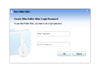
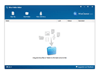
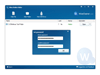
Comments and User Reviews