-
Latest Version
Driver Easy 7.1.0 LATEST
-
Review by
-
Operating System
Windows 7 / Windows 8 / Windows 10 / Windows 11
-
User Rating
Click to vote -
Author / Product
-
Filename
DriverEasy_Setup.exe
Finds drivers for: Audio Devices, Bluetooth Devices, PCI Cards, Network / Ethernet Cards, Modems, Wi-Fi Cards, Chipsets, Graphics Cards, Scanners, Printers, USB Devices, CD/DVD-ROM Drives...
Driver Easy will scan your computer, tell you what drivers are missing or outdated, then download them all. All you have to do is click your mouse button 3 times! Then, once they’re downloaded, just click install on each, and you’re done.
Driver Easy for PC/Laptop is a comprehensive software solution that facilitates the identification, download, and installation of drivers for various hardware components in your computer system. It offers a vast database of over 8 million drivers, ensuring compatibility with a wide range of devices. Whether you need to update outdated drivers, fix driver-related issues, or optimize system performance, it has got you covered.
Features and Highlights
Automated Driver Scanning
It scans your system to identify outdated or missing drivers, saving you the hassle of manually searching for updates.
One-Click Update
With a single click, the app downloads and installs the latest driver versions for your hardware, ensuring optimal performance and stability.
Offline Scan
This unique feature allows users to scan and update drivers even without an internet connection. Simply transfer the scanned results to a computer with internet access to complete the update process.
Driver Backup and Restore
It creates backups of existing drivers, providing a safety net in case you encounter any compatibility issues or need to revert to a previous version.
Uninstall Unused Drivers
To free up disk space and reduce clutter, it helps identify and uninstall drivers for hardware that is no longer connected to your system.
Hardware Information
Get detailed information about your system's hardware components, including manufacturer, model, and driver versions.
Huge Driver Database
The program, supported by over 8,000,000 Driver Database with Daily Driver Updates, keeps all drivers in your computer up-to-date so that to maximize PC performance.
Keep Existing Drivers Up-to-Date, Fix Driver Issues
Using Driver Easy, you would never have to spend hours trying to find drivers at random sites on the Internet. The app is designed for saving your time and fixing any related headache driver issues.
Download Windows Update faster
With the smart download server picker and 2 ~ 5 concurrency download, the app lets you download and install windows update faster than ever.
Installation and Setup
Simply download the installer from the official website or FileHorse, run it, and follow the on-screen instructions. The software does not come bundled with any unwanted programs or toolbars, ensuring a clean installation. Once installed, Driver Easy automatically scans your system to identify any outdated or missing drivers.
How to Use
- Launch Driver Easy and allow it to scan your system for outdated drivers.
- Once the scan is complete, a list of drivers requiring updates will be displayed.
- Select the drivers you wish to update and click the "Update" button.
- Driver Easy will begin downloading and installing the latest driver versions.
- Restart your computer if prompted to complete the installation.
Is Driver Easy safe to use?
Yes, Driver Easy is safe to use. It undergoes regular security checks and is certified by leading antivirus software.
Is Driver Easy regularly updated?
Absolutely! it receives frequent updates to ensure it stays up to date. It releases new drivers, introduce fresh features, and make regular improvements to enhance the overall user experience.
Can Driver Easy automatically update drivers?
Yes, it offers one-click updates, allowing you to update drivers with minimal effort.
Can Driver Easy revert driver updates?
Yes, it creates backups of existing drivers, enabling you to roll back to a previous version if needed.
Does Driver Easy support offline scanning?
Yes, it supports offline scanning. You can transfer the scan results to a computer with an internet connection to update the drivers.
What if I encounter issues after updating drivers?
It provides a tool to roll back driver updates and also offers customer support to help troubleshoot any problems you may encounter.
Alternatives
Driver Booster Pro: A popular choice that offers an extensive driver database, automatic updates, and system optimization features.
DriverMax: This software enables users to schedule automatic driver scans and updates, ensuring system stability and performance.
Driver Talent: With a focus on simplicity, Driver Talent helps users identify and update drivers with ease while offering backup and restore functionality.
Driver Genius: Backup, restore and update all your drivers easily for your Windows 11/10.
Ashampoo Driver Updater: For the perfect system - always the latest drivers.
Pricing
Driver Easy offers both free and paid versions. The free version allows you to scan and identify outdated drivers, while the paid version unlocks additional features, such as automatic driver updates, driver backups, and priority customer support.
Pro License for 1 PC - 29.95 / year
- Automatically detect all missing, outdated or mismatched drivers
- One click to update all drivers
- All drivers certified
- No internet? Use offline scan
- High-speed download
- Free PC tech support
- Auto system backup
- No internet? – Scan offline then download the right network driver on another PC
- All drivers certified, and direct from manufacturer
- Roll back to previous version of drivers
- Commercial use
- Operating System: Windows 11, 10, 8.1, 8, 7, XP, or Vista (32-bit or 64-bit)
- Processor: 1 GHz or faster
- RAM: 512 MB or more
- Storage: 100 MB of free space
- Internet connection for driver updates and online features
- User-friendly interface makes it accessible to all users, regardless of technical expertise.
- Extensive driver database with over 8 million drivers ensures compatibility with a wide range of hardware devices.
- One-click update feature simplifies the process of keeping drivers up to date.
- Offline scan and update capabilities enable users to update drivers on computers without internet access.
- Driver backup and restore functionality provides a safety net for compatibility issues.
- Free version limitations may restrict access to some features.
- Downloading drivers can be time-consuming, depending on internet speed and the size of the driver files.
- Some driver updates may require a system restart, interrupting workflow temporarily.
All in all, Driver Easy is a powerful driver management tool that simplifies the process of updating and managing drivers on your computer. Its user-friendly interface, extensive driver database, and time-saving features make it an excellent choice for users of all skill levels. With options to scan offline, create driver backups, and restore previous versions, it ensures a smooth and hassle-free driver management experience.
Whether you are a casual user or a tech enthusiast, the software can help keep your system running optimally by ensuring your drivers are always up to date.
Note: Requires .NET Framework. Limited functionality.
What's new in this version:
Driver Easy 7.1.0
- Introduced Game Boost to enhance gaming performance and reduce latency
- Introduced System Clean to free up disk space and keep your system fresh
- Added Hungarian language support
- Implemented a pre-update notice to inform users of possible temporary interruptions
- Improved driver backup animation effects
- Fixed minor bugs
Driver Easy 7.0.2
- Change log not available for this version
Driver Easy 7.0.1
- Change log not available for this version
Driver Easy 6.1.2
- Fixed some minor bugs
Driver Easy 6.1.1
- Fixed various bugs in the “View All driver versions” feature
- Resolved the issue where the license file may be misread due to time format in certain languages
- Addressed the Oops error that occurs when scanning and downloading driver files larger than 2GB
- Fixed some other minor bugs
- Improved the User Interface within Driver Easy, including the colors and the design of buttons
- Added a note to inform users that installation cannot be stopped once initiated
- Enhanced the Scan page by incorporating clickable links
Driver Easy 6.1.0
- Added a “View All driver versions” feature
- Introduced relevant interfaces and interactions for the Trial version
- Optimized the “Driver update history” feature
- Improved interaction for Activation and Hardware Information interfaces
- Enhanced the version upgrade function of Driver Easy
- Implemented a click-to-copy function for error messages upon update failures
- Polished multi-language translations
Driver Easy 6.0.0
- Offered free trial of Driver Easy Pro version
- Re-designed UI and UX, incorporating more interactive elements, effects, colors, and buttons
- Enhanced Hardware Information detection with SPD identification
- Optimized the Offline Scan process
- Improved the Restore Points feature, enabling automatic system protection
- Upgraded Driver Update History to include drivers updated by other software
- Added a click-to-copy-all function to Hardware IDs and Compatible IDs
- Introduced a Check for Updates feature
- Implemented auto-saving for Settings
- Added a Write a Review link in Menu
- Moved the Technical Support window to Menu
- Moved Driver Update History from Menu to Tools
- Enabled automatic update of copyright date
- Polished multi-language translations
- Removed the Share Driver Easy and Guidebook pages
- Fixed several bugs and display issues
Driver Easy 5.8.1
- Improved the product stability
Driver Easy 5.8.0
- Updated .NET Framework to NET4.6
- Improved the interface of Update page under specific fonts
- Fixed Hardware Info not displaying multiple hard disks
- Polished the translation for Czech and Portuguese
Driver Easy 5.7.4
- Improved the installation process
- Changed the copyright to 2023
- Improved the Dutch translation
- Added version number in the upgrade prompt window in Japanese environment
Driver Easy 5.7.3
- Polished the translations for Korean
Driver Easy 5.7.2
- Polished the translation for English, Arabic and Czech
- Added the title for Hidden Devices list in Arabic environment
- Fixed some minor bugs
Driver Easy 5.7.1
- Improved the display for long driver descriptions
- Improved the alignment of some icons and buttons on the Update page
- Added a feature that shows the tooltip text on hovering a long driver description
Fixed:
- the device name in Driver details showing question marks in Japanese and Korean environment
- the main menu showing below the interface
- the drop-down menu not closing when deleting a downloaded driver
- the Up-to-date button getting cut off in Greek environment
- Polished the translations for French and German
- some minor bugs
- Changed the copyright date to 2022
Driver Easy 5.7.0
Added:
- a Roll back to previous driver feature
- an Uninstall driver feature
- a right click copy feature to Hardware IDs and Compatible IDs
- Enhanced some functions, such as adding a tick box to show hidden devices
- Improved the user interface for Backup and fixed some Backup bugs
- Re-designed the user interface for Settings and Driver Details
- Fixed some minor bugs
Driver Easy 5.6.15
- Re-designed the user interface for some key functions
- Fixed two major bugs in the process of driver installation
- Improved the “Support” function
- Added a new function that allows the “Technical support” window to pop up when users click a relevant link on websites
- Polished the translations for French and Czech
Driver Easy 5.6.14
- Change log not available for this version
Driver Easy 5.6.13
- Added two new entries – Driver Update History and Version History – to the main menu
- Improved the description in the dialog box indicating a specific feedback error
- Bettered the look of WHQL certificate windows
- Fixed an error relating to system restore points
- Inserted a warning message when you try to cancel the update in the middle of a driver install process
Driver Easy 5.6.12
- Improved the translations for Mandarin Chinese
- Fixed some minor bugs such as Index Not Found MachineGuid
Driver Easy 5.6.11
- Adopted a new set of pictures in the Scan panel
- Swapped the positions of Like Us and Feedback
- Added icons to identify the outdated/missing driver or unplugged device
- Improved the interface of the feedback feature
- Added Help buttons for common download errors
- Improved the translations for different languages, such as Czech, German and Portuguese
- Eliminated some minor bugs
Driver Easy 5.6.10
- Improved the translations for different languages, such as Danish and Spanish
- Made some slight changes on the interface, such as the color shades of the buttons, feature descriptions etc.
- Fixed some minor bugs such as unable to save proxy settings
Driver Easy 5.6.9
- Modified some of the feature descriptions in the interface for better clarity and more accuracy
Driver Easy 5.6.8
- Added a superscript to the top right of the Update all button
- Revised the PC-restart reminder window
- Fixed some minor bugs
Driver Easy 5.6.7
- Fixed a bug of an error pop-up after clicking the Scan Now button
Driver Easy 5.6.6
- Added descriptions of the driver update progress on the Update page, such as “QUEUED”, “DOWNLOADING”, and “INSTALLING”
- Improved the design on the Update page for the Pro version, both in the driver update control section on the top and in the progress bar
- Split into smaller ones the big integrated files for devices with multiple drivers to update
- Improved translations for the Japanese language
- Fixed some bugs
Driver Easy 5.6.5
- Added a Help button which can direct you to the troubleshooting page when you accidentally bump into the Unable to connect to the remote server error
- Improved the step-by-step guide of the manual driver update process in the Free version
- Fixed some backup bugs, including pop-up errors during a printer driver backup, message not fully shown in backup error message boxes and unable to open backup folders
- Fixed some other minor bugs
Driver Easy 5.6.4
- Added the Japanese customized version, including changing the purchase procedure and improving the Japanese translation
- Added the Chinese translation
- Changed the default open page to the Driver Backup page when clicking the Tools tab
- Fixed some bugs
Driver Easy 5.6.3
- Added the Menu button on the left of the Hardware Info page and the Tools page
- Added the Get pro version button on the left of the Settings page
- Automatically redirect to the Buy Now page in corresponding language according to the language in Driver Easy
- Improved the Launch screen when opening Driver Easy
- Improved the User Interface within Driver Easy, including the colors and the design of buttons
- Fixed some minor bugs
Driver Easy 5.6.2
- Added ‘How to Uninstall Driver Easy’ on the About page
- Simplified and improved the installation process
- Improved the Japanese and Czech translation
- Improved the security certified icons on the Update page
- Changed the icons next to the devices on the Update page
- Unified and improved the progress bar design
- Improved the design for the dialogs in the installation process
- Reduced the size of installation package
- Fixed some bugs
Driver Easy 5.6.1
- Improved the UI design, including the style and color of some buttons and icons
- Fixed minor bugs
Driver Easy 5.6.0
- Adds WHQL certification info and message so you can see that drivers we provide are safe, secure, up-to-date and compatible with Windows and all the most popular combinations of hardware and software. (More on WHQL…)
- Now you can export your system information (Pro version only)
- You can choose whether to create a scheduled task when you install Driver Easy
- Improves the design in the download interface
- Improves the compatibility on high resolution systems
- Improves the download percentage and file size design, so they are more pleasant to your eyes
- Your PC won’t go to sleep mode when Driver Easy is downloading or installing drivers for you
- Enhances the feedback function, so now you can send us back the base64 error report during scan
- Fixes a bug with the scheduled scan. So now when you disable or enable the scheduled scan, the same setting applies to your system
- Fixes minor bugs with the restore point function
- Fixes some minor errors in the Spanish version
- Fixes the 407 error in some proxy server settings
Driver Easy 5.5.6
- Driver icons in the Devices with missing driver(s) category now indicates driver types, so you can see what types of drivers are missing
- Shows full device name when your mouse pointer hover over the device name in the driver update list
- Adds the stop scanning feature, so you can stop the scanning process whenever you want
- The password for proxy server information is now invisible
- Improves the dialogue box for Driver Backup
- Fixes bugs with the side bar and the scan result bar display, and driver backup process
- Fixes bugs with the scan crash when enable the “Get driver software from Windows Update” feature
Driver Easy 5.5.5.4057
- Improves scan engine so it can identify the correct driver for the same hardware with different driver information
- Improves the Arabic and Dutch translation
- Slightly improves the category design in the Update screen
- Improves the stability of the download speed in the Free version
- Download process shows 1 decimal place for you to have a clearer view of large file download progress
- Fixes a crash bug when only one driver update is available in the Arabic version
- Fixes other minor bugs
Driver Easy 5.5.4.17697
- Adds “Report Bug” option in the Menu bar so you can directly report software bugs to us
- Adds translation for Arabic, Greek and Czech
- Driver Restore icon is now clickable for you to choose driver(s) to restore
- Items in the Update list are sorted alphabetically for you to locate easily
Driver Easy 5.5.3.15599
- Redesigns single driver update process on free version
- Adds single driver update instructions on the sidebar of the free version
- Updates certain translation in Danish and German
- Updates wordings in System Restore window
- Fixes some bugs
Driver Easy 5.5.2.18358
- Rewrite scan engine to support Windows 10 new driver detection technology
Driver Easy 5.5.1.14322
- Redesigns UI for Hardware Info
- Adapts to screen reader
- Adds “Report Miss-detected Drivers” & “Improves Translation” link to menu list
- Updates German and Portuguese translations
- Improves driver scan server performance
- Improves create restore point logic, creates one restore point per day
- Standardizes all popup message designs
- Improves many UI & UX elements
- Fixes Technician License not showing full license key issue
- Fixes device name showing question mark (?) issue in some non-English environment
- Fixes some Windows 10 machines cannot create restore point issue
- Fixes many other minor bugs
Driver Easy 5.5.0.5335
- Redesigns UI, now with flat design
- Rewrites Driver Backup & Driver Restore features completely
- Improves Feedback feature
- Adds Get free Ultimate Fix Guidebook (Windows 10) by sharing
- Fixes many minor bugs
Driver Easy 5.1.7.31793
- Enhances Offline Scan feature, now supports both Ethernet & Wi-Fi devices
- Amends Unplugged Device notes, for easier understanding
- Last Scan time will automatically update
- Adds some missed multi-language translation
- Fixed some minor bugs
Driver Easy 5.1.6.18378
- Add Japanese, Danish Language UI
- Add “Help Us Improve” link
- Improved Hardware Information detection
- Fixed “File size has changed” & “The file is damaged” during download progress
- Fixed some minor bugs
Driver Easy 5.1.5.5598
- Change log not available for this version
Driver Easy 5.1.4.1489
- Improve Feedback feature to enable multiline text copying and pasting
- Reduce software package size
- Improve driver installation progress
- Improve minor UI design
- Fixed some driver installation issues
- Fixed “Get License” not working on some computers
Driver Easy 5.1.3.15871
- Improved Driver Scan Engine
- Improved Driver Installation Progress
- Improved Feedback Feature
- Fixed Crash Issue on Some Date/Time Format
- Fixed Some Translation Error in Italian Version
- Fixed some minor bugs
Driver Easy 5.1.2.2353
- Add an option to use Windows Update drivers (Default is disabled)
- Allow proxy server settings in Internet Connection
- Add “Help” function when scan error occurs
- Redesign “Update All” progress bar
- Improved driver update animation
- Enhanced license input box with auto added “-“
- Drivers without Driver Date (Blank) show date as 0000-00-00
- Fixed a bug when auto launch a .zip driver file
- Fixed crashes when system data not in century format
Driver Easy 5.1.1.7383
- Added playing reminder sound after finishing driver install
- Added System Restore button on Settings Screen
- Redesigned Like Us feature
- Fine-tuned for more User Friendly UI
- Fixed some minor bugs
Driver Easy 5.1.0.19252
- Change log not available for this version
Driver Easy 5.0.9.40298
- Improved error report feature
- Fixed some minor bugs
Driver Easy 5.0.7.3966
- Improved Driver Scan Engine
- Fixed some translation error
- Fixed some minor bugs
Driver Easy 5.0.5.5083
- The “i” icon is clickable to show the driver information( In previous version you can click the device name next to the “i” icon to show the same driver information).
- The notification for unplugged device will always show up( In previous version it only shows up when you choose at least one unplugged device ).
- Remove the 3 color driver status indicator due to Symantec’s (aka Norton) false positive. The indicator is designed to help us easily identify driver status(up-to-date, out-of-date within 30 days and out-of-date). Please do not ask us why, we have tried to explain(several times), please ask Symantec, since their engineers consider the driver status indicator as a performance indicator.
- Fixed a date conversion bug, which cause 0.32% of drivers showing incorrect Driver Date
 OperaOpera 125.0 Build 5729.49 (64-bit)
OperaOpera 125.0 Build 5729.49 (64-bit) MalwarebytesMalwarebytes Premium 5.4.5
MalwarebytesMalwarebytes Premium 5.4.5 PhotoshopAdobe Photoshop CC 2026 27.1 (64-bit)
PhotoshopAdobe Photoshop CC 2026 27.1 (64-bit) BlueStacksBlueStacks 10.42.153.1001
BlueStacksBlueStacks 10.42.153.1001 OKXOKX - Buy Bitcoin or Ethereum
OKXOKX - Buy Bitcoin or Ethereum Premiere ProAdobe Premiere Pro CC 2025 25.6.3
Premiere ProAdobe Premiere Pro CC 2025 25.6.3 PC RepairPC Repair Tool 2025
PC RepairPC Repair Tool 2025 Hero WarsHero Wars - Online Action Game
Hero WarsHero Wars - Online Action Game TradingViewTradingView - Trusted by 60 Million Traders
TradingViewTradingView - Trusted by 60 Million Traders Edraw AIEdraw AI - AI-Powered Visual Collaboration
Edraw AIEdraw AI - AI-Powered Visual Collaboration
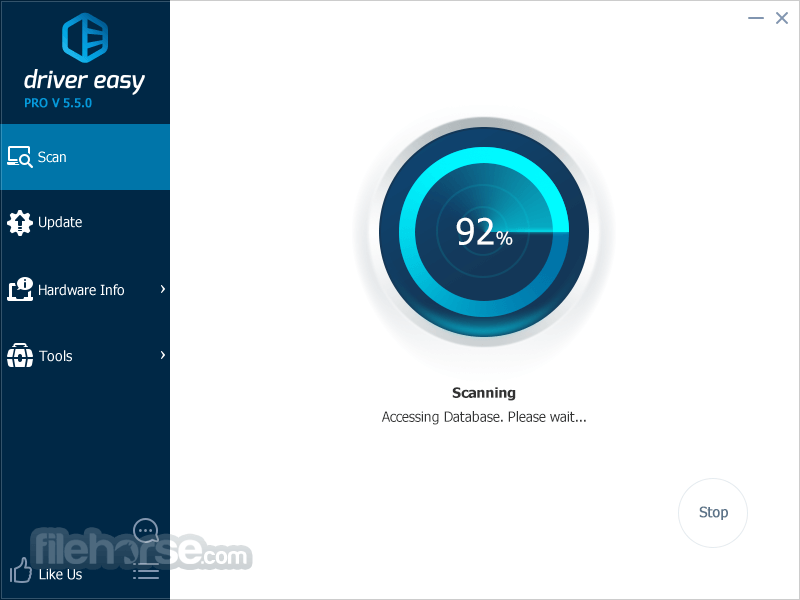
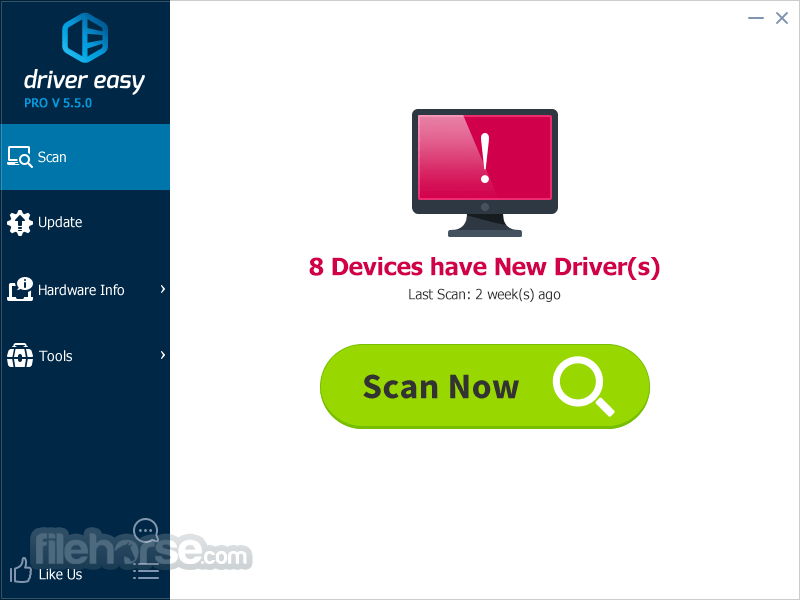
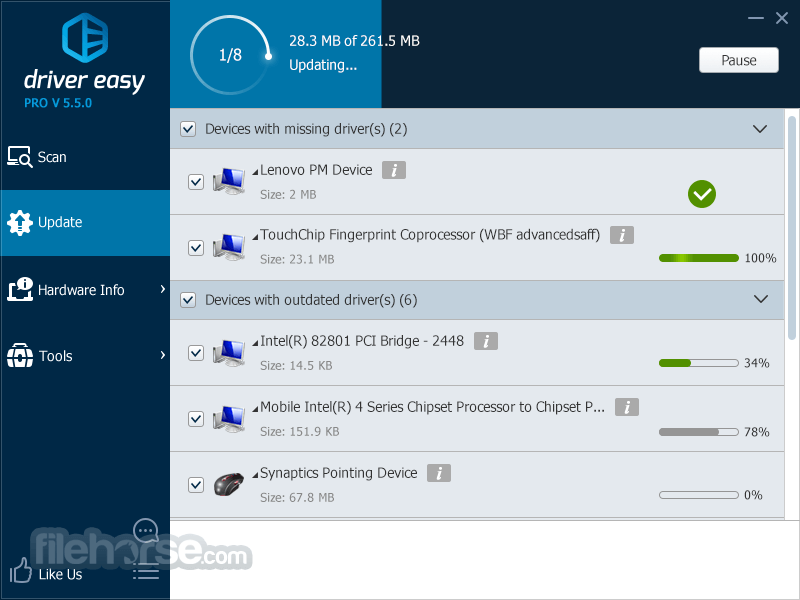
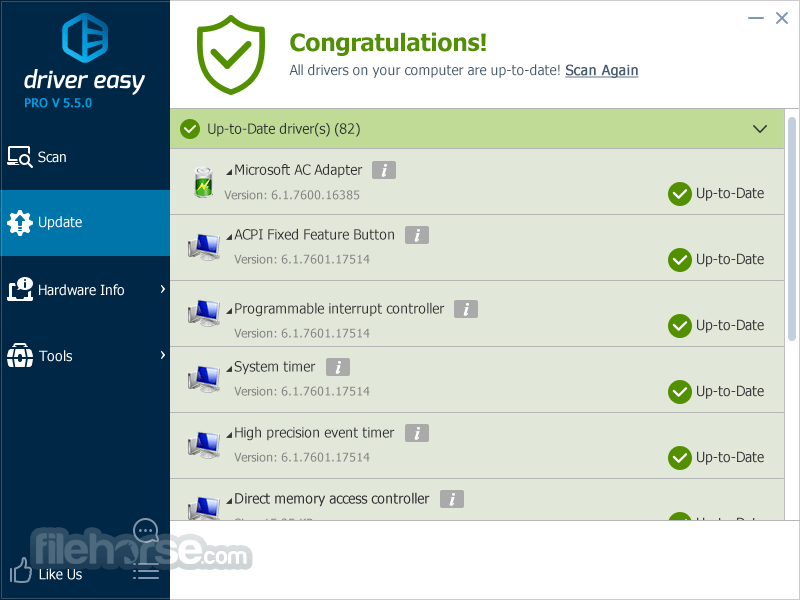
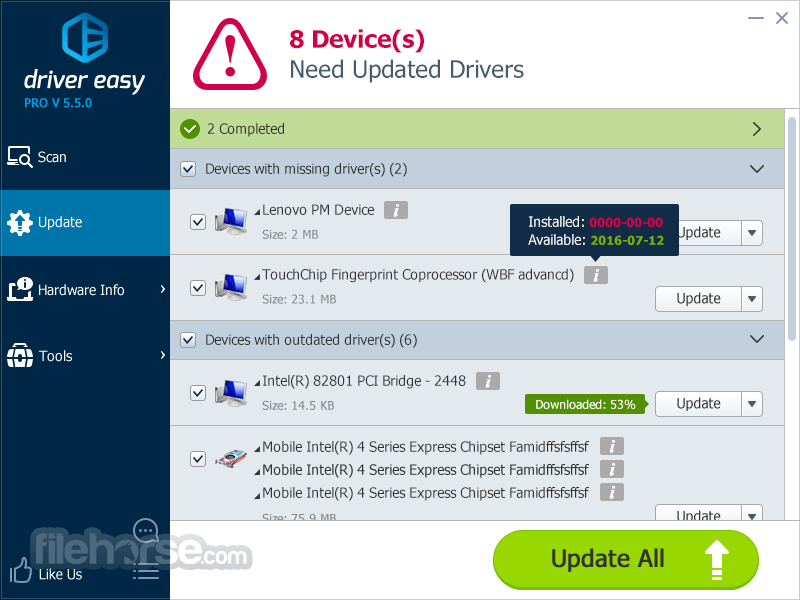





Comments and User Reviews