-
Latest Version
Wise Care 365 Free 7.2.3 LATEST
-
Review by
-
Operating System
Windows 7 / Windows 8 / Windows 10 / Windows 11
-
User Rating
Click to vote -
Author / Product
-
Filename
WiseCare365_7.2.3.696.exe
-
MD5 Checksum
1958ab8624ac6c0c15e5b7a982abeab6

Developed by WiseCleaner, the Wise Care 365 software is tailored to both novice and experienced users, aiming to boost system performance by cleaning junk files, fixing registry errors, and managing startup programs.
Its user-friendly approach and robust feature set have made it a popular choice for users looking for a free but efficient PC maintenance solution.
Key Features
System Cleaner: Removes junk files, invalid shortcuts, and other unnecessary data to free up disk space and improve performance.
Registry Cleaner: Scans and repairs registry issues to enhance system stability.
Startup Manager: Optimizes boot time by allowing users to disable unnecessary startup programs.
Privacy Protector: Deletes sensitive browsing history and offers file shredding capabilities to protect user data.
PC Checkup: Conducts a comprehensive health scan to detect issues and provide solutions in a single click.
System Monitor: Displays real-time system performance metrics, including CPU and RAM usage.
Utilities Hub: Offers additional tools like disk defragmentation, file recovery, and hardware overview.

What`s New
Say Goodbye to Blurriness!
The all-new Wise XUI eliminates the scaling issues from the previous version. Wise Care 365 now seamlessly supports 100%, 125%, 150%, 175%, and 200% scaling, automatically adjusting to Windows system scale settings without requiring manual configuration.
Enjoy crystal-clear visuals with this tool, fully optimized for 4K UHD monitors. No more blurriness!
Other Features
- Prevent changes to Internet Explorer homepage, default browser, Windows startup, and context menus.
- Erase browsing history, accessed files, and cookies for confidentiality (Privacy Eraser).
- Securely delete files to prevent recovery (File Shredder, Disk Eraser).
- Clean temporary files, browser caches, download history, invalid shortcuts, and more.
- Remove invalid Windows registry entries and back up/restore registry.
- Defragment hard drives and registry for faster, more stable performance.
- Manage and disable unnecessary startup programs to improve boot speed.
- Scan and clean files with specific extensions across local drives.
- Manage websites sending notifications (allow or block).
- Monitor and terminate unnecessary processes for smoother operation.
- Display detailed hardware information and Windows system summary (OS tab).
- Fast and efficient defragmentation.
- Tools for maintaining confidentiality and preventing data recovery.
The program sports a clean and intuitive interface that organizes its features into tabs such as PC Checkup, System Cleaner, System Tuneup, Privacy Protector, and Utilities.

The dashboard provides a quick overview of system health, making navigation simple for users of all expertise levels. Its design uses vibrant icons and clear labels, ensuring tasks are easy to execute without technical confusion.
Installation and Setup
- Download the installer from the official WiseCleaner website or FileHorse.
- Launch the executable file and follow the step-by-step instructions.
- Choose between a standard or custom installation to specify options like shortcut creation and default language.
- Once installed, the software opens with a guided tour of its main features.
How to Use
PC Checkup: Open the software and click on the "PC Checkup" tab. Press the "Checkup" button to initiate a system scan. Review and resolve detected issues with one click.

System Cleaner: Navigate to the "System Cleaner" tab to remove junk files and unnecessary data. Select the areas you wish to clean and click "Scan." Once completed, choose "Clean" to free up space.
Startup Manager: In the "System Tuneup" tab, find "Startup Manager" to manage boot programs. Disable unwanted apps to speed up startup times.
Privacy Protector: Head to the "Privacy Protector" tab to delete browsing traces or securely shred sensitive files.
Additional Utilities: Explore the "Utilities" tab for advanced tools like file recovery, disk defragmentation, and more.
FAQ
Is Wise Care 365 Free safe to use?
Yes, the software is safe and regularly updated by WiseCleaner. It does not contain malware or harmful components.
Does Wise Care 365 Free support Windows 11?
Yes, this software is compatible with Windows 11, along with earlier versions like Windows 10, 8 and 7.
Can Wise Care 365 Free recover deleted files?
Yes, it includes a file recovery tool that can restore accidentally deleted files, provided they haven’t been overwritten.
How often should I use Wise Care 365 Free?
For optimal performance, it’s recommended to run PC Checkup and System Cleaner at least once a week.
What’s the difference between Wise Care 365 Free and the Pro version?
The Pro version offers advanced features such as real-time monitoring, automatic updates, and premium technical support.
Alternatives
CCleaner: Offers similar features for cleaning and optimizing PCs but comes with a paid version for advanced functionalities.
Glary Utilities Free: Another free option with a comprehensive suite of tools for system optimization and file management.
IObit Advanced SystemCare Free: Known for its modern interface and robust optimization tools.
Ashampoo WinOptimizer: A reliable alternative with strong emphasis on privacy protection and disk optimization.
Pricing
FREE Version
- One-click PC Checkup
- Clean & Speed-up Computer
- Hardware Inventory
- One-click PC Checkup
- Clean & Speed-up Computer
- Hardware Inventory
- Privacy Protection
- Real-time System Protection
- Auto clean system in Silent Mode
- Faster Boot-up Speed
- Free-up More Disk Space
- Automatic Updates
- Premium Tech Support
- 60-Day Money-Back Guarantee
- Operating System: Windows 7, 8, 10, and 11
- Processor: 1 GHz or faster
- RAM: 1 GB minimum
- Disk Space: 50 MB free space
- Easy to use with a clean interface
- Comprehensive optimization features
- Lightweight and fast performance
- Regular updates
- Free for personal use
- Limited advanced features compared to Pro version
- Occasional prompts to upgrade to Pro
Wise Care 365 Free is a powerful and user-friendly PC optimization tool that delivers excellent performance enhancement, privacy protection, and system cleaning at no cost. Its intuitive interface and robust feature set make it a strong choice for users who want to keep their PCs running smoothly without spending a dime.
While the Pro version unlocks additional capabilities, the free version is more than sufficient for everyday optimization needs.
Note: Limited functionality in the free version.
What's new in this version:
- Improved rules for cleaning System Logs, Foxit PhantomPDF and Microsoft Edge
- Supports cleaning Fort Firewall, Fox Digital Copy, FreeFixer, Full Tilt Poker, Freeplane, GIGABYTE Control Center, GIMP, Guild Wars, Hedgewars, HP Jumpstart and Humble App
- Changed the search engine in Wise Care 365 from Euask.com to Bing.com
- Fixed minor bugs in previous version
 OperaOpera 117.0 Build 5408.93 (64-bit)
OperaOpera 117.0 Build 5408.93 (64-bit) PC RepairPC Repair Tool 2025
PC RepairPC Repair Tool 2025 PhotoshopAdobe Photoshop CC 2025 26.4.1 (64-bit)
PhotoshopAdobe Photoshop CC 2025 26.4.1 (64-bit) OKXOKX - Buy Bitcoin or Ethereum
OKXOKX - Buy Bitcoin or Ethereum iTop VPNiTop VPN 6.3.0 - Fast, Safe & Secure
iTop VPNiTop VPN 6.3.0 - Fast, Safe & Secure Premiere ProAdobe Premiere Pro CC 2025 25.1
Premiere ProAdobe Premiere Pro CC 2025 25.1 BlueStacksBlueStacks 10.42.0.1016
BlueStacksBlueStacks 10.42.0.1016 Hero WarsHero Wars - Online Action Game
Hero WarsHero Wars - Online Action Game SemrushSemrush - Keyword Research Tool
SemrushSemrush - Keyword Research Tool LockWiperiMyFone LockWiper (Android) 5.7.2
LockWiperiMyFone LockWiper (Android) 5.7.2

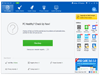
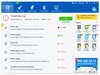
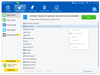
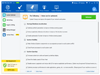
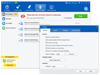
Comments and User Reviews