-
Latest Version
-
Operating System
Windows 8 (64-bit) / Windows 10 (64-bit) / Windows 11
-
User Rating
Click to vote -
Author / Product
-
Filename
Wireshark-4.4.2-x64.exe
Sometimes latest versions of the software can cause issues when installed on older devices or devices running an older version of the operating system.
Software makers usually fix these issues but it can take them some time. What you can do in the meantime is to download and install an older version of Wireshark 4.4.2 (64-bit).
For those interested in downloading the most recent release of Wireshark (64-bit) or reading our review, simply click here.
All old versions distributed on our website are completely virus-free and available for download at no cost.
We would love to hear from you
If you have any questions or ideas that you want to share with us - head over to our Contact page and let us know. We value your feedback!
What's new in this version:
Fixed:
The following vulnerabilities have been fixed:
- wnpa-sec-2024-14 FiveCo RAP dissector infinite loop
- wnpa-sec-2024-15 ECMP dissector crash
The following bugs have been fixed:
- CIP I/O is not detected by "enip" filter anymore
- Fuzz job issue: fuzz-2024-09-03-7550.pcap
- OSS-Fuzz 71476: wireshark:fuzzshark_ip_proto-udp: Index-out-of-bounds in DOFObjectID_Create_Unmarshal
- JA4_c hashes an empty field to e3b0c44298fc when it should be 000000000000
- Opening Wireshark 4.4.0 on macOS 15.0 disconnects iPhone Mirroring
- PTP analysis loses track of message associations in case of sequence number resets
- USB CCID: response packet in case SetParameters command is unsupported is flagged as malformed
- dumpcap crashes when run from TShark with a capture filter
- SRT dissector: The StreamID (SID) in the handshake extension is displayed without regarding the control characters and with NUL as terminating
- Ghost error message on POP3 packets
- Building against c-ares 1.34 fails
- D-Bus is not optional anymore
- macOS Intel DMGs aren’t fully notarized
- Incorrect name for MLD Capabilities and Operations Present flag in dissection of MLD Capabilities for MLO wifi-7 capture
- CQL Malformed Packet v4 S → C Type RESULT: Prepared[Malformed Packet] Issue 20142.
- Wi-Fi: 256 Block Ack (BA) is not parsed properly
- BACnet ReadPropertyMultiple request Maximum allowed recursion depth reached
- Statistics→I/O Graph crashes when using simple moving average
- HTTP2 body decompression fails on DATA with a single padded frame
- Compiler warning for ui/tap-rtp-common.c (ignoring return value) Issue 20169.
- SIP dissector bug due to "be-route" param in VIA header
- Coredump after trying to open 'Follow TCP stream' Issue 20174.
- Protobuf JSON mapping error
- Display filter "!stp.pvst.origvlan in { vlan.id }" causes a crash (Version 4.4.1) Issue 20183.
- Extcap plugins shipped with Wireshark Portable are not found in version 4.4.1
- IEEE 802.11be: Wrong regulatory info in HE Operation IE in Beacon frame
- Wireshark 4.4.1 does not decode RTCP packets
- Qt: Display filter sub-menu can only be opened on the triangle, not the full name
- Qt: Changing the display filter does not update the Conversations or Endpoints dialogs
- MODBUS Dissector bug
- Modbus dissector bug - Field Occurence and Layer Operator modbus.bitval field
- Wireshark crashes when a field is dragged from packet details towards the find input
- Lua DissectorTable("") : set ("10,11") unexpected behavior in locales with comma as decimal separator
New and Updated Features:
- The TShark syntax for dumping only fields with a certain prefix has changed from -G fields prefix to -G fields,prefix. This allows tshark -G fields to again support also specifying the configuration profile to use.
 OperaOpera 125.0 Build 5729.49 (64-bit)
OperaOpera 125.0 Build 5729.49 (64-bit) MalwarebytesMalwarebytes Premium 5.4.5
MalwarebytesMalwarebytes Premium 5.4.5 PhotoshopAdobe Photoshop CC 2026 27.2 (64-bit)
PhotoshopAdobe Photoshop CC 2026 27.2 (64-bit) BlueStacksBlueStacks 10.42.153.1001
BlueStacksBlueStacks 10.42.153.1001 OKXOKX - Buy Bitcoin or Ethereum
OKXOKX - Buy Bitcoin or Ethereum Premiere ProAdobe Premiere Pro CC 2025 25.6.3
Premiere ProAdobe Premiere Pro CC 2025 25.6.3 PC RepairPC Repair Tool 2025
PC RepairPC Repair Tool 2025 Hero WarsHero Wars - Online Action Game
Hero WarsHero Wars - Online Action Game TradingViewTradingView - Trusted by 60 Million Traders
TradingViewTradingView - Trusted by 60 Million Traders WPS OfficeWPS Office Free 12.2.0.23155
WPS OfficeWPS Office Free 12.2.0.23155
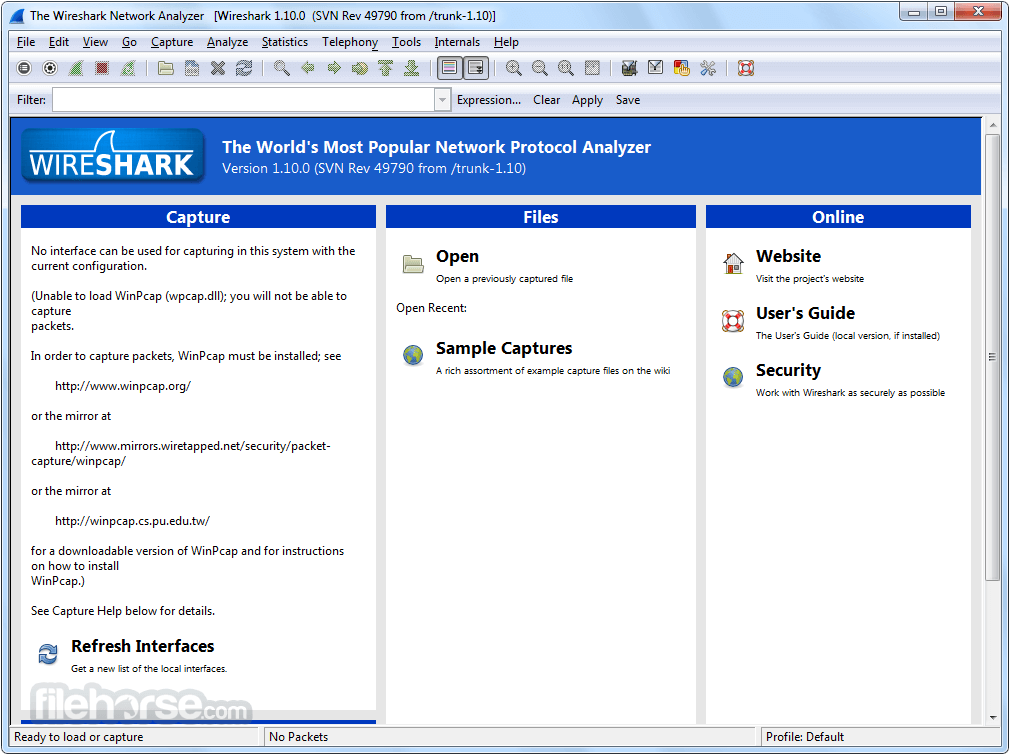


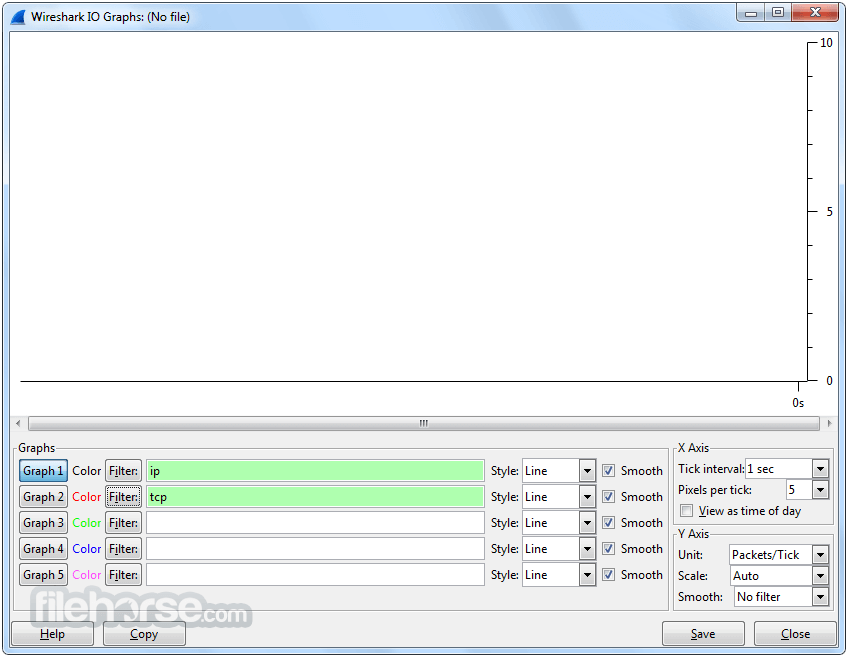






Comments and User Reviews