-
Latest Version
-
Operating System
Windows 8 (64-bit) / Windows 10 (64-bit) / Windows 11
-
User Rating
Click to vote -
Author / Product
-
Filename
Wireshark-win64-4.0.7.exe
Sometimes latest versions of the software can cause issues when installed on older devices or devices running an older version of the operating system.
Software makers usually fix these issues but it can take them some time. What you can do in the meantime is to download and install an older version of Wireshark 4.0.7 (64-bit).
For those interested in downloading the most recent release of Wireshark (64-bit) or reading our review, simply click here.
All old versions distributed on our website are completely virus-free and available for download at no cost.
We would love to hear from you
If you have any questions or ideas that you want to share with us - head over to our Contact page and let us know. We value your feedback!
What's new in this version:
- We do not ship official 32-bit Windows packages for Wireshark 4.0 and later. If you need to use Wireshark on that platform, we recommend using the latest 3.6 release
- If you’re running Wireshark on macOS and upgraded to macOS 13 from an earlier version, you might have to open and run the “Uninstall ChmodBPF” package, then open and run “Install ChmodBPF” in order to reset the ChmodBPF Launch Daemon
Fixed:
The following vulnerabilities have been fixed:
- wnpa-sec-2023-21 Kafka dissector crash
- wnpa-sec-2023-22 iSCSI dissector crash
- The following bugs have been fixed:
- Crash when (re)loading a capture file after renaming a dfilter macro
- Moving a column deselects selected packet and moves to beginning of packet list
- If you set the default interface in the preferences, it doesn’t work with TShark
- Severe performance issues in Follow → Save As raw workflow
- TShark doesn’t support the tab character as an aggregator character in \"-T fields\" Issue 18002.
- On Windows clicking on a link in the 'Software Update' window launches, now unsupported, MS Internet Explorer
- Wireshark 4.x.x on Win10-x64 crashes after saving a file with a name already in use
- NAS-5GS Operator-defined Access Category: Multiple Criteria values not displayed in dissected packet display
- Server Hello Packet Invisible - during 802.1x Authentication- from Wireshark App Version 4.0.3 (v4.0.3-0-gc552f74cdc23) & above
- TShark reassembled data is incomplete/truncated
- CQL protocol parsing issues with Result frames from open source Cassandra
- TLS 1.3 second Key Update doesn’t work
- HTTP2 dissector reports an assertion error on large data frames
- epan: Single letter hostnames aren’t displayed correctly
- BLF: CAN-FD-Message format is missing a field
- BLF: last parameter of LIN-Message is not mandatory (BUGFIX) Issue 19147.
- PPP IPv6CP: Incorrect payload length warning
- INSTALL file needs to be updated for Debian
- Some RTP streams make Wireshark crash when trying to play stream
- Wrong ordering in OpenFlow 1.0 Datapath unique ID
- Incorrect mask in RTCP slice picture ID
- Dissection error in AMQP 1.0
 OperaOpera 117.0 Build 5408.197 (64-bit)
OperaOpera 117.0 Build 5408.197 (64-bit) PC RepairPC Repair Tool 2025
PC RepairPC Repair Tool 2025 PhotoshopAdobe Photoshop CC 2025 26.5.0 (64-bit)
PhotoshopAdobe Photoshop CC 2025 26.5.0 (64-bit) OKXOKX - Buy Bitcoin or Ethereum
OKXOKX - Buy Bitcoin or Ethereum iTop VPNiTop VPN 6.3.0 - Fast, Safe & Secure
iTop VPNiTop VPN 6.3.0 - Fast, Safe & Secure Premiere ProAdobe Premiere Pro CC 2025 25.2
Premiere ProAdobe Premiere Pro CC 2025 25.2 BlueStacksBlueStacks 10.42.50.1004
BlueStacksBlueStacks 10.42.50.1004 Hero WarsHero Wars - Online Action Game
Hero WarsHero Wars - Online Action Game SemrushSemrush - Keyword Research Tool
SemrushSemrush - Keyword Research Tool LockWiperiMyFone LockWiper (Android) 5.7.2
LockWiperiMyFone LockWiper (Android) 5.7.2
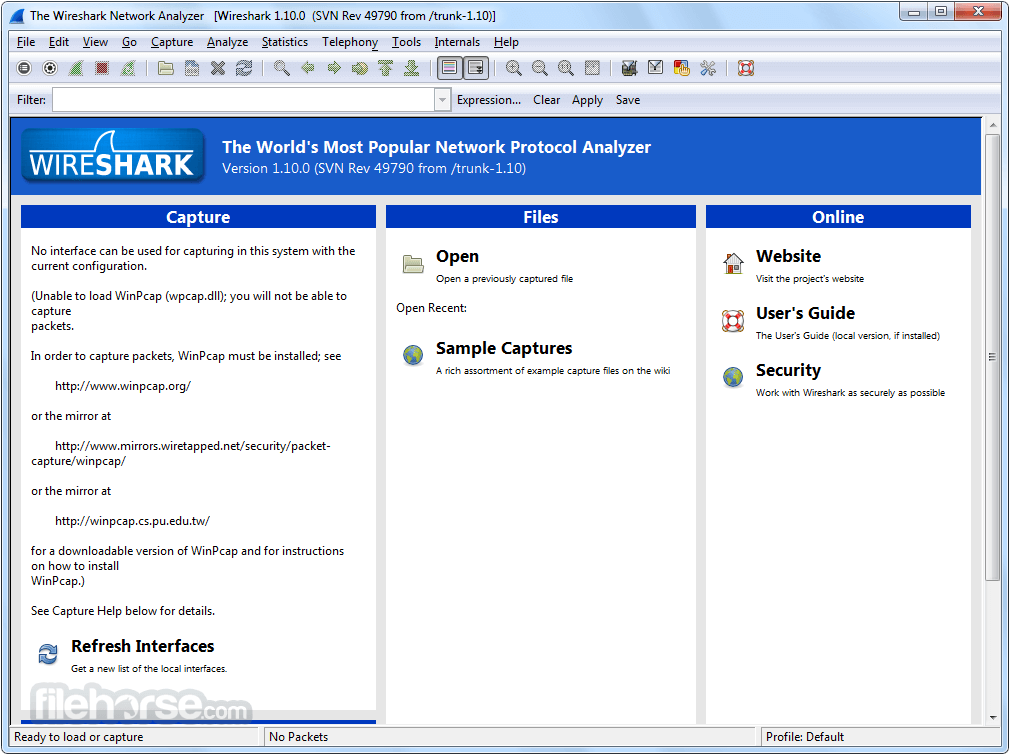


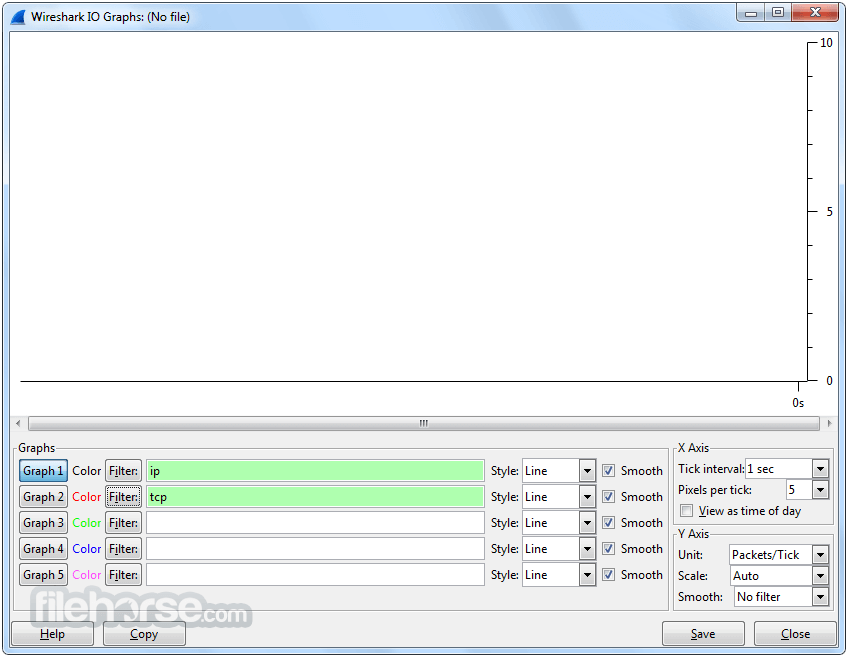






Comments and User Reviews