-
Latest Version
-
Operating System
Windows XP64 / Vista64 / Windows 7 64 / Windows 8 64 / Windows 10 64
-
User Rating
Click to vote -
Author / Product
-
Filename
Wireshark-win64-3.0.5.exe
Sometimes latest versions of the software can cause issues when installed on older devices or devices running an older version of the operating system.
Software makers usually fix these issues but it can take them some time. What you can do in the meantime is to download and install an older version of Wireshark 3.0.5 (64-bit).
For those interested in downloading the most recent release of Wireshark (64-bit) or reading our review, simply click here.
All old versions distributed on our website are completely virus-free and available for download at no cost.
We would love to hear from you
If you have any questions or ideas that you want to share with us - head over to our Contact page and let us know. We value your feedback!
What's new in this version:
- The Windows installers now ship with Qt 5.12.5. They previously shipped with Qt 5.12.4
If you have Npcap 0.994 or 0.995 installed, your system might crash when upgrading. We recommend that you uninstall these versions manually prior to installing Wireshark. See Npcap bugs 1591 and 1675 for more details. You can uninstall either version manually by doing the following:
- Open a command or PowerShell prompt as Administrator and run sc.exe config npcap start=disabled
- Run sc.exe config npf start=disabled. This will fail if WinPcap compatibility mode isn’t enabled, but is otherwise harmless
- Reboot (optional)
- Open “Programs and Features” in the Control Panel or “Apps & features” in Settings and uninstall Npcap
- Open “Device Manager” (devmgmt.msc) in the Control Panel and expand the “Network adapters” section. Uninstall each “Npcap Loopback Adapter” that you find
Bug Fixes:
- Qt interface crashes on a profile with packet list only
- Wireshark 3.0.4 does not start on macOS 10.13 after an upgrade from 3.0.3
- NET-SNMP EngineID Length handling Warning
- Upgrade from Wireshark 3.0.2/3.0.3 to 3.0.4/later is confusing and may not complete properly
- Crash SIGSEGV when decrypting IEEE 802.11 EAP re-authentications
 OperaOpera 125.0 Build 5729.49 (64-bit)
OperaOpera 125.0 Build 5729.49 (64-bit) MalwarebytesMalwarebytes Premium 5.4.5
MalwarebytesMalwarebytes Premium 5.4.5 PhotoshopAdobe Photoshop CC 2026 27.2 (64-bit)
PhotoshopAdobe Photoshop CC 2026 27.2 (64-bit) BlueStacksBlueStacks 10.42.153.1001
BlueStacksBlueStacks 10.42.153.1001 OKXOKX - Buy Bitcoin or Ethereum
OKXOKX - Buy Bitcoin or Ethereum Premiere ProAdobe Premiere Pro CC 2025 25.6.3
Premiere ProAdobe Premiere Pro CC 2025 25.6.3 PC RepairPC Repair Tool 2025
PC RepairPC Repair Tool 2025 Hero WarsHero Wars - Online Action Game
Hero WarsHero Wars - Online Action Game TradingViewTradingView - Trusted by 60 Million Traders
TradingViewTradingView - Trusted by 60 Million Traders WPS OfficeWPS Office Free 12.2.0.23155
WPS OfficeWPS Office Free 12.2.0.23155
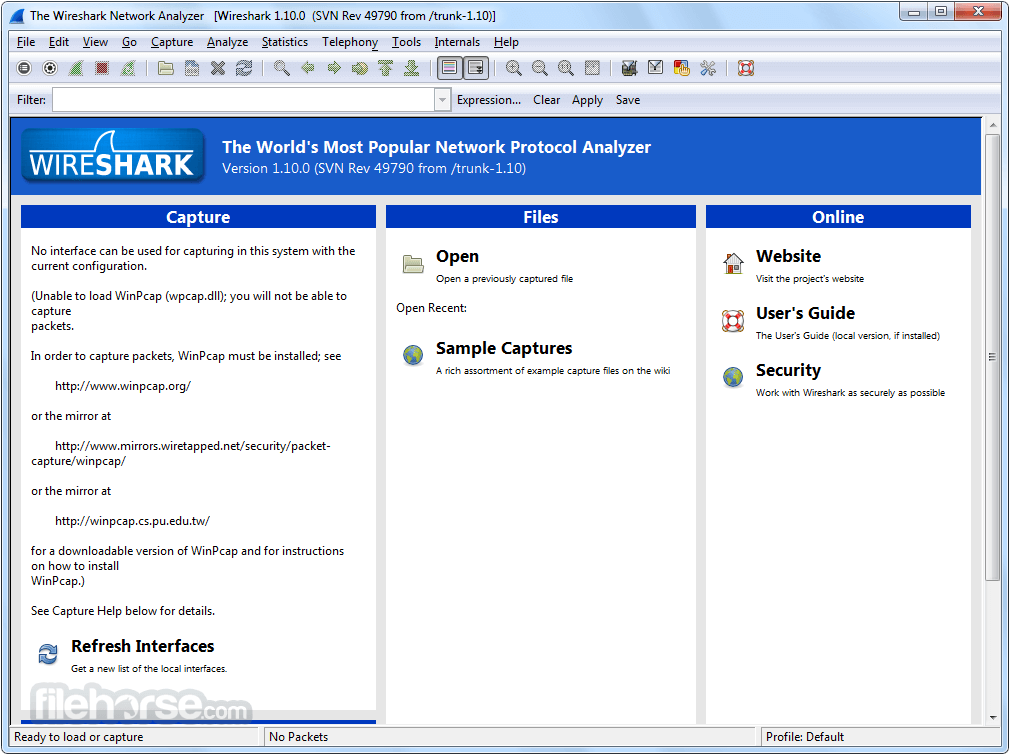


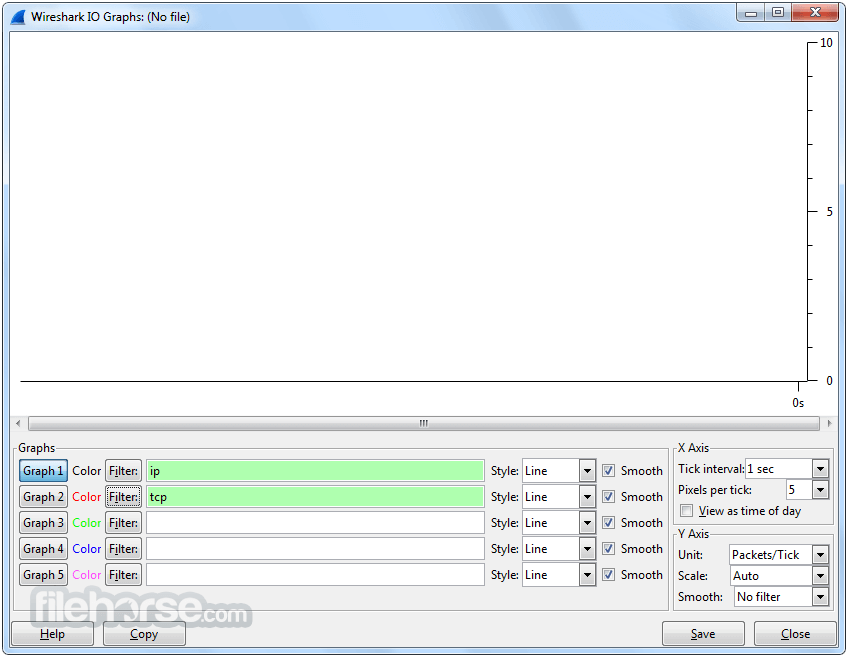






Comments and User Reviews