-
Latest Version
-
Operating System
Windows XP64 / Vista64 / Windows 7 64 / Windows 8 64 / Windows 10 64
-
User Rating
Click to vote -
Author / Product
-
Filename
Wireshark-win64-2.6.4.exe
Sometimes latest versions of the software can cause issues when installed on older devices or devices running an older version of the operating system.
Software makers usually fix these issues but it can take them some time. What you can do in the meantime is to download and install an older version of Wireshark 2.6.4 (64-bit).
For those interested in downloading the most recent release of Wireshark (64-bit) or reading our review, simply click here.
All old versions distributed on our website are completely virus-free and available for download at no cost.
We would love to hear from you
If you have any questions or ideas that you want to share with us - head over to our Contact page and let us know. We value your feedback!
What's new in this version:
Bug Fixes:
The following vulnerabilities have been fixed:
- wnpa-sec-2018-47
- MS-WSP dissector crash
- wnpa-sec-2018-48
- Steam IHS Discovery dissector memory leak
- wnpa-sec-2018-49
- CoAP dissector crash
- wnpa-sec-2018-50
- OpcUA dissector crash
The following bugs have been fixed:
- HTTP2 dissector decodes first SSL record only
- Undocumented sub-option for -N option in man page and tshark -N help
- Mishandling of Port Control Protocol option padding
- MGCP: parameter lines are case-insensitive
- Details of 2nd sub-VSA in bundled RADIUS VSA are incorrect
- Heuristic DPLAY dissector fails to recognize DPLAY packets
- gsm_rlcmac_dl dissector exception
- dfilter_buttons file under user-created profile
- Filter buttons disappear when using pre-2.6 profile
- PROFINET Information element AM_DeviceIdentification in Asset Management Info block is decoded wrongly
- Hw dest addr column shows incorrect address
- Windows dumpcap -i TCP@ fails on pcapng stream
- Wildcard expansion doesn’t work on Windows 10 for command-line programs in cmd.exe or PowerShell
- SSL Reassembly Error New fragment past old data limits
 OperaOpera 125.0 Build 5729.49 (64-bit)
OperaOpera 125.0 Build 5729.49 (64-bit) MalwarebytesMalwarebytes Premium 5.4.5
MalwarebytesMalwarebytes Premium 5.4.5 PhotoshopAdobe Photoshop CC 2026 27.2 (64-bit)
PhotoshopAdobe Photoshop CC 2026 27.2 (64-bit) BlueStacksBlueStacks 10.42.153.1001
BlueStacksBlueStacks 10.42.153.1001 OKXOKX - Buy Bitcoin or Ethereum
OKXOKX - Buy Bitcoin or Ethereum Premiere ProAdobe Premiere Pro CC 2025 25.6.3
Premiere ProAdobe Premiere Pro CC 2025 25.6.3 PC RepairPC Repair Tool 2025
PC RepairPC Repair Tool 2025 Hero WarsHero Wars - Online Action Game
Hero WarsHero Wars - Online Action Game TradingViewTradingView - Trusted by 60 Million Traders
TradingViewTradingView - Trusted by 60 Million Traders WPS OfficeWPS Office Free 12.2.0.23155
WPS OfficeWPS Office Free 12.2.0.23155
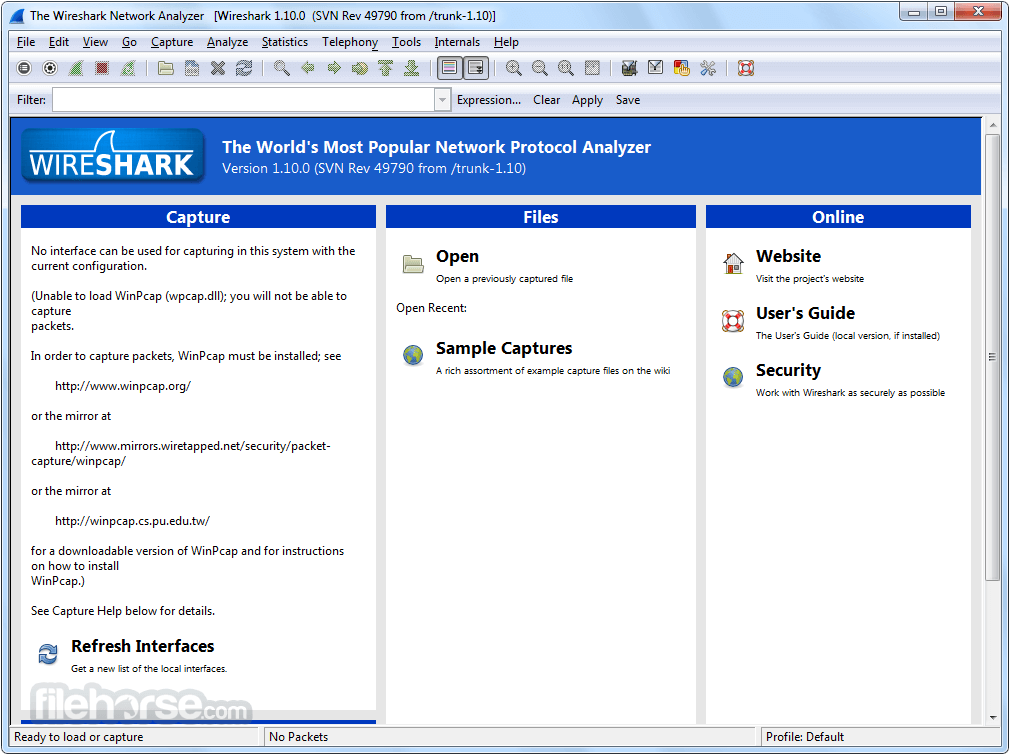


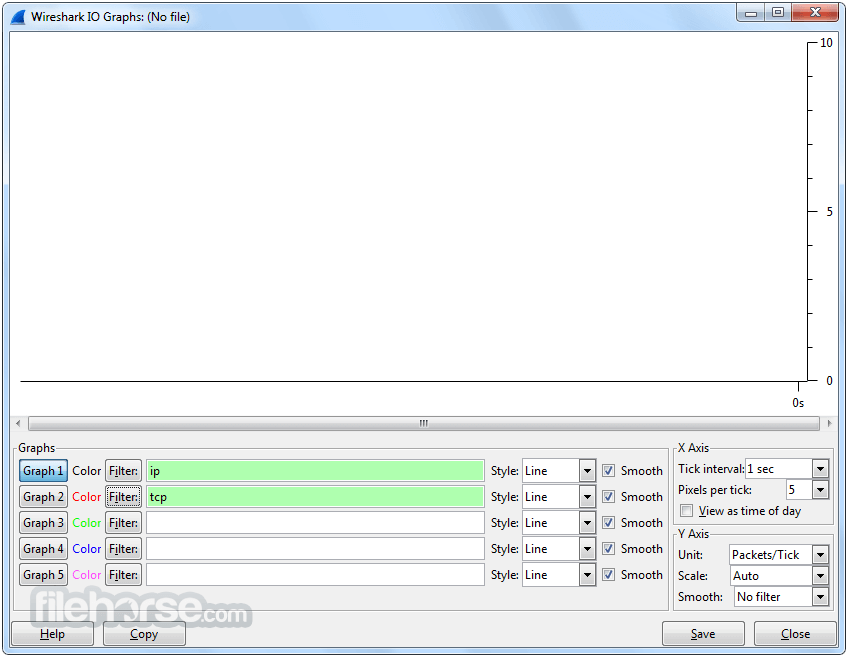






Comments and User Reviews