-
Latest Version
-
Operating System
Windows XP64 / Vista64 / Windows 7 64 / Windows 8 64 / Windows 10 64
-
User Rating
Click to vote -
Author / Product
-
Filename
Wireshark-win64-2.4.0.exe
Sometimes latest versions of the software can cause issues when installed on older devices or devices running an older version of the operating system.
Software makers usually fix these issues but it can take them some time. What you can do in the meantime is to download and install an older version of Wireshark 2.4.0 (64-bit).
For those interested in downloading the most recent release of Wireshark (64-bit) or reading our review, simply click here.
All old versions distributed on our website are completely virus-free and available for download at no cost.
We would love to hear from you
If you have any questions or ideas that you want to share with us - head over to our Contact page and let us know. We value your feedback!
What's new in this version:
New and Updated Features:
- Experimental 32-bit and 64-bit Windows Installer (.msi) packages are available. It is recommended that you use these independently of the NSIS (.exe) installers. That is, you should make sure the NSIS package is completely uninstalled before installing the Windows Installer package and vice-versa
- Source packages are now compressed using xz instead of bzip2
- The legacy (GTK+) UI is disabled by default in the Windows installers
- The legacy (GTK+) UI is disabled by default in the development environment (Autotools and CMake)
- SS7 Point Codes can now be resolved into names with a hosts-like file
- Wireshark can now go fullscreen to have more room for packets
- TShark can now export objects like the other GUI interfaces
- Support for G.722 and G.726 codecs in the RTP Player (via the SpanDSP library)
- You can now choose the output device when playing RTP streams
- Added support for dissectors to include a unit name natively in their hf field. A field can now automatically append "seconds" or "ms" to its value without additional printf-style APIs
- The Default profile can now be reset to default values
- You can move back and forth in the selection history in the Qt UI
- IEEE 802.15.4 dissector now uses an UAT for decryption keys. The original decryption key preference has been obsoleted
- Extcap utilities can now provide configuration for a GUI interface toolbar to control the extcap utility while capturing
- Extcap utilities can now validate the capture filter
- Display filter function len() can now be used on all string and byte fields
- Added an experimental timeline view for 802.11 wireless packet data which can be enabled via the "802.11 radio information" preferences
- Added TLS 1.3 (draft 21) dissection and decryption support (Bug 12779)
- The (D)TLS Application Layer protocol (e.g. HTTP or CoAP) can now be changed via the Decode As dialog
- The RSA keys dialog for SSL keys has improved feedback for invalid settings and no longer requires the IP address, Port or Protocol fields to be set in addition to the Key File
- TCP Analysis will detect and flag more spurious retransmissions
New Protocol Support:
- Bluetooth HCI Vendor Intel, CAN FD, Citrix NetScaler Metric Exchange Protocol, Citrix NetScaler RPC Protocol, DirectPlay 8 protocol, Ericsson A-bis P-GSL, Ericsson A-bis TFP (Traffic Forwarding Protocol), Facebook Zero, Fc00/cjdns Protocol, Generic Netlink (genl), GSM Osmux, GSMTAP based logging, Health Level 7 (HL7), High-speed SECS message service (HSMS), HomePNA, IndigoCare iCall protocol, IndigoCare Netrix protocol, iPerf2, ISO 15765, Linux 802.11 Netlink (nl80211), Local Service Discovery (LSD), M2 Application Protocol, Mesh Link Establishment (MLE), MUDURL, Netgear Ensemble Protocol, NetScaler HA Protocol, NetScaler Metric Exchange Protocol, NetScaler RPC Protocol, NM protocol, Nordic BLE Sniffer, NVMe, NVMe Fabrics RDMA, OBD-II PIDs, OpenThread simulator, RFTap Protocol, SCTE-35 Digital Program Insertion Messages, Snort Post-dissector, Thread CoAP, UDP based FTP w/ multicast (UFTP and UFTP4), Unified Diagnostic Services (UDS), vSocket, Windows Cluster Management API (clusapi), and X-Rite i1 Display Pro (and derivatives) USB protocol
New and Updated Capture File Support:
- ERF, IxVeriWave, Libpcap, and Pcap-ng
Major API Changes:
- IEEE802.11: wlan_mgt display filter element got renamed to wlan
- Libgcrypt is now a required dependency
File Locations:
- Wireshark and TShark look in several different locations for preference files, plugins, SNMP MIBS, and RADIUS dictionaries. These locations vary from platform to platform. You can use About→Folders to find the default locations on your system
 OperaOpera 125.0 Build 5729.49 (64-bit)
OperaOpera 125.0 Build 5729.49 (64-bit) MalwarebytesMalwarebytes Premium 5.4.5
MalwarebytesMalwarebytes Premium 5.4.5 PhotoshopAdobe Photoshop CC 2026 27.2 (64-bit)
PhotoshopAdobe Photoshop CC 2026 27.2 (64-bit) BlueStacksBlueStacks 10.42.153.1001
BlueStacksBlueStacks 10.42.153.1001 OKXOKX - Buy Bitcoin or Ethereum
OKXOKX - Buy Bitcoin or Ethereum Premiere ProAdobe Premiere Pro CC 2025 25.6.3
Premiere ProAdobe Premiere Pro CC 2025 25.6.3 PC RepairPC Repair Tool 2025
PC RepairPC Repair Tool 2025 Hero WarsHero Wars - Online Action Game
Hero WarsHero Wars - Online Action Game TradingViewTradingView - Trusted by 60 Million Traders
TradingViewTradingView - Trusted by 60 Million Traders WPS OfficeWPS Office Free 12.2.0.23155
WPS OfficeWPS Office Free 12.2.0.23155
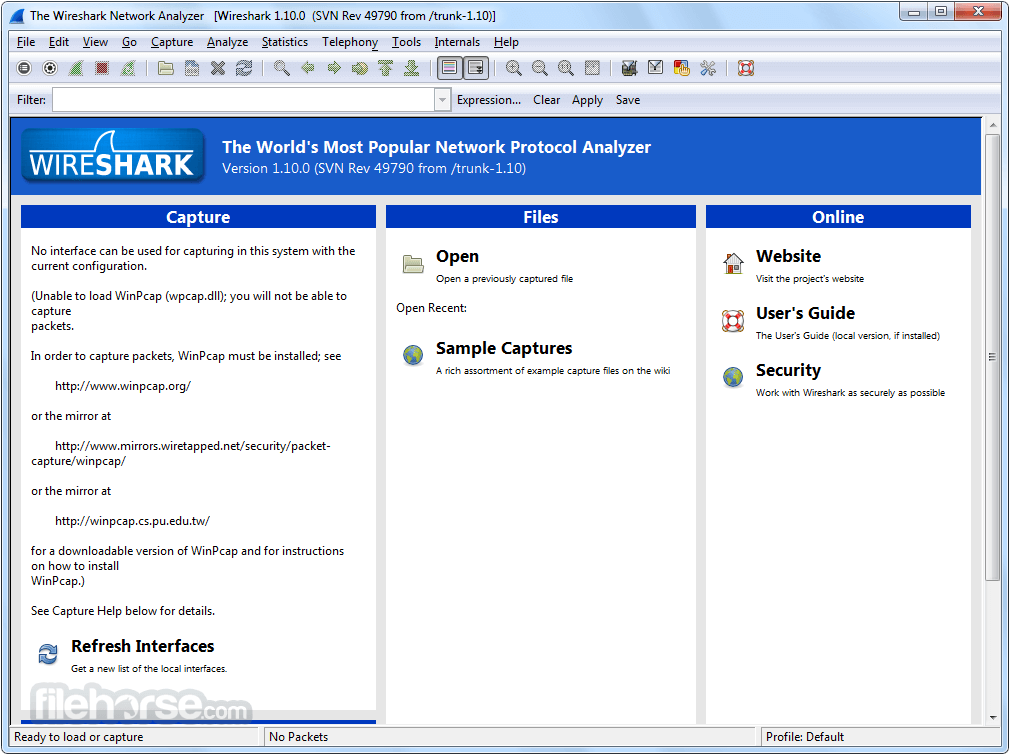


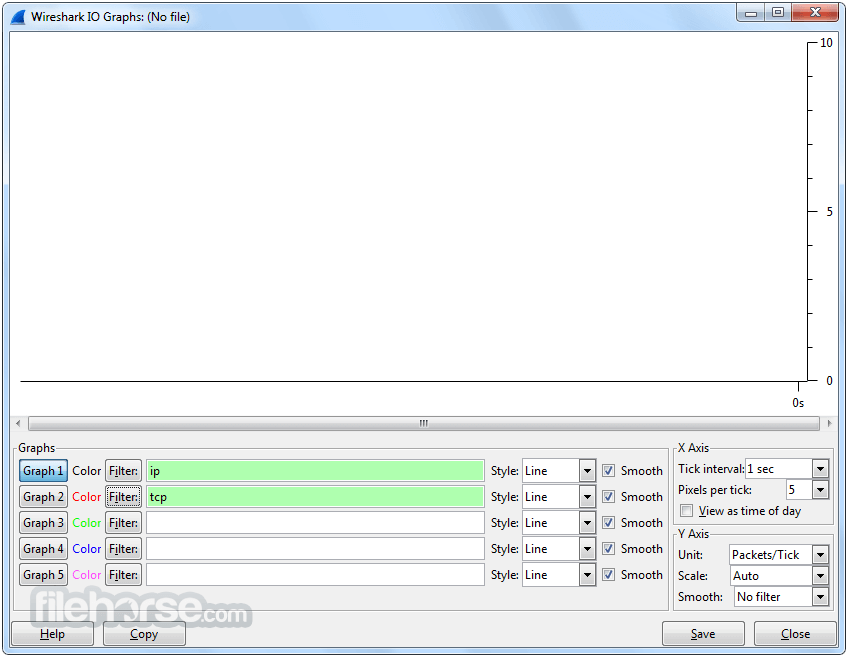






Comments and User Reviews