-
Latest Version
-
Operating System
Windows XP64 / Vista64 / Windows 7 64 / Windows 8 64 / Windows 10 64
-
User Rating
Click to vote -
Author / Product
-
Filename
Wireshark-win64-2.0.5.exe
Sometimes latest versions of the software can cause issues when installed on older devices or devices running an older version of the operating system.
Software makers usually fix these issues but it can take them some time. What you can do in the meantime is to download and install an older version of Wireshark 2.0.5 (64-bit).
For those interested in downloading the most recent release of Wireshark (64-bit) or reading our review, simply click here.
All old versions distributed on our website are completely virus-free and available for download at no cost.
We would love to hear from you
If you have any questions or ideas that you want to share with us - head over to our Contact page and let us know. We value your feedback!
What's new in this version:
The following vulnerabilities have been fixed:
- [3]wnpa-sec-2016-41: PacketBB crash
- [5]wnpa-sec-2016-42: WSP infinite loop
- [7]wnpa-sec-2016-44: RLC long loop
- [9]wnpa-sec-2016-45: LDSS dissector crash
- [11]wnpa-sec-2016-46: RLC dissector crash
- [13]wnpa-sec-2016-47: OpenFlow long loop
- [15]wnpa-sec-2016-48: MMSE, WAP, WBXML, and WSP infinite loop
- [17]wnpa-sec-2016-49: WBXML crash
The following bugs have been fixed:
- T30 FCF byte decoding masks DTC, CIG and NCS
- TShark crashes with option "-z io,stat,..." in the presence of: negative relative packet timestamps
- Packet size limited during capture msg is repeated in the Info: column
- Wireshark loses windows decorations on second screen when: restarting maximized using GNOME
- Cannot launch GTK+ version of wireshark as a normal user
- Restart current capture fails with "no interface selected" error: when capturing in promiscuous mode
- Add field completion suggestions when adding a Display filter or Y: Field to the IO Graph
- Wireshark Qt always indicates locale as "C"
- Wireshark crashes every time open Statistics -> Conversations |: Endpoints
- Find function within the conversations window does not work
- Invalid values for USB SET_REQUEST packets
- Display filter dropdown hides cursor
- Filter for field name tcp.options.wscale.multiplier cannot exceed: 255
- Ctrl+ shortcuts that are not text-related do not work when focus is: on display filter field
- Closing Statistics window results in black screen
- OSPF: Incorrect description of N/P-bit in NSSA LSA
- Inconsistent VHT data rate
- DCE/RPC malformed error when stub-data is missing but a: sub-dissector has been registered
- Wireshark is marking BGP FlowSpec NLRI as malformed if NLRI length: is larger than 239 bytes
- "Edit Resolved Name" is not saved in current pcapng file
- MPTCP: MP_JOIN B bit not decoded correctly
- MPTCP MP_PRIO header with AddrID: incorrect AddrID
UPDATED PROTOCOL SUPPORT:
- 802.11 Radiotap, BGP, CAN, CANopen, H.248 Q.1950, IPv4, IPv6, LANforge, LDSS, MPTCP, OSPF, PacketBB, PRP, RLC, RMT-FEC, RSVP, RTP MIDI, T.30, TDS, USB, WAP, WBXML, WiMax RNG-RSP, and WSP
 OperaOpera 125.0 Build 5729.49 (64-bit)
OperaOpera 125.0 Build 5729.49 (64-bit) MalwarebytesMalwarebytes Premium 5.4.5
MalwarebytesMalwarebytes Premium 5.4.5 PhotoshopAdobe Photoshop CC 2026 27.2 (64-bit)
PhotoshopAdobe Photoshop CC 2026 27.2 (64-bit) BlueStacksBlueStacks 10.42.153.1003
BlueStacksBlueStacks 10.42.153.1003 OKXOKX - Buy Bitcoin or Ethereum
OKXOKX - Buy Bitcoin or Ethereum Premiere ProAdobe Premiere Pro CC 2025 25.6.3
Premiere ProAdobe Premiere Pro CC 2025 25.6.3 PC RepairPC Repair Tool 2025
PC RepairPC Repair Tool 2025 Hero WarsHero Wars - Online Action Game
Hero WarsHero Wars - Online Action Game TradingViewTradingView - Trusted by 60 Million Traders
TradingViewTradingView - Trusted by 60 Million Traders WPS OfficeWPS Office Free 12.2.0.23155
WPS OfficeWPS Office Free 12.2.0.23155
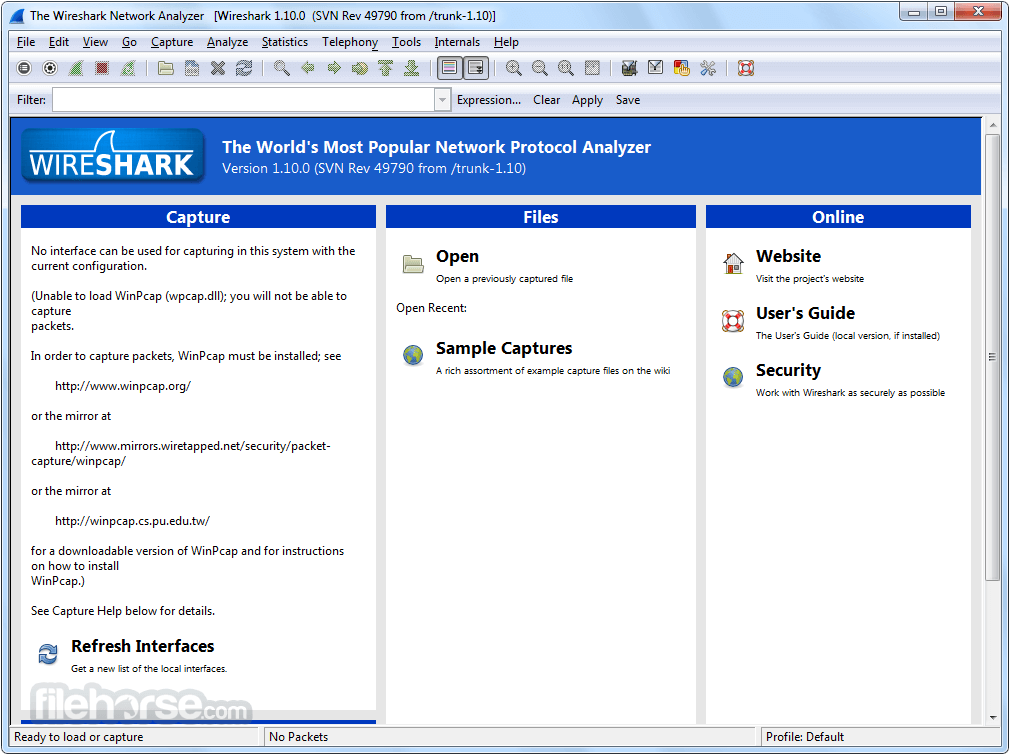


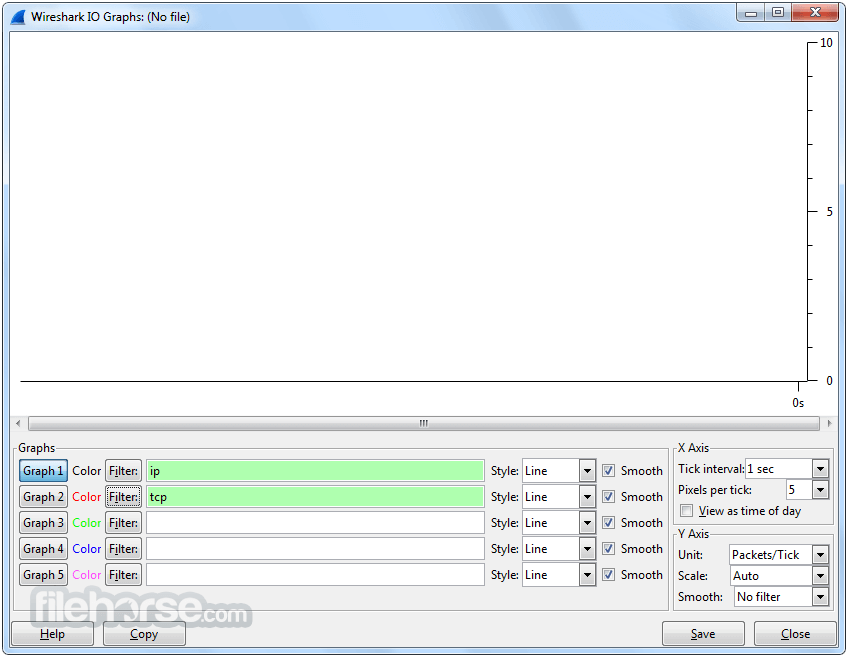






Comments and User Reviews