-
Latest Version
-
Operating System
Windows XP / Vista / Windows 7 / Windows 8 / Windows 10
-
User Rating
Click to vote -
Author / Product
-
Filename
Wireshark-win32-3.6.1.exe
Sometimes latest versions of the software can cause issues when installed on older devices or devices running an older version of the operating system.
Software makers usually fix these issues but it can take them some time. What you can do in the meantime is to download and install an older version of Wireshark 3.6.1 (32-bit).
For those interested in downloading the most recent release of Wireshark (32-bit) or reading our review, simply click here.
All old versions distributed on our website are completely virus-free and available for download at no cost.
We would love to hear from you
If you have any questions or ideas that you want to share with us - head over to our Contact page and let us know. We value your feedback!
What's new in this version:
The following vulnerabilities have been fixed:
- wnpa-sec-2021-17 RTMPT dissector infinite loop
- wnpa-sec-2021-18 BitTorrent DHT dissector infinite loop
- wnpa-sec-2021-19 pcapng file parser crash
- wnpa-sec-2021-20 RFC 7468 file parser infinite loop
- wnpa-sec-2021-21 Sysdig Event dissector crash
- wnpa-sec-2021-22 Kafka dissector infinite loop
The following bugs have been fixed:
- Allow sub-second timestamps in hexdumps
- GRPC: An unnecessary empty Protobuf tree item is displayed if the GRPC message body length is 0
- Can’t install "ChmodBPF.pkg" or "Add Wireshark to the system path.pkg" on M1 MacBook Air Monterey without Rosetta 2
- TECMP: LIN Payload is cut off by 1 byte
- Wireshark crashes if a 64 bit field of type BASE_CUSTOM is applied as a column
- Command line option "-o console.log.level" causes wireshark and tshark to exit on start
- Setting WIRESHARK_LOG_LEVEL=debug breaks interface capture
- Unable to build without tshark
- IEEE 802.11 action frames are not getting parsed and always seen as malformed
- IEC 60870-5-101 link address field is 1 byte, but should have configurable length of 0,1 or 2 bytes
- dfilter: 'tcp.port not in {1}' crashes Wireshark
New and Updated Features:
- The 'console.log.level' preference was removed in Wireshark 3.6.0. This release adds an '-o console.log.level:' backward-compatibilty option on the CLI that maps to the new logging sub-system. Note that this does not have bitmask semantics and does not correspond to any actual preference. It is just a transition mechanism for users that were relying on this CLI option and will be removed in the future. To see the new diagnostic output options consult the manpages or the output of '--help'.
Updated Protocol Support:
- ANSI A I/F, AT, BitTorrent DHT, FF, GRPC, IEC 101/104, IEEE 802.11, IEEE 802.11 Radiotap, IPsec, Kafka, QUIC, RTMPT, RTSP, SRVLOC, Sysdig Event, and TECMP
New and Updated Capture File Support:
- BLF and RFC 7468
 OperaOpera 125.0 Build 5729.49 (64-bit)
OperaOpera 125.0 Build 5729.49 (64-bit) MalwarebytesMalwarebytes Premium 5.4.5
MalwarebytesMalwarebytes Premium 5.4.5 PhotoshopAdobe Photoshop CC 2026 27.2 (64-bit)
PhotoshopAdobe Photoshop CC 2026 27.2 (64-bit) BlueStacksBlueStacks 10.42.153.1001
BlueStacksBlueStacks 10.42.153.1001 OKXOKX - Buy Bitcoin or Ethereum
OKXOKX - Buy Bitcoin or Ethereum Premiere ProAdobe Premiere Pro CC 2025 25.6.3
Premiere ProAdobe Premiere Pro CC 2025 25.6.3 PC RepairPC Repair Tool 2025
PC RepairPC Repair Tool 2025 Hero WarsHero Wars - Online Action Game
Hero WarsHero Wars - Online Action Game TradingViewTradingView - Trusted by 60 Million Traders
TradingViewTradingView - Trusted by 60 Million Traders WPS OfficeWPS Office Free 12.2.0.23155
WPS OfficeWPS Office Free 12.2.0.23155
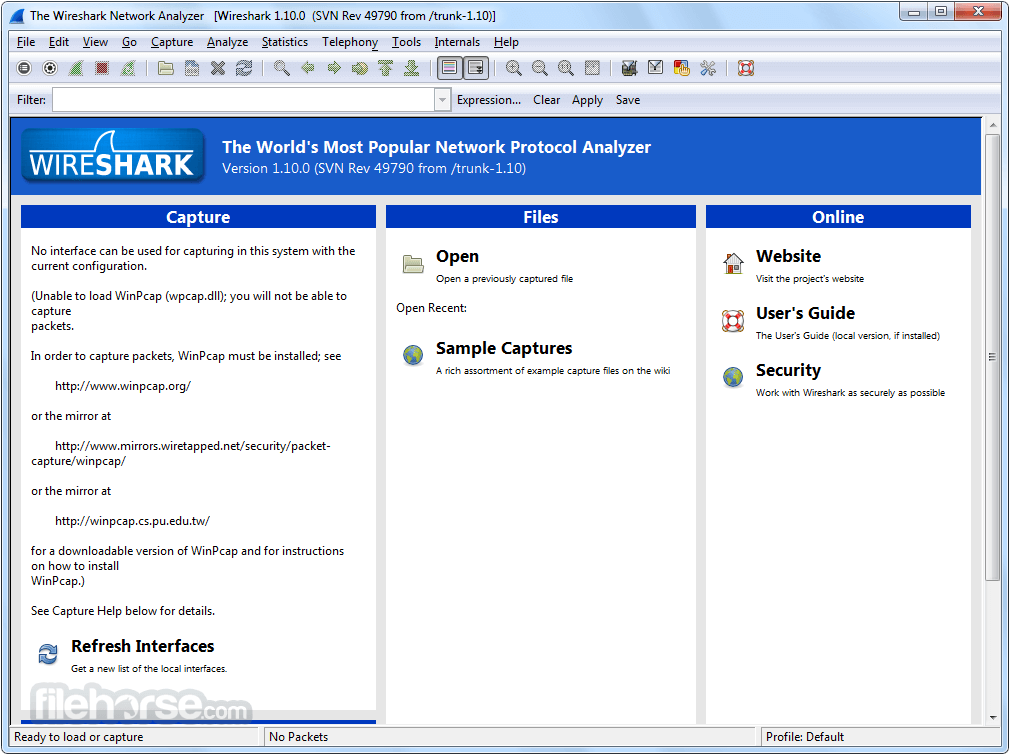


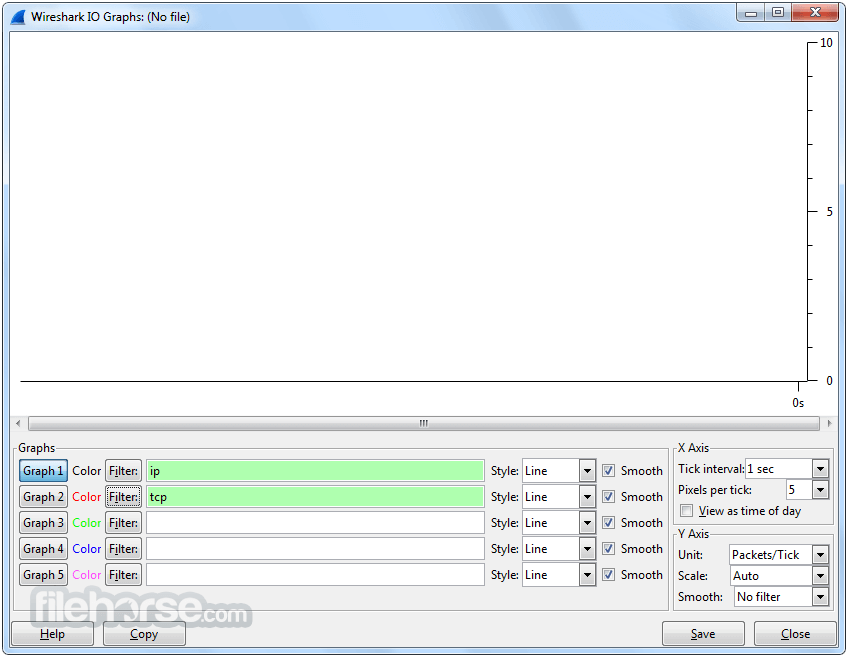






Comments and User Reviews