-
Latest Version
-
Operating System
Windows XP / Vista / Windows 7 / Windows 8 / Windows 10
-
User Rating
Click to vote -
Author / Product
-
Filename
Wireshark-win32-3.0.4.exe
Sometimes latest versions of the software can cause issues when installed on older devices or devices running an older version of the operating system.
Software makers usually fix these issues but it can take them some time. What you can do in the meantime is to download and install an older version of Wireshark 3.0.4 (32-bit).
For those interested in downloading the most recent release of Wireshark (32-bit) or reading our review, simply click here.
All old versions distributed on our website are completely virus-free and available for download at no cost.
We would love to hear from you
If you have any questions or ideas that you want to share with us - head over to our Contact page and let us know. We value your feedback!
What's new in this version:
New:
- The Windows installers now ship with Npcap 0.9983. They previously shipped with Npcap 0.996
- The macOS installer now ships with Qt 5.12.3. It previously shipped with Qt 5.12.4
Fixed:
- wnpa-sec-2019-21 Gryphon dissector infinite loop
- Coloring Rules dialog - enable/disable coloring rule issues
- Enabling Time-Of-Day in IO Graph causes the x-axis origin to be set to 01.01.1970
- Wireshark GUI crashes when attempting to DnD multiple (possibly corrupted) pcapng files
- Buildbot crash output: randpkt-2019-06-14-14291.pcap
- 802.11 RSN IE may be shorter than 18 bytes
- Tshark outputs two data rate instead of one
- Typo in checkbox label at bottom of sshdump configuration screen (save parameters)
- Invalid pkcs11_libs entry crashes on Windows
- Add additional text output for DNS types (DNSSEC)
- LSD bittorent
- dfilter_macros is missing from Configuration Files article
- Pane configuration inconsistencies
- Packet list is sorted in reverse order after applying a display filter in Qt 5.13
- EAP-TLS fragments are repeatedly displayed
- Broken TLS handshake reassembly in EAP-TTLS with multiple TLS sessions
- Wireshark does not support USB packets with size greater than 256 KiB
- "Unable to drop files during capture." when drag’n’drop entry to create display filter or filter button
- Packet Bytes highlight for dns.qry.name.len and dns.count.labels off by one
- Segmentation fault in nfs_name_snoop_fh
- Changing the protocol preferences caused a crash
- DCERPC dissector broken for functions with only scalar variables
Updated Protocol Support:
- BACnet, DCERPC, DNS, EAP, FC-dNS, Gryphon, IEEE 802.11, LSD, NFS, and Radiotap
New and Updated Capture File Support:
- CommView and PacketLogger
 OperaOpera 125.0 Build 5729.49 (64-bit)
OperaOpera 125.0 Build 5729.49 (64-bit) MalwarebytesMalwarebytes Premium 5.4.5
MalwarebytesMalwarebytes Premium 5.4.5 PhotoshopAdobe Photoshop CC 2026 27.2 (64-bit)
PhotoshopAdobe Photoshop CC 2026 27.2 (64-bit) BlueStacksBlueStacks 10.42.153.1001
BlueStacksBlueStacks 10.42.153.1001 OKXOKX - Buy Bitcoin or Ethereum
OKXOKX - Buy Bitcoin or Ethereum Premiere ProAdobe Premiere Pro CC 2025 25.6.3
Premiere ProAdobe Premiere Pro CC 2025 25.6.3 PC RepairPC Repair Tool 2025
PC RepairPC Repair Tool 2025 Hero WarsHero Wars - Online Action Game
Hero WarsHero Wars - Online Action Game TradingViewTradingView - Trusted by 60 Million Traders
TradingViewTradingView - Trusted by 60 Million Traders WPS OfficeWPS Office Free 12.2.0.23155
WPS OfficeWPS Office Free 12.2.0.23155
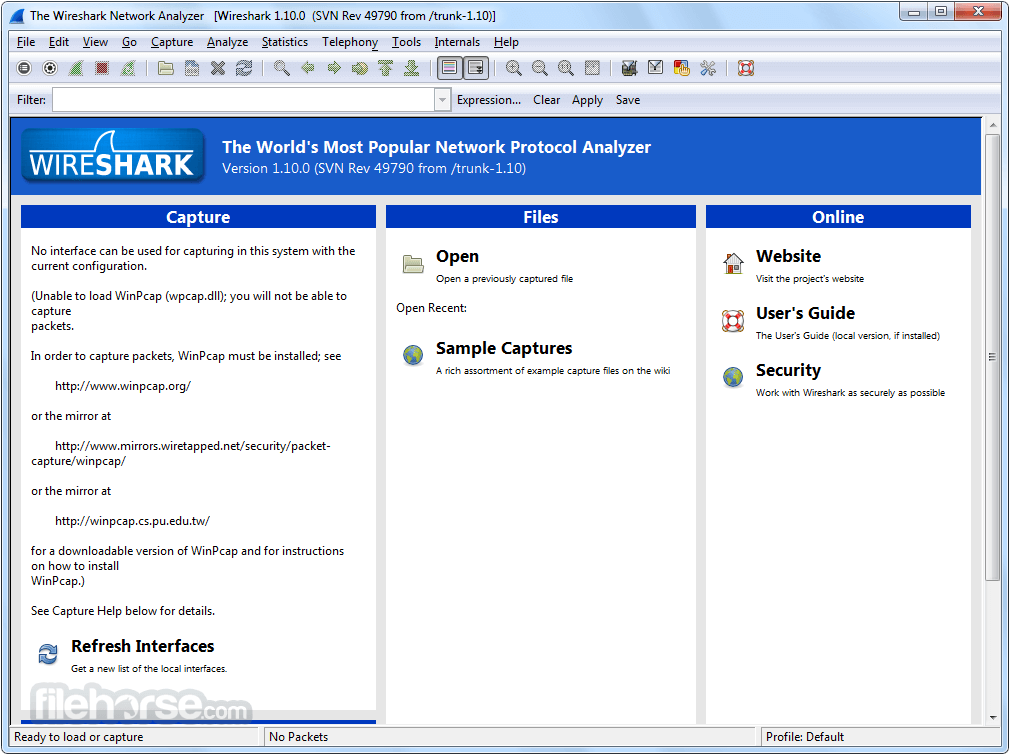


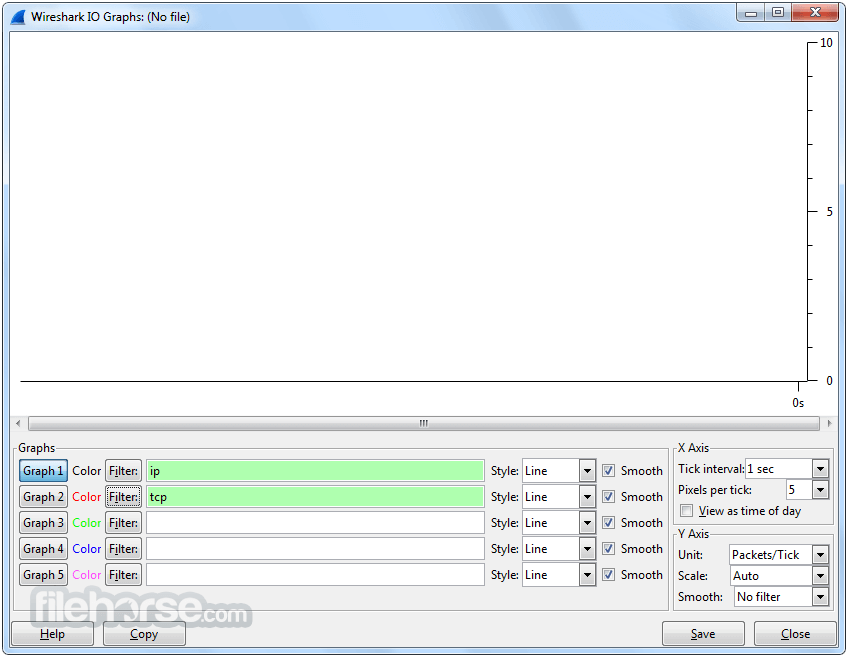






Comments and User Reviews