-
Latest Version
-
Operating System
Windows 7 64 / Windows 8 64 / Windows 10 64
-
User Rating
Click to vote -
Author / Product
-
Filename
Wirecast-14.0.exe
Sometimes latest versions of the software can cause issues when installed on older devices or devices running an older version of the operating system.
Software makers usually fix these issues but it can take them some time. What you can do in the meantime is to download and install an older version of Wirecast 14.0.
For those interested in downloading the most recent release of Wirecast or reading our review, simply click here.
All old versions distributed on our website are completely virus-free and available for download at no cost.
We would love to hear from you
If you have any questions or ideas that you want to share with us - head over to our Contact page and let us know. We value your feedback!
What's new in this version:
All new Chroma Key:
- New options for more accurate keying, including spill suppression, edge coloring, and clipping ranges. Plus, we've added a Luma Key—useful if you have a logo with a white or black background you wish to remove, and Color key—useful for images (logos) with non-black and non-white backgrounds.
Better, more reliable incoming video source connections:
- Improved reliability for Wirecast Go, Rendezvous, and webstream sources, plus efficiency improvements with GPU decoding for NDI sources.
Improved ability to size and scale sources:
- We've added new options for sizing and scaling sources, making it easier to precisely resize your videos and images on the canvas. Plus, incoming sources are now scaled automatically and will maintain their size based on settings you choose.
Text and font improvements:
- Smoother text scrolling and a new font picker to select font variants
 OperaOpera 125.0 Build 5729.49 (64-bit)
OperaOpera 125.0 Build 5729.49 (64-bit) MalwarebytesMalwarebytes Premium 5.4.5
MalwarebytesMalwarebytes Premium 5.4.5 PhotoshopAdobe Photoshop CC 2026 27.2 (64-bit)
PhotoshopAdobe Photoshop CC 2026 27.2 (64-bit) BlueStacksBlueStacks 10.42.153.1001
BlueStacksBlueStacks 10.42.153.1001 OKXOKX - Buy Bitcoin or Ethereum
OKXOKX - Buy Bitcoin or Ethereum Premiere ProAdobe Premiere Pro CC 2025 25.6.3
Premiere ProAdobe Premiere Pro CC 2025 25.6.3 PC RepairPC Repair Tool 2025
PC RepairPC Repair Tool 2025 Hero WarsHero Wars - Online Action Game
Hero WarsHero Wars - Online Action Game TradingViewTradingView - Trusted by 60 Million Traders
TradingViewTradingView - Trusted by 60 Million Traders WPS OfficeWPS Office Free 12.2.0.23155
WPS OfficeWPS Office Free 12.2.0.23155
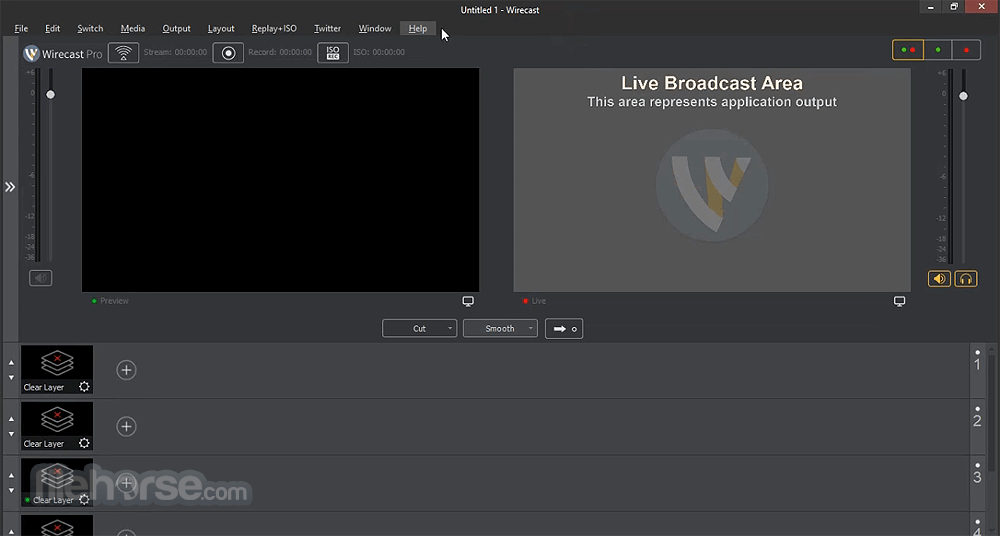

Comments and User Reviews