-
Latest Version
-
Operating System
Windows 7 64 / Windows 8 64 / Windows 10 64
-
User Rating
Click to vote -
Author / Product
-
Filename
Wirecast-13.1.2.exe
Sometimes latest versions of the software can cause issues when installed on older devices or devices running an older version of the operating system.
Software makers usually fix these issues but it can take them some time. What you can do in the meantime is to download and install an older version of Wirecast 13.1.2.
For those interested in downloading the most recent release of Wirecast or reading our review, simply click here.
All old versions distributed on our website are completely virus-free and available for download at no cost.
We would love to hear from you
If you have any questions or ideas that you want to share with us - head over to our Contact page and let us know. We value your feedback!
What's new in this version:
New & Improved:
- Added logging and improvements for Rendezvous connection states. We also now indicate which guests in the Session are using the TURN server in the Rendezvous Dashboard.
- Added PTZ Controller Profile for the 1Beyond PTZ cameras
Fixes:
- Facebook Live has deprecated continuous live (ambient) streaming, so we removed that option from our Facebook output settings.
- Fixed an issue where if you hit the space bar to transition a shot to Live, you could inadvertently stop your recording.
- Gave you back the ability to set the default action when your Countdown Clock reaches 0.
- We now will display up to 8K video dimensions from Task Sources.
- Fixed a bug where the code for Facebook Live with User Code would disappear before it could be copied.
- Fixed an issue where audio muted within shot layers was not muted in the Rendezvous Live output audio.
- We were unable to connect to RTMP endpoints when the DNS server would take longer than 3 seconds to respond. We increased the timeout to 15 seconds.
- Connecting to Rendezvous and screen sharing no longer greys out all microphone options.
- Fixed the localization on a message for the Stock Media Library
- Fixed a bug where Rendezvous Guests would confusingly hear their own audio in the document mix if they have reconnected to the Session.
- Fixed a crash that could occur when a Rendezvous guest joined a Session with certain Unicode characters (such as emojis) in their username.
- Fixed an issue where your Output Settings window wouldn’t display correctly if chose Cloud Settings first.
- Made fonts available again for the Clock widget.
- For Catalina users, we have disabled Global Hotkeys due to a conflict with MacOS which was causing crashing.
 OperaOpera 125.0 Build 5729.49 (64-bit)
OperaOpera 125.0 Build 5729.49 (64-bit) MalwarebytesMalwarebytes Premium 5.4.5
MalwarebytesMalwarebytes Premium 5.4.5 PhotoshopAdobe Photoshop CC 2026 27.2 (64-bit)
PhotoshopAdobe Photoshop CC 2026 27.2 (64-bit) BlueStacksBlueStacks 10.42.153.1001
BlueStacksBlueStacks 10.42.153.1001 OKXOKX - Buy Bitcoin or Ethereum
OKXOKX - Buy Bitcoin or Ethereum Premiere ProAdobe Premiere Pro CC 2025 25.6.3
Premiere ProAdobe Premiere Pro CC 2025 25.6.3 PC RepairPC Repair Tool 2025
PC RepairPC Repair Tool 2025 Hero WarsHero Wars - Online Action Game
Hero WarsHero Wars - Online Action Game TradingViewTradingView - Trusted by 60 Million Traders
TradingViewTradingView - Trusted by 60 Million Traders WPS OfficeWPS Office Free 12.2.0.23155
WPS OfficeWPS Office Free 12.2.0.23155
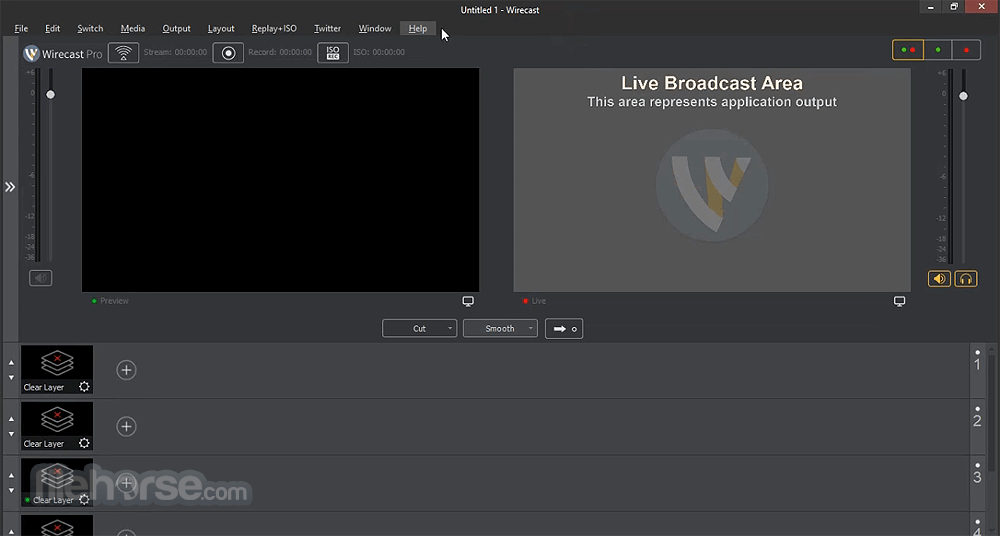

Comments and User Reviews