-
Latest Version
-
Operating System
Windows 7 / Windows 8 / Windows 10
-
User Rating
Click to vote -
Author / Product
-
Filename
winzip260-32.msi
-
MD5 Checksum
6ee1273092df0de445d82b8164f63c00
Sometimes latest versions of the software can cause issues when installed on older devices or devices running an older version of the operating system.
Software makers usually fix these issues but it can take them some time. What you can do in the meantime is to download and install an older version of WinZip 26.0 Build 14610 (32-bit).
For those interested in downloading the most recent release of WinZip (32-bit) or reading our review, simply click here.
All old versions distributed on our website are completely virus-free and available for download at no cost.
We would love to hear from you
If you have any questions or ideas that you want to share with us - head over to our Contact page and let us know. We value your feedback!
What's new in this version:
New:
WinZip Image Manager (Pro/Enterprise):
- A fresh new way to manage, share, and confidently secure all your pictures in one dedicated app! Easily convert formats, rotate, resize, and crop for single or multiple images. Quickly access all WinZip Image Manager features with a right click in the Windows Explorer. Increased security lets you remove camera information, EXIF data, including GPS location, along with lossless compression and bank-grade encryption.
- WinZip PDF Express (Pro/Enterprise):
- A powerful, multipurpose PDF app that does far more than a basic PDF reader. Export a PDF to Word or image file, or create a PDF from any document. Reorder, add or delete pages and easily combine multiple document formats into a single PDF, then watermark, secure and share.
- WinZip Secure Backup (Pro/Enterprise):
- Get peace of mind knowing this safeguard app will keep your most important data secure. Create simple, yet powerful, backup routines. Store a copy locally or in the Cloud for an extra layer of security. With WinZip, your most important files will be safe and easy to restore.
- WinZip Share Express (Pro/Enterprise):
- Share your files with confidence and security. This powerful sharing tool is included in the WinZip apps, allowing you to share, compress, and encrypt, all within a simple interface. Easily share files to one or many locations, surrounded by extra layers of security, including military-grade encryption and time bomb capabilities.
- Files Shared to Me folder
- Batch conversion capabilities
- Seamlessly switch between Windows Explorer and WinZip
- Quick access to recent contacts
- Personal Cloud NAS drive support
- Support for Windows Environmental Strings
Enhanced:
- New ribbon look-and-feel with context aware file management tools
- Auto clean and organize your computer
- More filter options for zipping files
- Streamlined Actions Pane
- Combine files into a single PDF (Pro/Enterprise)
 OperaOpera 125.0 Build 5729.49 (64-bit)
OperaOpera 125.0 Build 5729.49 (64-bit) MalwarebytesMalwarebytes Premium 5.4.5
MalwarebytesMalwarebytes Premium 5.4.5 PhotoshopAdobe Photoshop CC 2026 27.1 (64-bit)
PhotoshopAdobe Photoshop CC 2026 27.1 (64-bit) BlueStacksBlueStacks 10.42.153.1001
BlueStacksBlueStacks 10.42.153.1001 OKXOKX - Buy Bitcoin or Ethereum
OKXOKX - Buy Bitcoin or Ethereum Premiere ProAdobe Premiere Pro CC 2025 25.6.3
Premiere ProAdobe Premiere Pro CC 2025 25.6.3 PC RepairPC Repair Tool 2025
PC RepairPC Repair Tool 2025 Hero WarsHero Wars - Online Action Game
Hero WarsHero Wars - Online Action Game TradingViewTradingView - Trusted by 60 Million Traders
TradingViewTradingView - Trusted by 60 Million Traders Edraw AIEdraw AI - AI-Powered Visual Collaboration
Edraw AIEdraw AI - AI-Powered Visual Collaboration
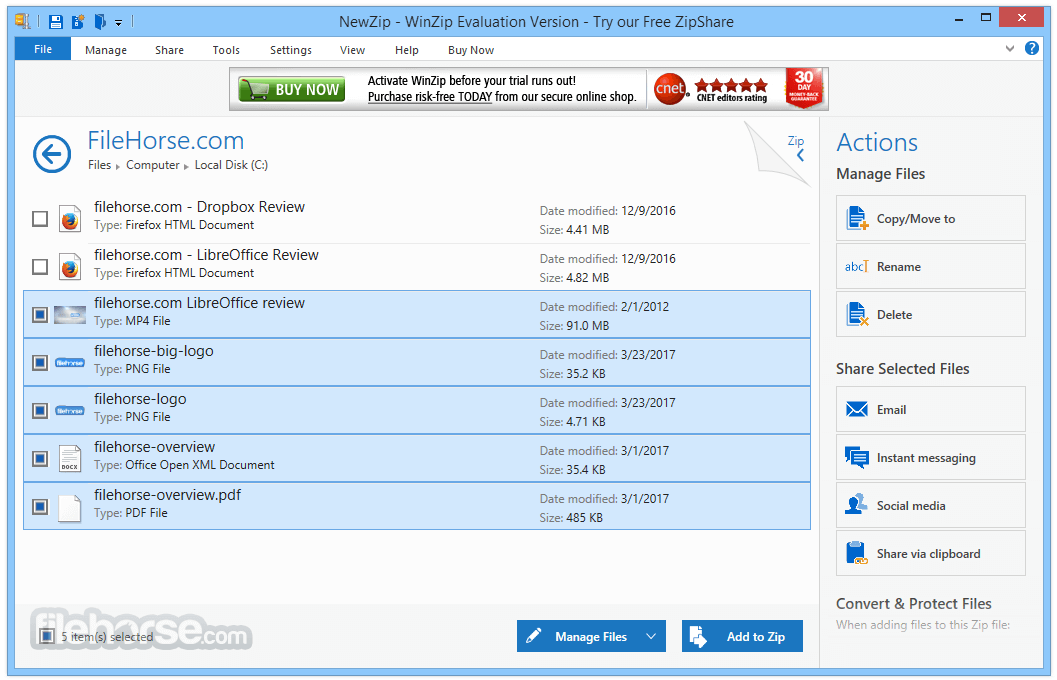
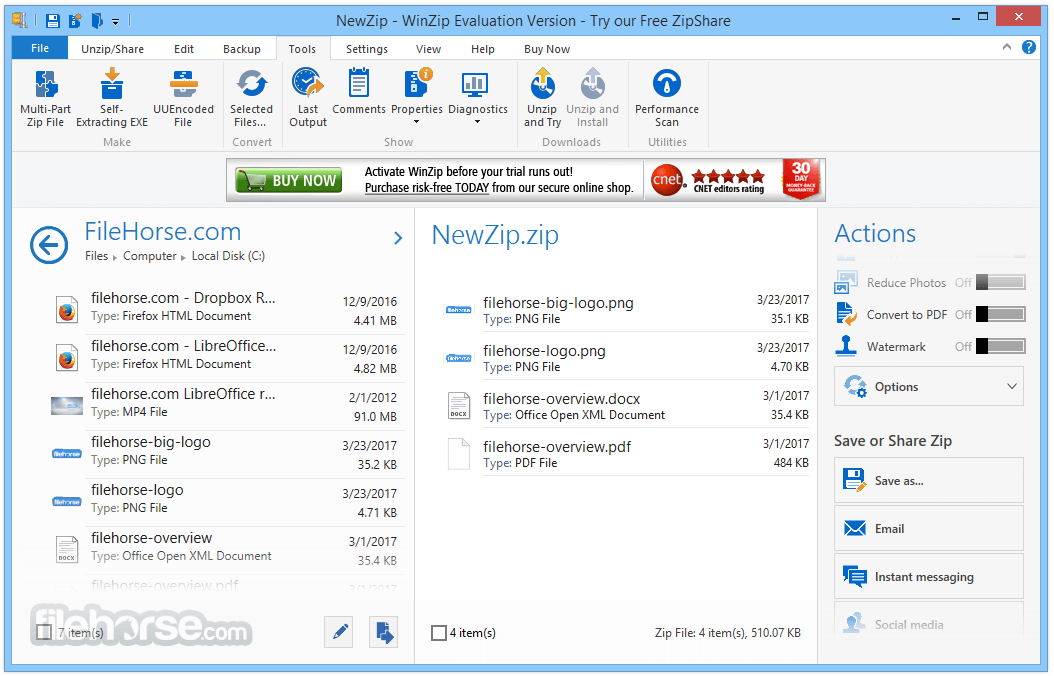



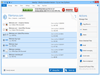
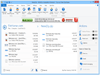
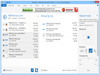
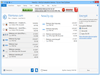
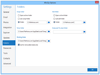
Comments and User Reviews