-
Latest Version
-
Operating System
Windows (All Versions)
-
User Rating
Click to vote -
Author / Product
-
Filename
winscp436setup.exe
-
MD5 Checksum
802ebbb0ee0656b7fa29458d7ab3b176
Sometimes latest versions of the software can cause issues when installed on older devices or devices running an older version of the operating system.
Software makers usually fix these issues but it can take them some time. What you can do in the meantime is to download and install an older version of WinSCP 4.3.6.
For those interested in downloading the most recent release of WinSCP or reading our review, simply click here.
All old versions distributed on our website are completely virus-free and available for download at no cost.
We would love to hear from you
If you have any questions or ideas that you want to share with us - head over to our Contact page and let us know. We value your feedback!
What's new in this version:
* Bug fix: “Chokes on SSH-2 ignore messages” SSH bug was always on.
* Back-propagated some improvements and fixes from 5.0.3 - 5.0.6 beta releases:
- All binaries are signed with Martin Prikryl publisher certificate.
- When script is aborted by the user, error exit code is used.
- Connect timeout is configurable.
- When renaming a folder within file panel, whole filename (including an extension) is always selected.
- In-application license text updated to GPLv3.
- Change: In mouse-only Explorer-style selection mode, single-file implicit mouse-selection is not preserved, when focus/selection is subsequently changed using keyboard.
- SSH core upgraded to PuTTY 0.62. It brings following changes:
> Security fix: WinSCP no longer retains passwords in memory by mistake. password-not-wiped
> Bug fix: Spurious “Access denied” printed in the authentication window after GSSAPI failure. gssapi-access-denied
> Bug fix: 0.61-style Pageant did not work with 0.60-style WinSCP. pageant-backwards-compatibility
- Bug fix: Fixed parsing owner/group with modified ID on Properties dialog.
- Bug fix: When switching between session and shared bookmarks, path was not updated on the Open directory dialog.
- Bug fix: Internal “Operation aborted” errors were not suppressed for background transfers.
- Bug fix: Path label was not resized with larger shell font size.
- Bug fix: Default permissions for new remote directory did not include Execute right.
- Bug fix: Duplicate reconnect prompt when connection is lost, while transferring file in subdirectory.
- Bug fix: Error was signaled from script when connection stalled even when it was reconnected.
- Bug fix: Failure to locate GetUserNameEx.
- Bug fix: Records of files transferred within subdirectory were written at once, not continuously, in XML logging.
- Bug fix: In mouse-only Explorer-style selection mode, selection was not cleared after clicking outside of selection, after focus/selection was previously changed using keyboard.
- Bug fix: Session name was not preserved when duplicating session into a new window.
- Bug fix: Installer was not removing translations of previous versions on Windows 7.
* OpenCandy advertising module reintroduced to the installer. There’s also ad-free alternative installer available.
 OperaOpera 117.0 Build 5408.39 (64-bit)
OperaOpera 117.0 Build 5408.39 (64-bit) PC RepairPC Repair Tool 2025
PC RepairPC Repair Tool 2025 PhotoshopAdobe Photoshop CC 2025 26.4.1 (64-bit)
PhotoshopAdobe Photoshop CC 2025 26.4.1 (64-bit) OKXOKX - Buy Bitcoin or Ethereum
OKXOKX - Buy Bitcoin or Ethereum iTop VPNiTop VPN 6.3.0 - Fast, Safe & Secure
iTop VPNiTop VPN 6.3.0 - Fast, Safe & Secure Premiere ProAdobe Premiere Pro CC 2025 25.1
Premiere ProAdobe Premiere Pro CC 2025 25.1 BlueStacksBlueStacks 10.42.0.1016
BlueStacksBlueStacks 10.42.0.1016 Hero WarsHero Wars - Online Action Game
Hero WarsHero Wars - Online Action Game TradingViewTradingView - Trusted by 60 Million Traders
TradingViewTradingView - Trusted by 60 Million Traders LockWiperiMyFone LockWiper (Android) 5.7.2
LockWiperiMyFone LockWiper (Android) 5.7.2
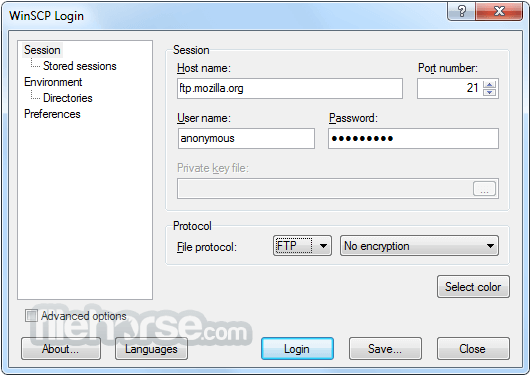
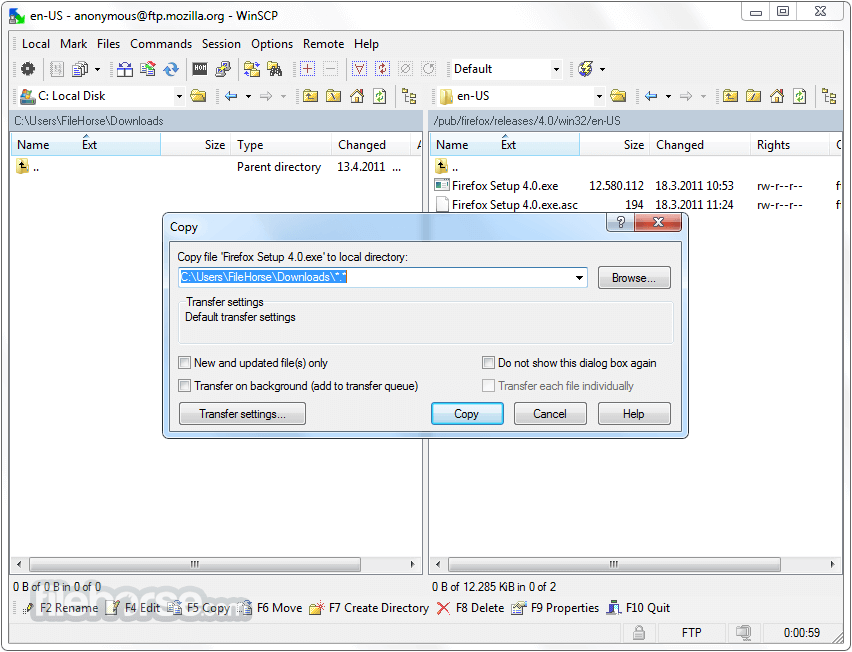
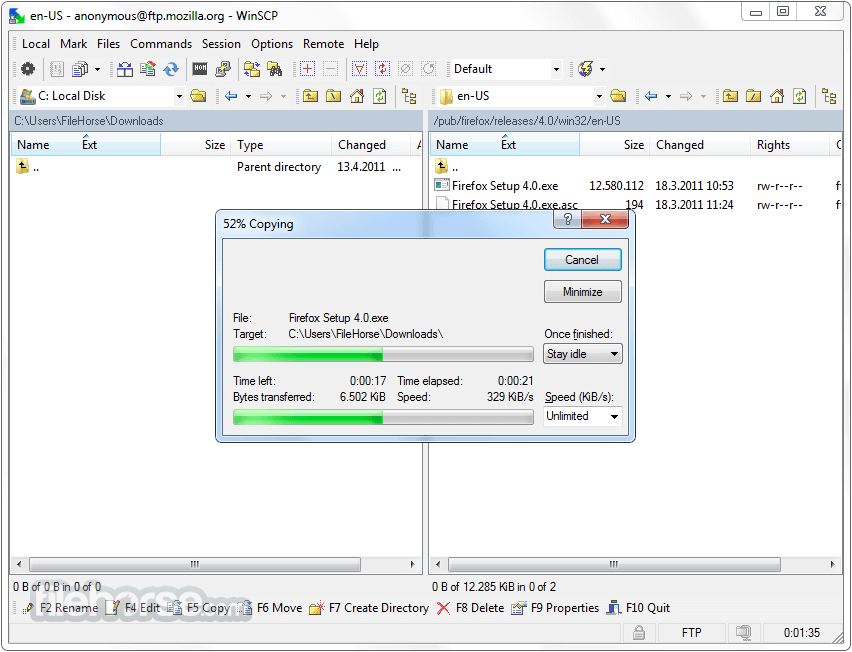
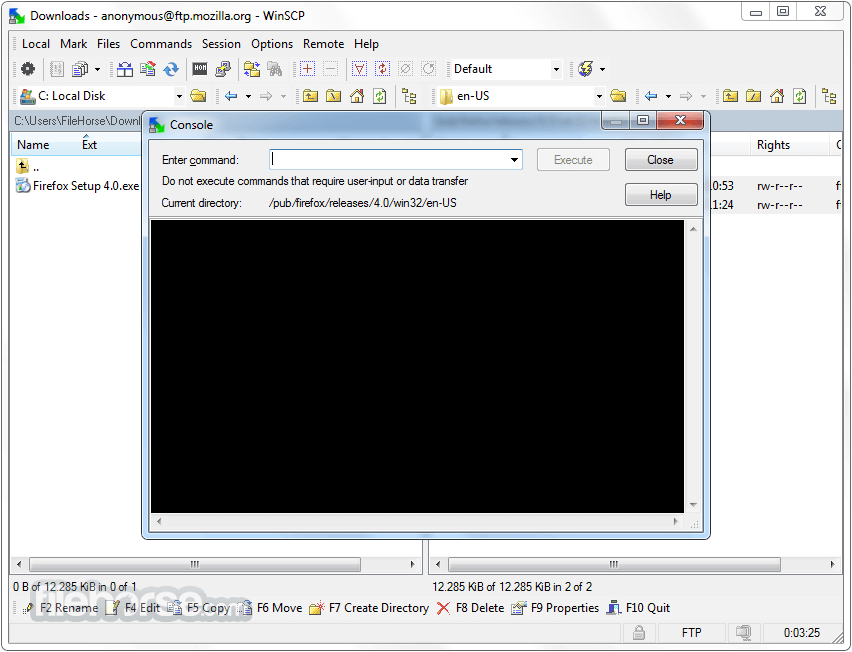
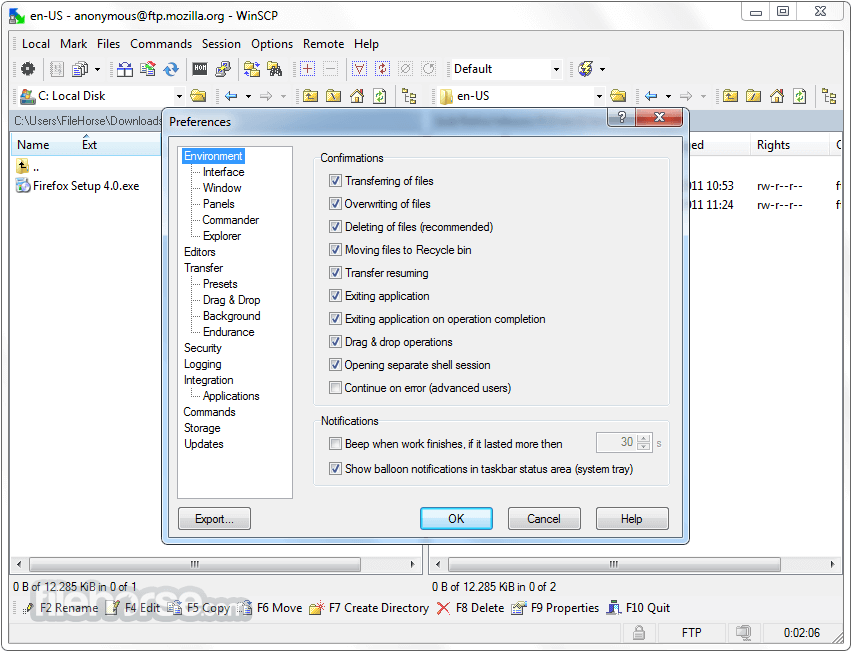





Comments and User Reviews