-
Latest Version
-
Operating System
Windows XP / Vista / Windows 7 / Windows 8 / Windows 10
-
User Rating
Click to vote -
Author / Product
-
Filename
WinSCP-5.17.6-Setup.exe
-
MD5 Checksum
a310133e2526bd87afb297ec0eba31c7
Sometimes latest versions of the software can cause issues when installed on older devices or devices running an older version of the operating system.
Software makers usually fix these issues but it can take them some time. What you can do in the meantime is to download and install an older version of WinSCP 5.17.6.
For those interested in downloading the most recent release of WinSCP or reading our review, simply click here.
All old versions distributed on our website are completely virus-free and available for download at no cost.
We would love to hear from you
If you have any questions or ideas that you want to share with us - head over to our Contact page and let us know. We value your feedback!
What's new in this version:
- Added new af-south-1 and eu-south-1 AWS regions
- Translation updated: Brazilian Portuguese
- Not defaulting to Documents folder on a network drive even if it is mapped
- Workaround for lack of support for max-keys parameter in Backblaze S3 API
- Installer upgraded to Inno Setup 6.0.5
- Bug fix: Transfer settings are not preserved when starting synchronization in new window
- Bug fix: Keep remote directory up to date window cannot be restored after it was minimized to tray using Minimize to System Tray command, when the window was opened from command-line or using Start in New Window command.
- Bug fix: Starting synchronization in a new window should be disabled when Selected files only option is selected, as that combination is not implemented
- Bug fix: Starting a synchronization in a new window does not work if the remote path consist of one level only
- Bug fix: Failure when canceling an authentication of an ad-hoc session from a workspace opened from command-line
- Bug fix: GSSAPI key exchange authentication is off by default as it caused failures when old version of MIT Kerberos was installed on the machine
 OperaOpera 117.0 Build 5408.39 (64-bit)
OperaOpera 117.0 Build 5408.39 (64-bit) PC RepairPC Repair Tool 2025
PC RepairPC Repair Tool 2025 PhotoshopAdobe Photoshop CC 2025 26.4.1 (64-bit)
PhotoshopAdobe Photoshop CC 2025 26.4.1 (64-bit) OKXOKX - Buy Bitcoin or Ethereum
OKXOKX - Buy Bitcoin or Ethereum iTop VPNiTop VPN 6.3.0 - Fast, Safe & Secure
iTop VPNiTop VPN 6.3.0 - Fast, Safe & Secure Premiere ProAdobe Premiere Pro CC 2025 25.1
Premiere ProAdobe Premiere Pro CC 2025 25.1 BlueStacksBlueStacks 10.42.0.1016
BlueStacksBlueStacks 10.42.0.1016 Hero WarsHero Wars - Online Action Game
Hero WarsHero Wars - Online Action Game TradingViewTradingView - Trusted by 60 Million Traders
TradingViewTradingView - Trusted by 60 Million Traders LockWiperiMyFone LockWiper (Android) 5.7.2
LockWiperiMyFone LockWiper (Android) 5.7.2
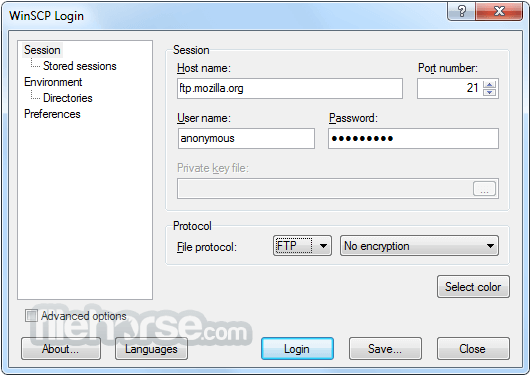
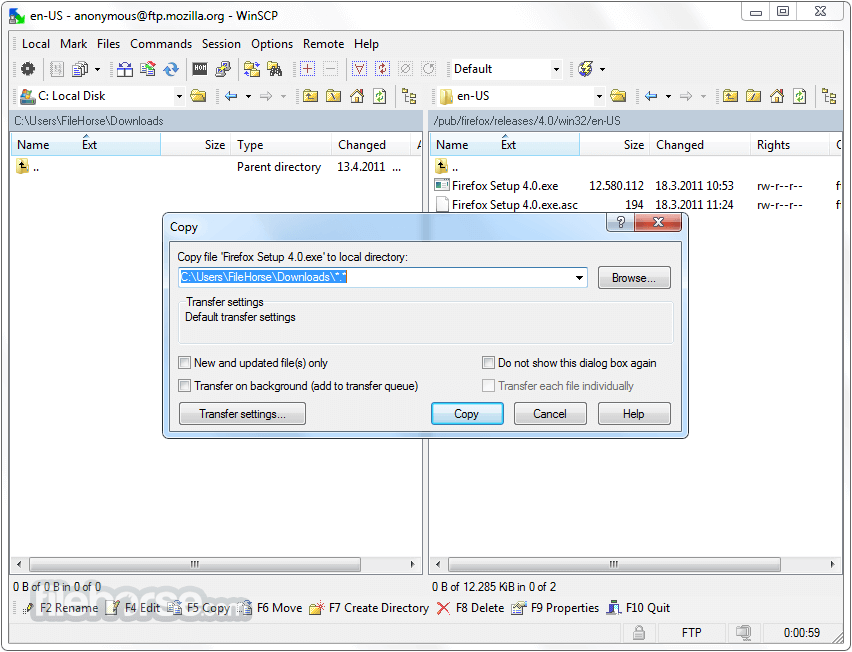
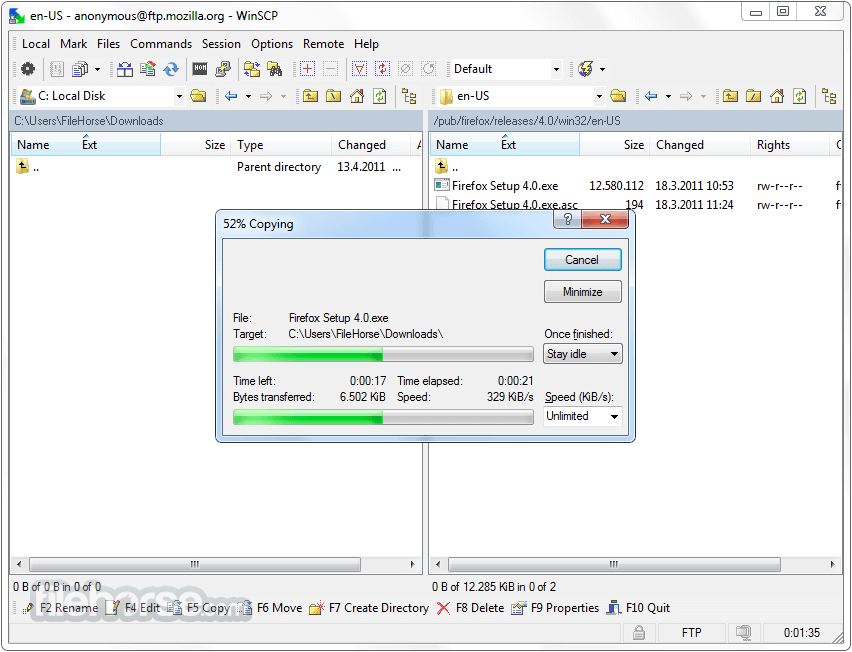
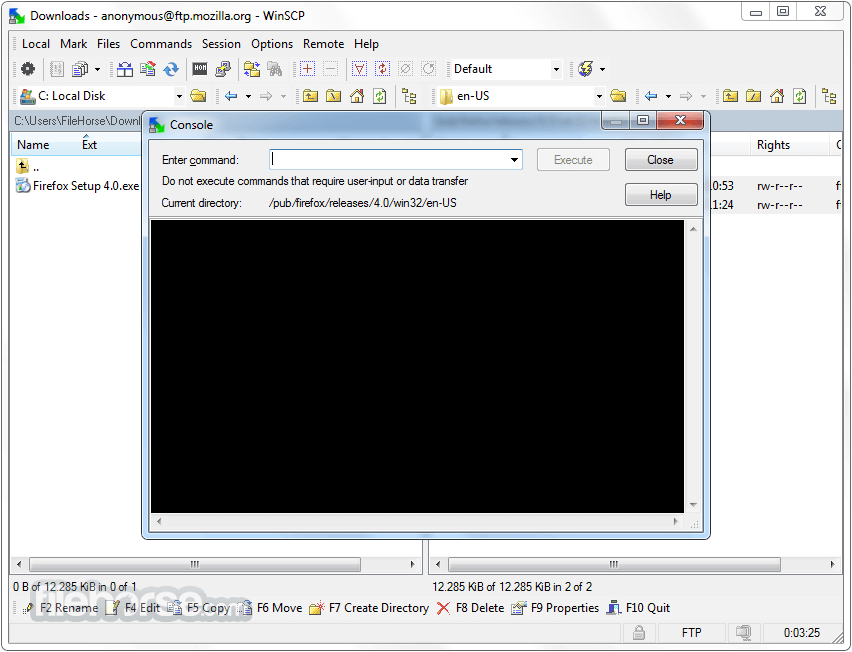
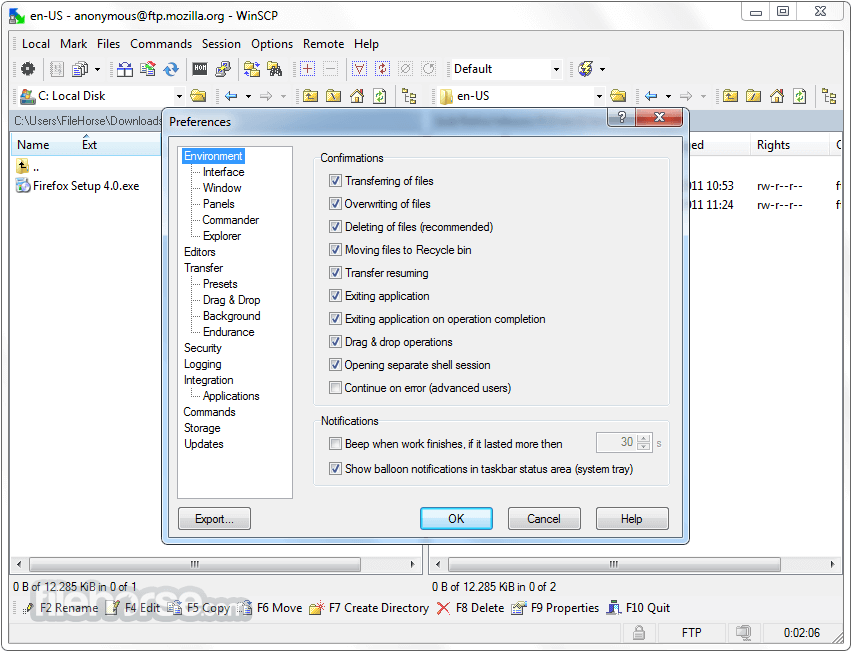





Comments and User Reviews