-
Latest Version
-
Operating System
Windows XP / Vista / Windows 7 / Windows 8 / Windows 10
-
User Rating
Click to vote -
Author / Product
-
Filename
WinSCP-5.9.3-Setup.exe
-
MD5 Checksum
1fa8fbcc68f353f41e125d6b91077ada
Sometimes latest versions of the software can cause issues when installed on older devices or devices running an older version of the operating system.
Software makers usually fix these issues but it can take them some time. What you can do in the meantime is to download and install an older version of WinSCP 5.9.3.
For those interested in downloading the most recent release of WinSCP or reading our review, simply click here.
All old versions distributed on our website are completely virus-free and available for download at no cost.
We would love to hear from you
If you have any questions or ideas that you want to share with us - head over to our Contact page and let us know. We value your feedback!
What's new in this version:
- Progress windows can be controlled using keyboard again
- Scaling combo box drop down menu
- Change: Not updating last access time of uploaded files with SFTP protocol to avoid problems with servers that do not support it
- Bug fix: Failure when moving Download and Delete operation to background
- Bug fix: Found folders were focusing incorrectly
- Bug fix: Command-line toolbar command can be executed while another command was executing already
- Bug fix: Wrong layout of Login dialog on monitors with low vertical resolution
- Bug fix: Session instance could not be reused for multiple ScanFingerprint calls
- Bug fix: Custom commands submenu with the other custom command type was not disabled when there was no such custom command
- Bug fix: It was possible to load again the first extension in an extension folder
- Bug fix: Failure when logging fails for background session or during log in. 1483
- Bug fix: Failure when pressing Calculate button on Properties dialog, while another calculation is already in progress
- Translation completed: Croatian
- Support for non-ASCII passphrases to client certificate files (.pfx/.p12 format). 146
- TLS/SSL core upgraded to OpenSSL 1.0.2j
Improvements to custom commands/extensions:
- New official extensions “Generate HTTP URL” and “Batch Rename”
- The official extensions are compatible with PowerShell 2.0
- The official extension “Find Duplicates” re-implemented using the Session.EnumerateRemoteFiles and the RemoteFileInfo.FullName
- Site-specific extension options
- Increased length limit for custom command and console
- Allowing tabs in addition to spaces in extension file
- Specific error messages about extensions are presented without irrelevant HTTP status code
- Bug fix: Tab order on extension options dialog was broken, if the extension mixed options in and out of group box
 OperaOpera 117.0 Build 5408.39 (64-bit)
OperaOpera 117.0 Build 5408.39 (64-bit) PC RepairPC Repair Tool 2025
PC RepairPC Repair Tool 2025 PhotoshopAdobe Photoshop CC 2025 26.4.1 (64-bit)
PhotoshopAdobe Photoshop CC 2025 26.4.1 (64-bit) OKXOKX - Buy Bitcoin or Ethereum
OKXOKX - Buy Bitcoin or Ethereum iTop VPNiTop VPN 6.3.0 - Fast, Safe & Secure
iTop VPNiTop VPN 6.3.0 - Fast, Safe & Secure Premiere ProAdobe Premiere Pro CC 2025 25.1
Premiere ProAdobe Premiere Pro CC 2025 25.1 BlueStacksBlueStacks 10.42.0.1016
BlueStacksBlueStacks 10.42.0.1016 Hero WarsHero Wars - Online Action Game
Hero WarsHero Wars - Online Action Game TradingViewTradingView - Trusted by 60 Million Traders
TradingViewTradingView - Trusted by 60 Million Traders LockWiperiMyFone LockWiper (Android) 5.7.2
LockWiperiMyFone LockWiper (Android) 5.7.2
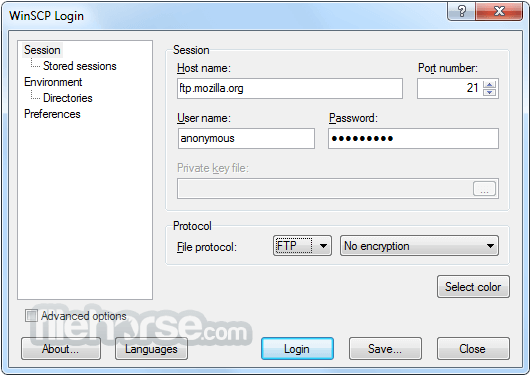
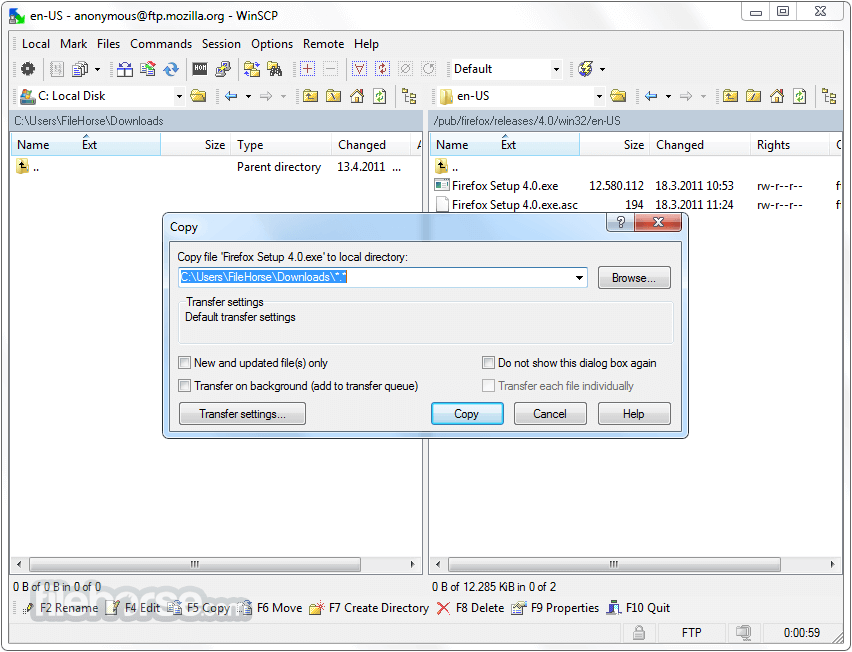
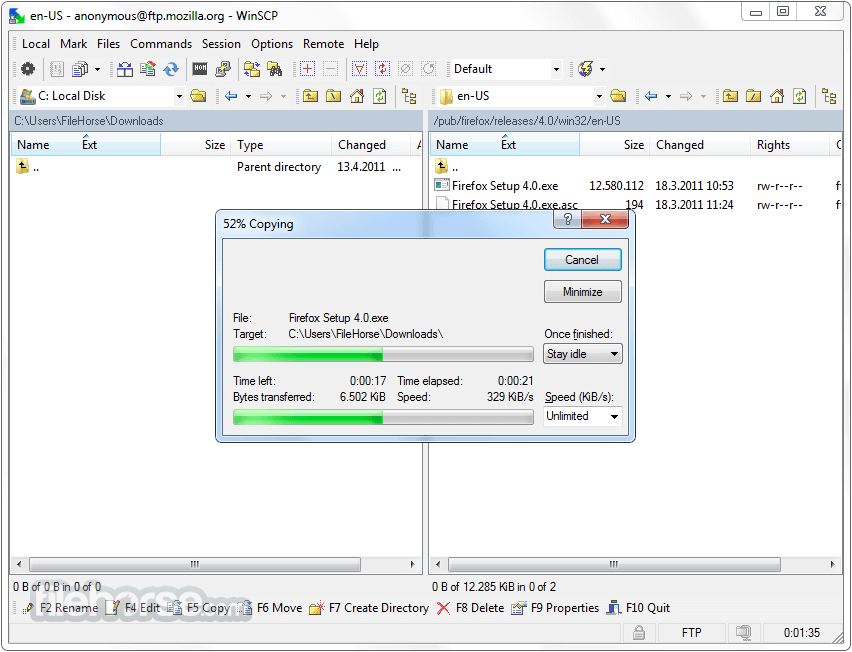
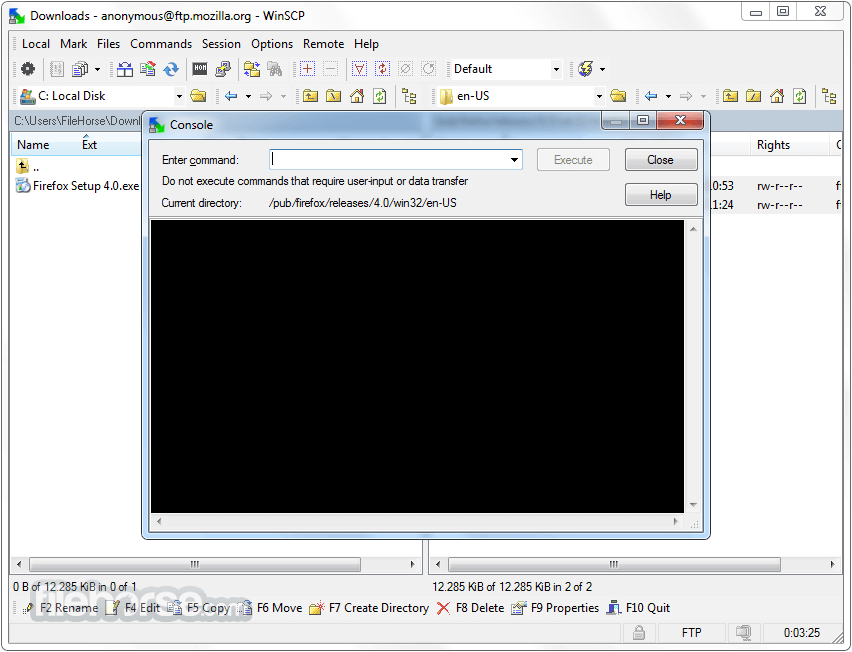
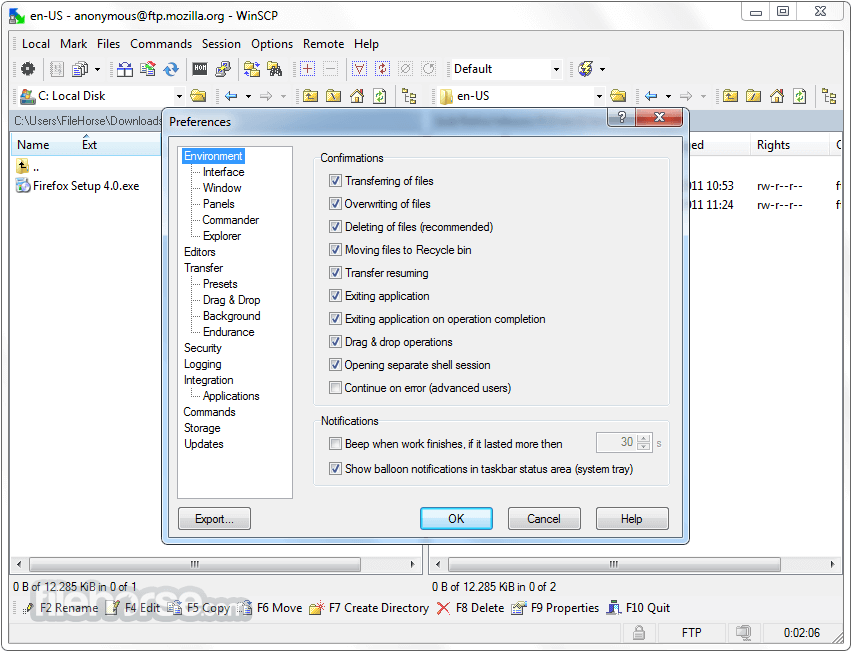





Comments and User Reviews