-
Latest Version
-
Operating System
Windows XP / Vista / Windows 7 / Windows 8 / Windows 10
-
User Rating
Click to vote -
Author / Product
-
Filename
WinSCP-5.9.2-Setup.exe
-
MD5 Checksum
02316eb2a4a700fda8fd5990061b3ee2
Sometimes latest versions of the software can cause issues when installed on older devices or devices running an older version of the operating system.
Software makers usually fix these issues but it can take them some time. What you can do in the meantime is to download and install an older version of WinSCP 5.9.2.
For those interested in downloading the most recent release of WinSCP or reading our review, simply click here.
All old versions distributed on our website are completely virus-free and available for download at no cost.
We would love to hear from you
If you have any questions or ideas that you want to share with us - head over to our Contact page and let us know. We value your feedback!
What's new in this version:
- Translations completed: Brazilian Portuguese, Finnish, Kabyle and Ukrainian
- Moving main window with Login dialog
- Expanding patterns in default value of extension options
- Paste command in panels context menu
- When upgrading the drag&drop shell extension, silently postpone replacement until the next system restart, unless the new extension is incompatible
- XML parser upgraded to Expat 2.2.0
- Not showing password in full open command syntax suggestion
- Using !P pattern in PuTTY command implies that password should be remembered
- Not importing the Disable Nagle’s algorithm (TCP_NODELAY option) from PuTTY as it has a different default due to its interactive nature
- More detailed error message when fatal error (such as inability to write an XML log file) occurs while .NET assembly is starting winscp.exe
- Skip loading icons from .exe (and similar) files when it takes too long
- Bug fix: Long (or multiline) authentication prompts are truncated
- Bug fix: Failure during WebDAV SSPI authentication
- Bug fix: Directory listing lacks attributes on MVS systems
- Bug fix: It was possible to set site name empty
- Bug fix: Error opening data connection over proxy server when the server supports EPSV command
- Bug fix: Ad-hoc and Last custom commands were always executed for selected files, even when executed from a context menu of a focused file
- Bug fix: Custom command patterns were replaced in values of extension options
- Bug fix: Downloads by drag&drop were randomly defaulted to background queue
 OperaOpera 117.0 Build 5408.39 (64-bit)
OperaOpera 117.0 Build 5408.39 (64-bit) PC RepairPC Repair Tool 2025
PC RepairPC Repair Tool 2025 PhotoshopAdobe Photoshop CC 2025 26.4.1 (64-bit)
PhotoshopAdobe Photoshop CC 2025 26.4.1 (64-bit) OKXOKX - Buy Bitcoin or Ethereum
OKXOKX - Buy Bitcoin or Ethereum iTop VPNiTop VPN 6.3.0 - Fast, Safe & Secure
iTop VPNiTop VPN 6.3.0 - Fast, Safe & Secure Premiere ProAdobe Premiere Pro CC 2025 25.1
Premiere ProAdobe Premiere Pro CC 2025 25.1 BlueStacksBlueStacks 10.42.0.1016
BlueStacksBlueStacks 10.42.0.1016 Hero WarsHero Wars - Online Action Game
Hero WarsHero Wars - Online Action Game TradingViewTradingView - Trusted by 60 Million Traders
TradingViewTradingView - Trusted by 60 Million Traders LockWiperiMyFone LockWiper (Android) 5.7.2
LockWiperiMyFone LockWiper (Android) 5.7.2
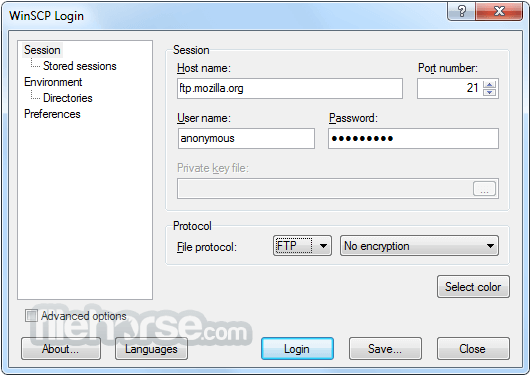
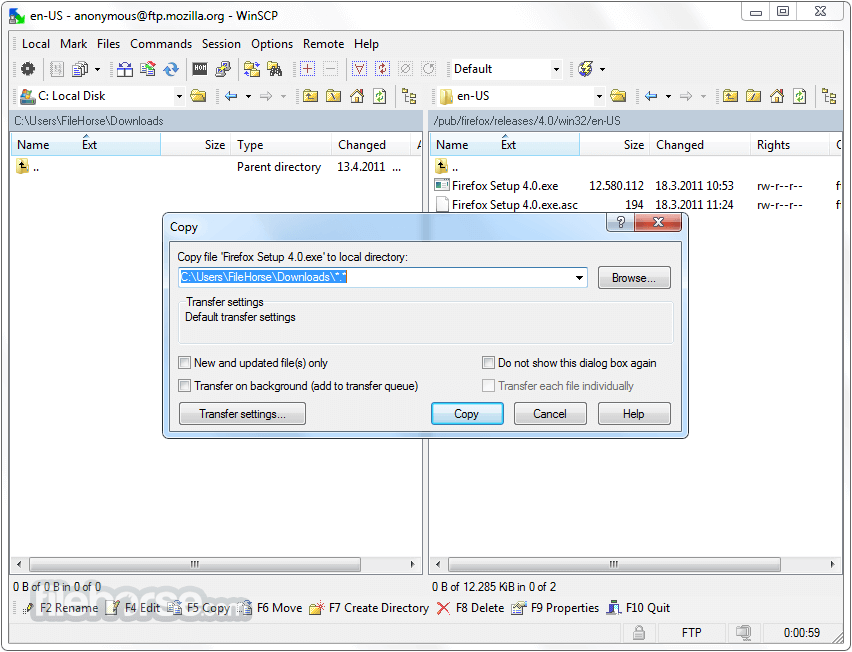
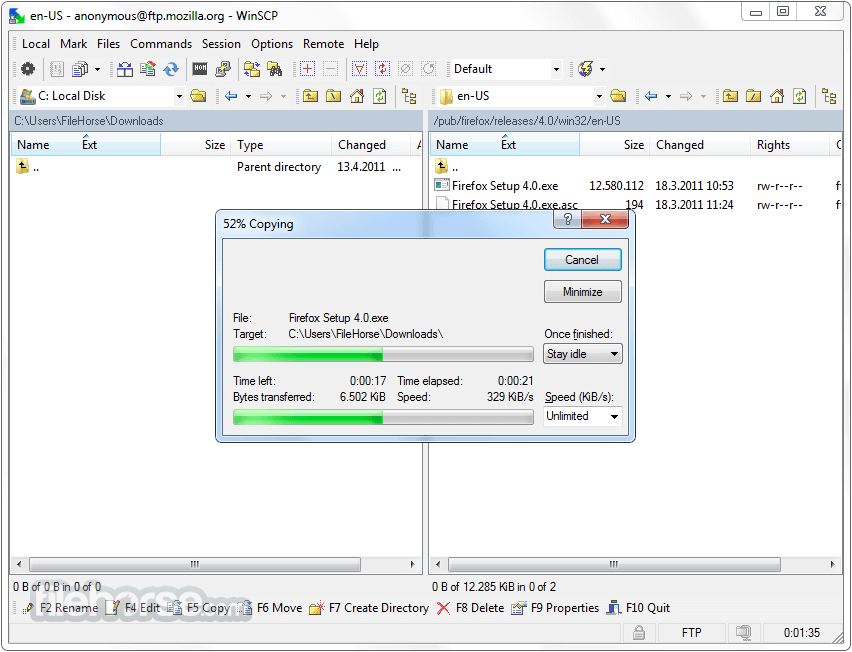
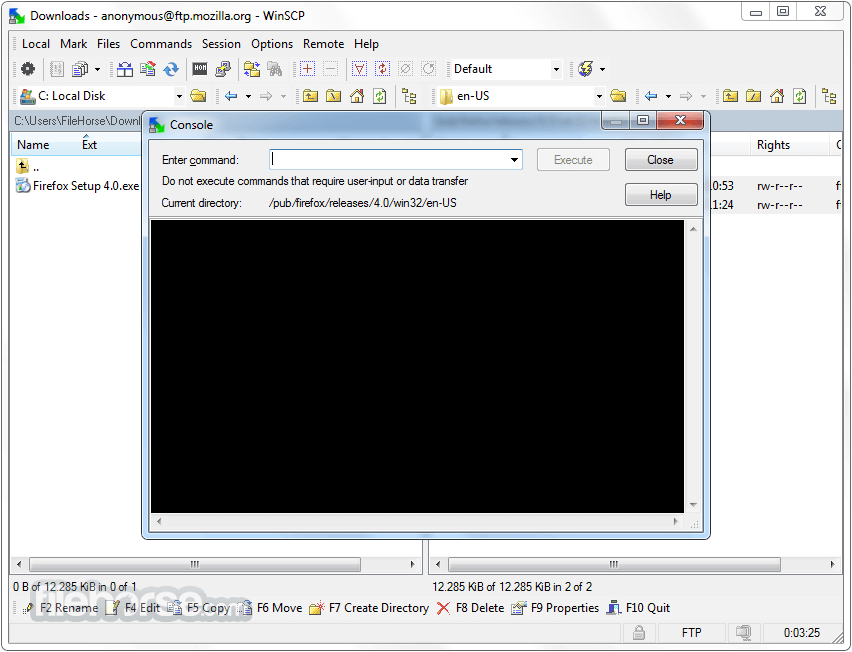
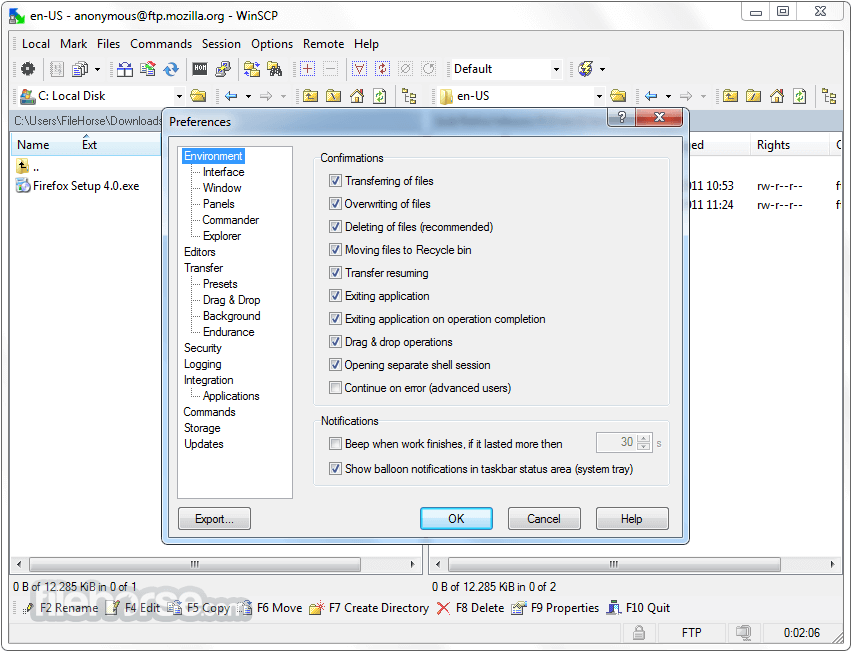





Comments and User Reviews