-
Latest Version
-
Operating System
Windows (All Versions)
-
User Rating
Click to vote -
Author / Product
-
Filename
winscp573setup.exe
-
MD5 Checksum
4ff7e749fb56427d7211d10a7340165e
Sometimes latest versions of the software can cause issues when installed on older devices or devices running an older version of the operating system.
Software makers usually fix these issues but it can take them some time. What you can do in the meantime is to download and install an older version of WinSCP 5.7.3.
For those interested in downloading the most recent release of WinSCP or reading our review, simply click here.
All old versions distributed on our website are completely virus-free and available for download at no cost.
We would love to hear from you
If you have any questions or ideas that you want to share with us - head over to our Contact page and let us know. We value your feedback!
What's new in this version:
- Using FTP command SIZE in binary mode. 1292
- Optionally determining local file icon by extension only. 1325
- Ensuring that sessions to be opened in a new window does not get actually opened back in the existing window.
- Bug fix: SFTP transfers fail occasionally. 1321
- Bug fix: Controls occasionally do not align correctly after restoring maximized window from minimization. 1309
- Bug fix: Embedded session is not opened. 1311
- Bug fix: SCP session breaks when an output includes a null character. 1313
- Bug fix: Error retrieving file attributes with FTP protocol when the path is given with trailing slash. 1314
- Bug fix: Sort arrow was shown on unsortable Find dialog.
- Bug fix: File mask with size constraint over 4 GB does not work. 1318
- Bug fix: When dragging files from local panel to local tree, status bar is not updated. 1319
- Bug fix: Local directory tree does not show newly created folder. 1320
- Bug fix: Local directory tree stops reflecting changes after creating new folder.
- Bug fix: Failure when HTTPS WebDAV URL redirects to HTTP. 1323
- Bug fix: Certificate validation fails, when HTTP WebDAV URL redirects to HTTPS.
- Bug fix: Some redirected WebDAVS connection error messages show original host name instead of the actual host name.
- Bug fix: WebDAVS certificate failure override for redirected session is stored for original host name.
- Bug fix: During file transfers on FTP servers that do not support MLSD command, file details are not provided on overwrite confirmation prompt and transfer progress is not shown correctly. 1324
- Bug fix: Edit commands on all Internal editors reflect state of the currently focused editor, instead of their editor.
 OperaOpera 117.0 Build 5408.39 (64-bit)
OperaOpera 117.0 Build 5408.39 (64-bit) PC RepairPC Repair Tool 2025
PC RepairPC Repair Tool 2025 PhotoshopAdobe Photoshop CC 2025 26.4.1 (64-bit)
PhotoshopAdobe Photoshop CC 2025 26.4.1 (64-bit) OKXOKX - Buy Bitcoin or Ethereum
OKXOKX - Buy Bitcoin or Ethereum iTop VPNiTop VPN 6.3.0 - Fast, Safe & Secure
iTop VPNiTop VPN 6.3.0 - Fast, Safe & Secure Premiere ProAdobe Premiere Pro CC 2025 25.1
Premiere ProAdobe Premiere Pro CC 2025 25.1 BlueStacksBlueStacks 10.42.0.1016
BlueStacksBlueStacks 10.42.0.1016 Hero WarsHero Wars - Online Action Game
Hero WarsHero Wars - Online Action Game TradingViewTradingView - Trusted by 60 Million Traders
TradingViewTradingView - Trusted by 60 Million Traders LockWiperiMyFone LockWiper (Android) 5.7.2
LockWiperiMyFone LockWiper (Android) 5.7.2
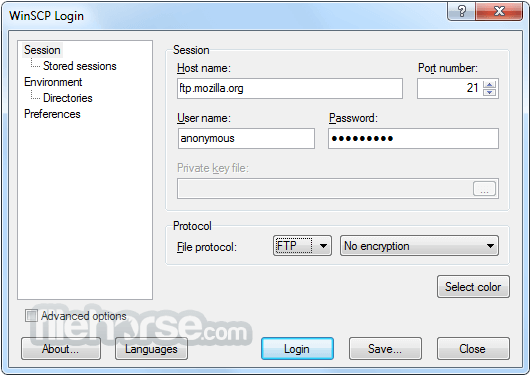
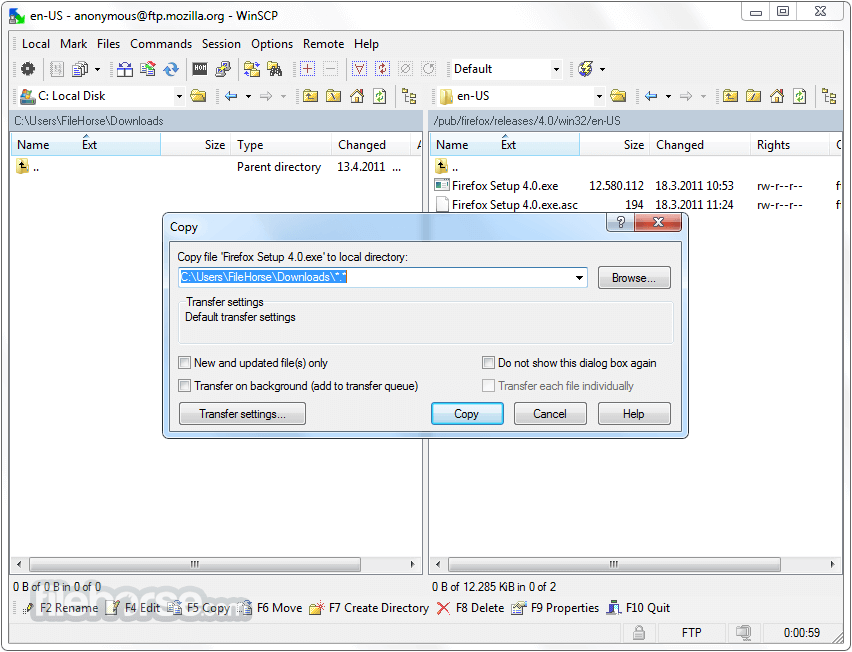
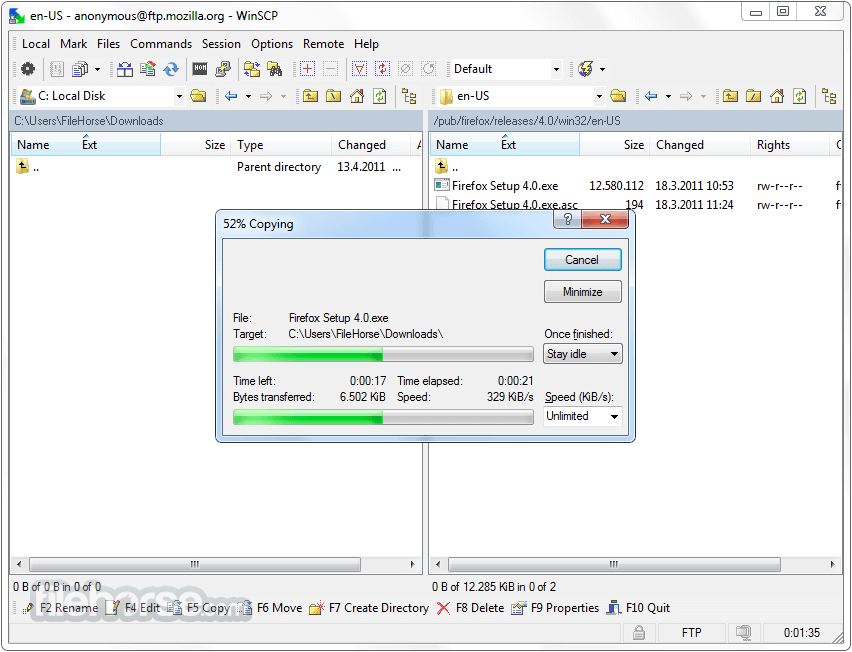
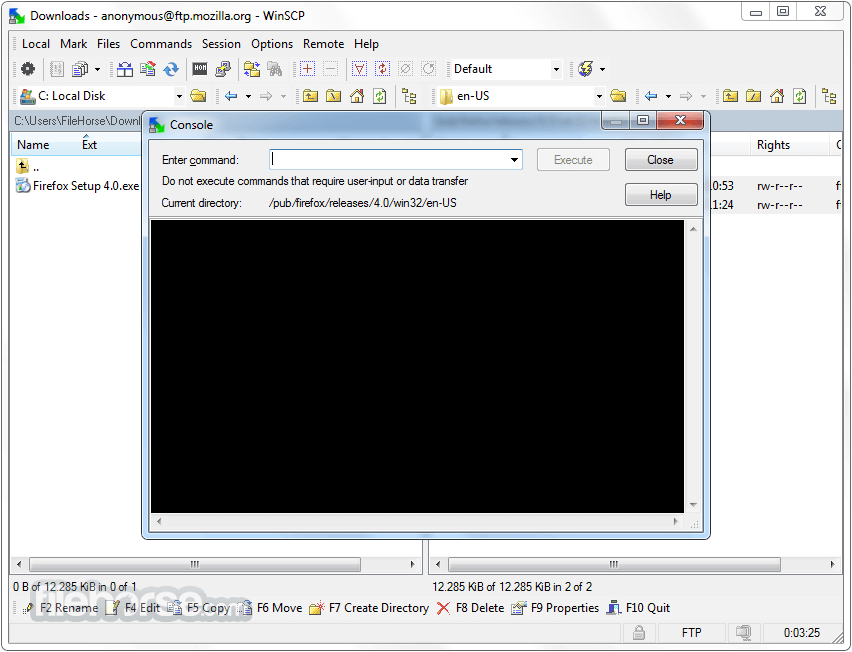
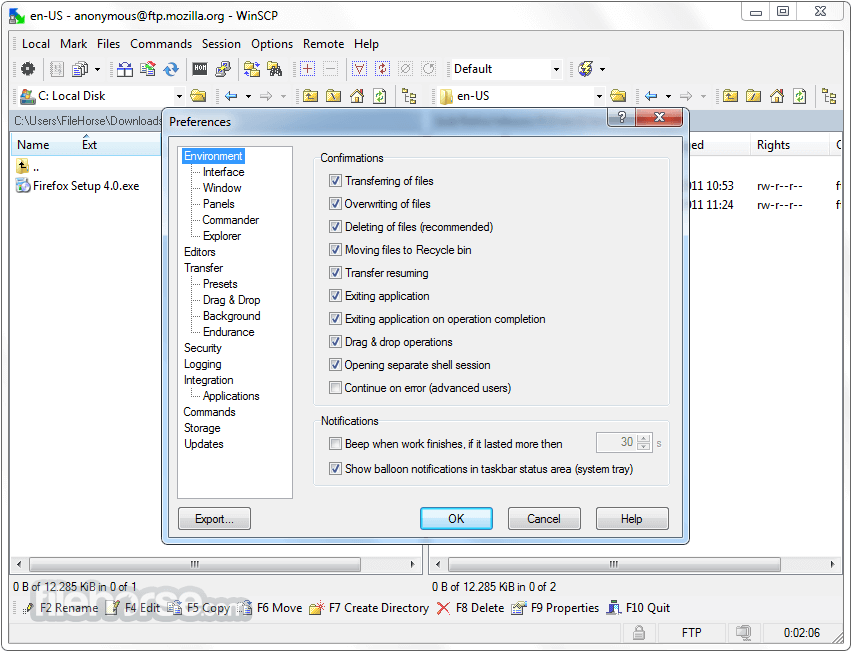





Comments and User Reviews